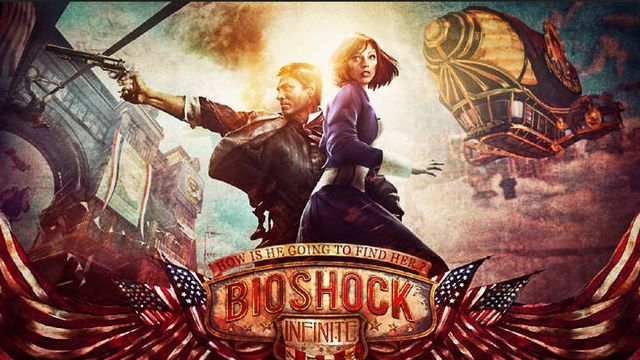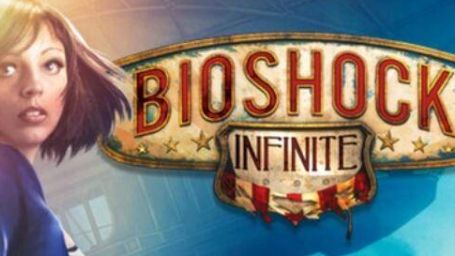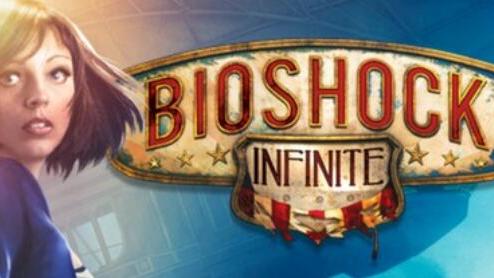生化奇兵:無限
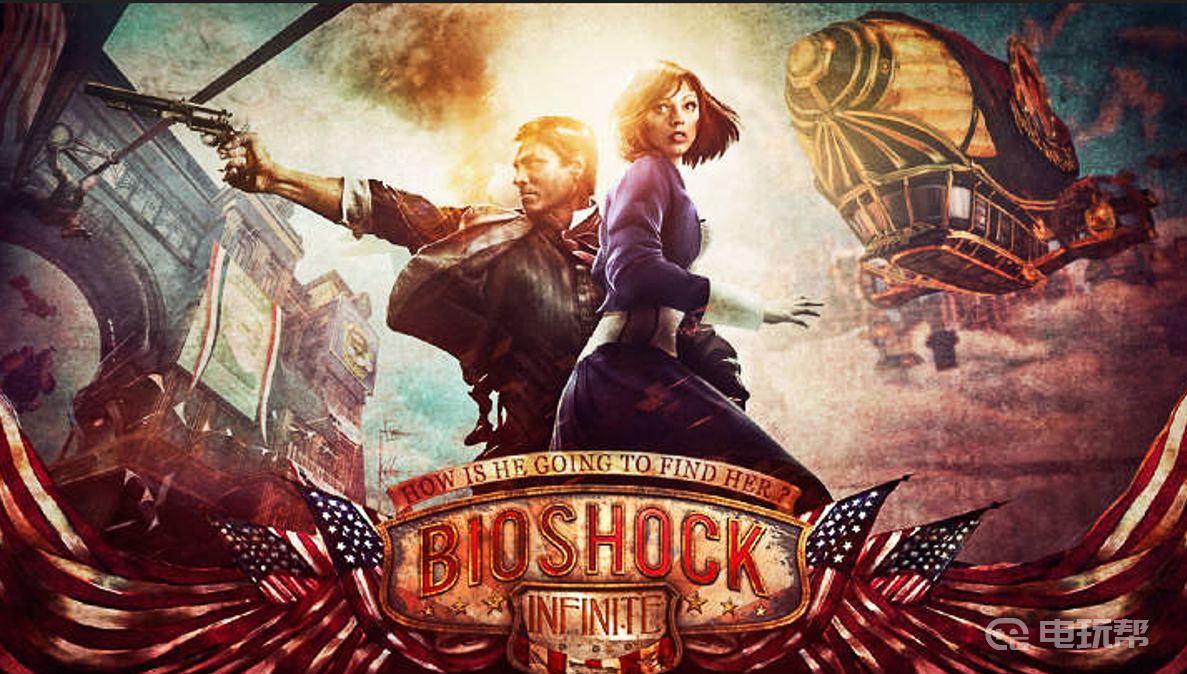
下載該遊戲後無法開啓遊戲,可能是因爲連的網絡的原因,可以切換網絡運營商或者使用加速器,筆記本玩家可以連接熱點進行嘗試。有可能是下載的時候選擇了繁體中文的模式,可以直接選擇卸載遊戲,重新下載。
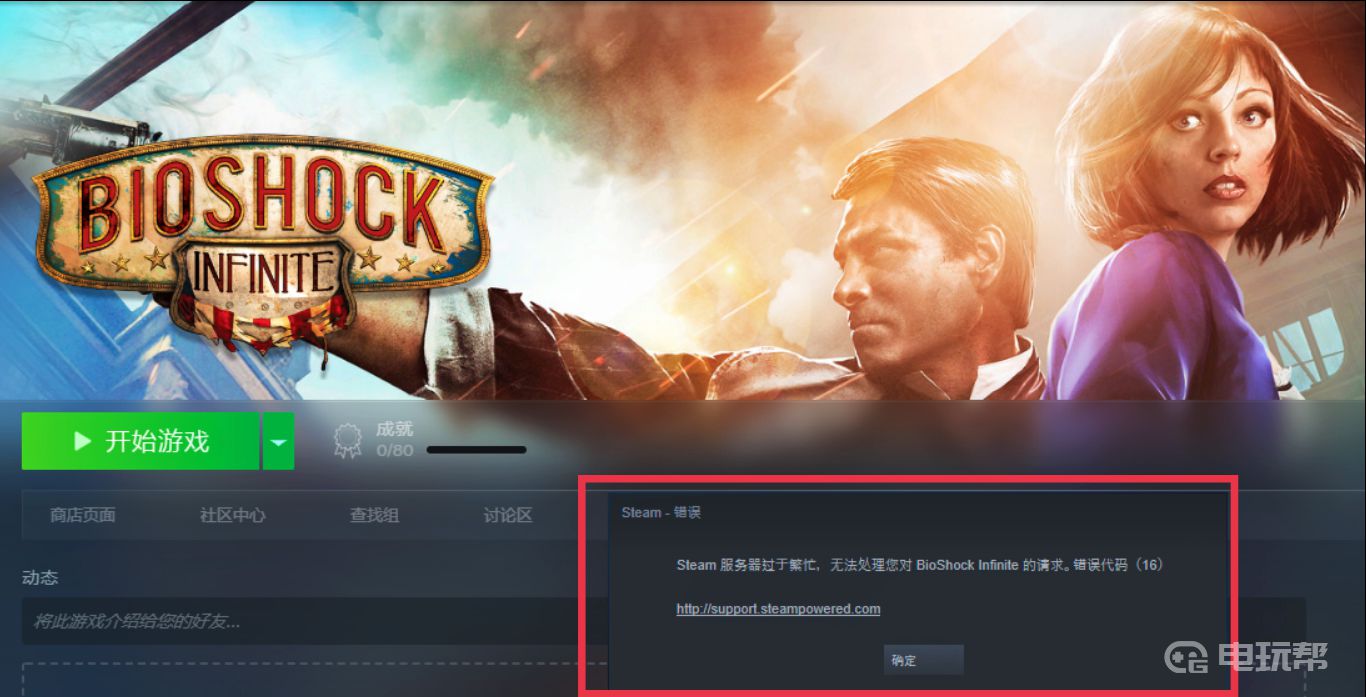
如果不是以上原因,可以嘗試下面的方法。
1.在steam庫中鼠標右擊生化奇兵:無限,點擊屬性。

2.將語言更改成英語。

3.然後再點擊瀏覽本地文件,打開本地文件夾,點擊Binaries文件夾。
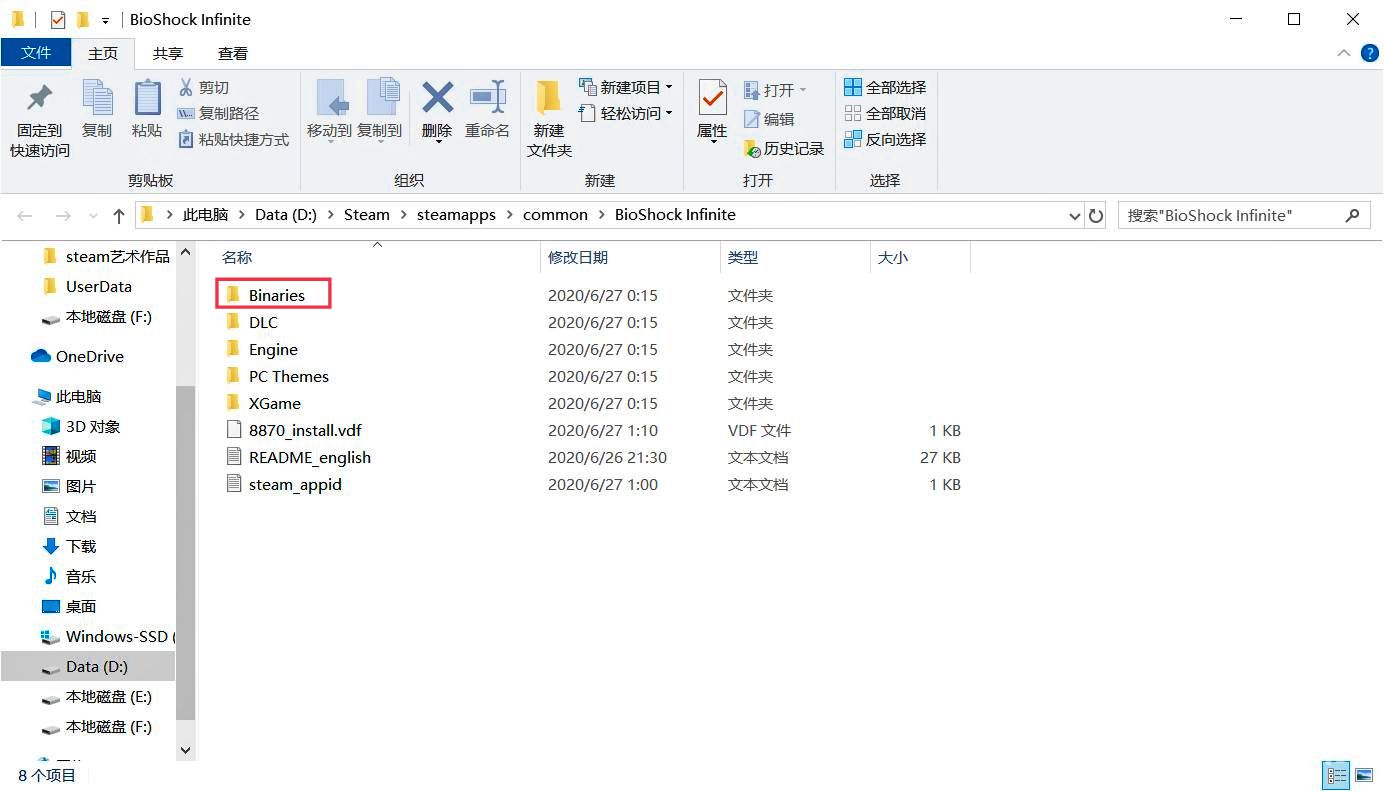
4.打開Binaries文件後,找到BioShockInfinite,鼠標右擊BioShockInfinite,點擊屬性,兼容性。
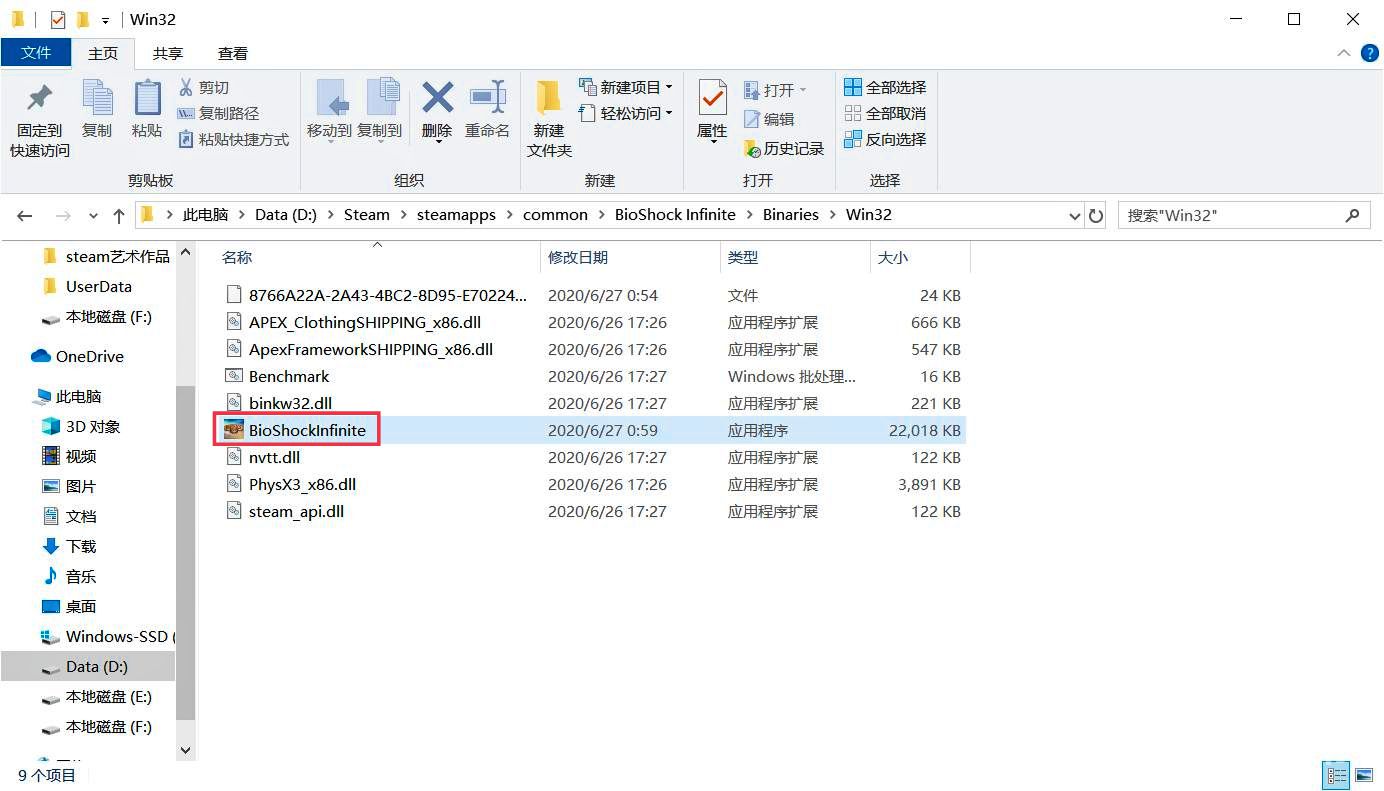
5.打開兼容性後,將兼容模式換成win7模式。
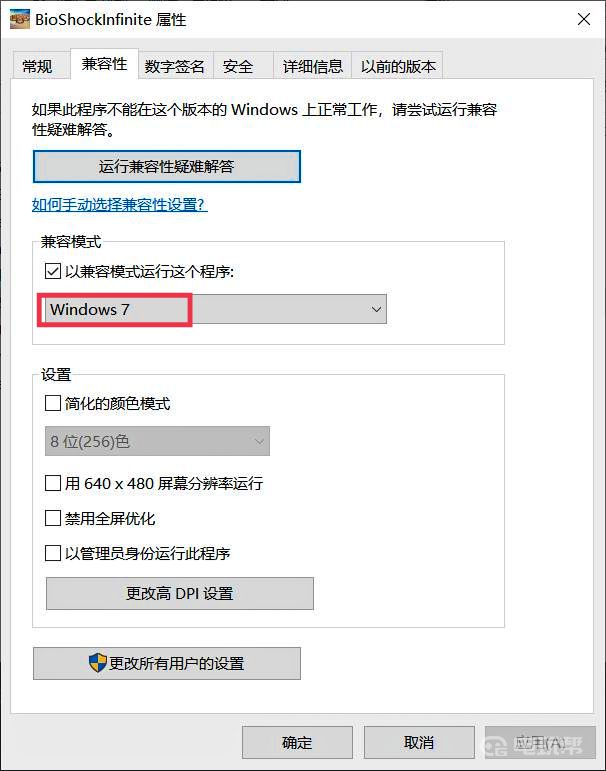
6.打開加速器加速steam,運行遊戲。(注意:要運行第二個)
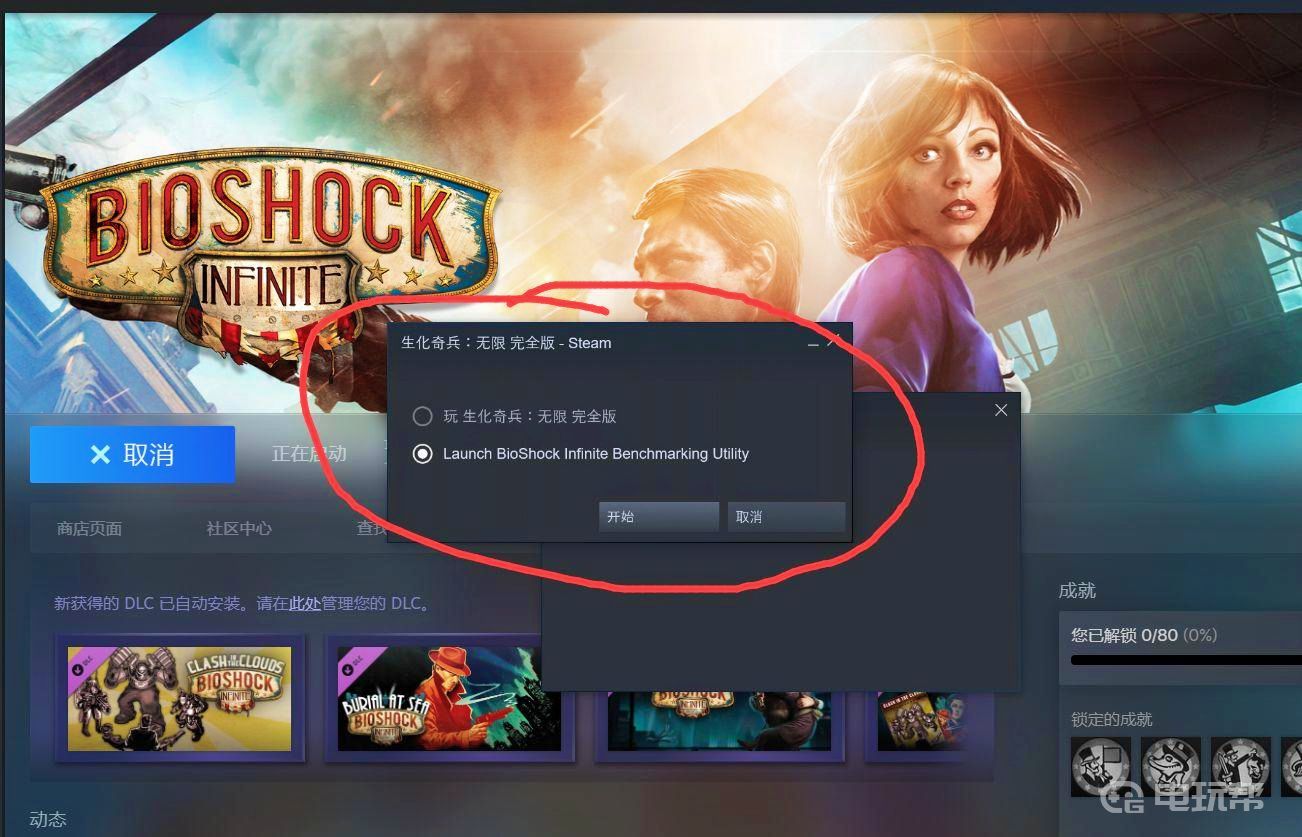
7.運行成功後,會安裝一個程序,安裝成功後會出現命令提示符(下圖)。
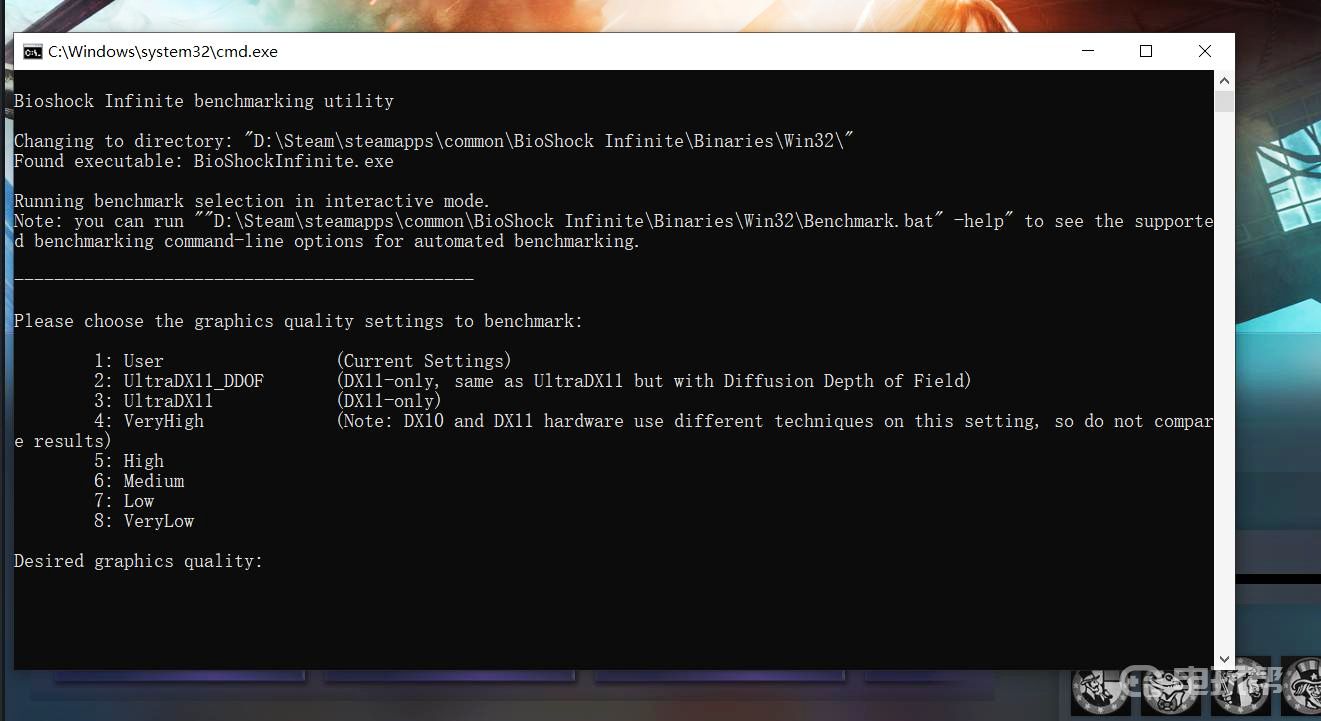
8.這時候關掉命令提示符,再重新啓動遊戲,就可以打開遊戲了。
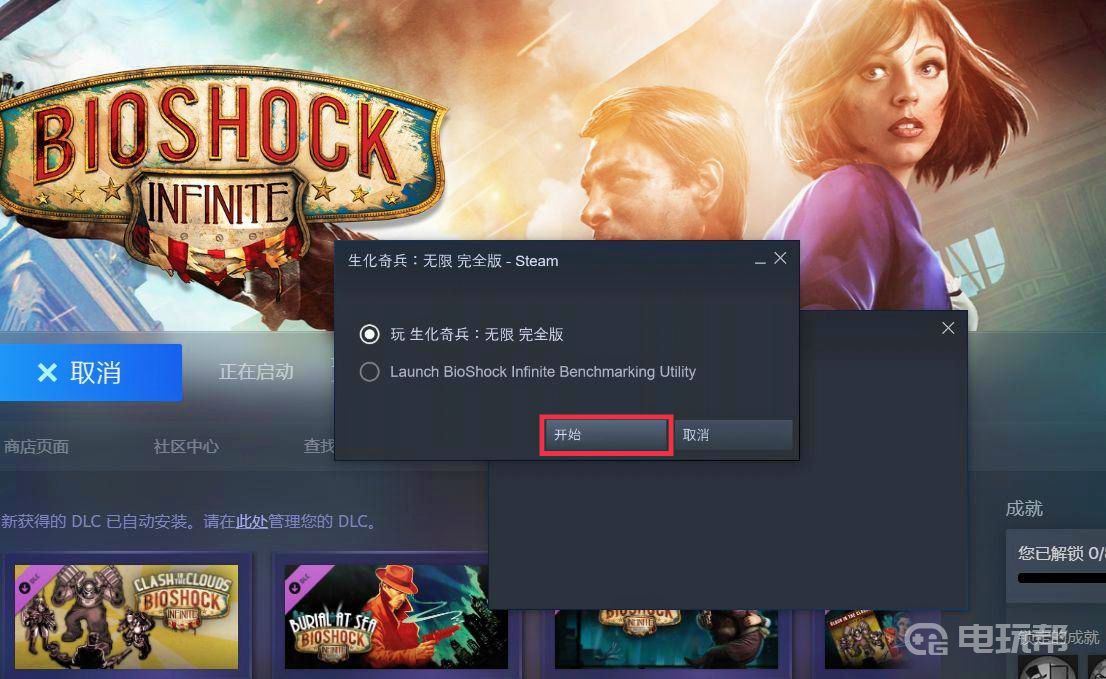
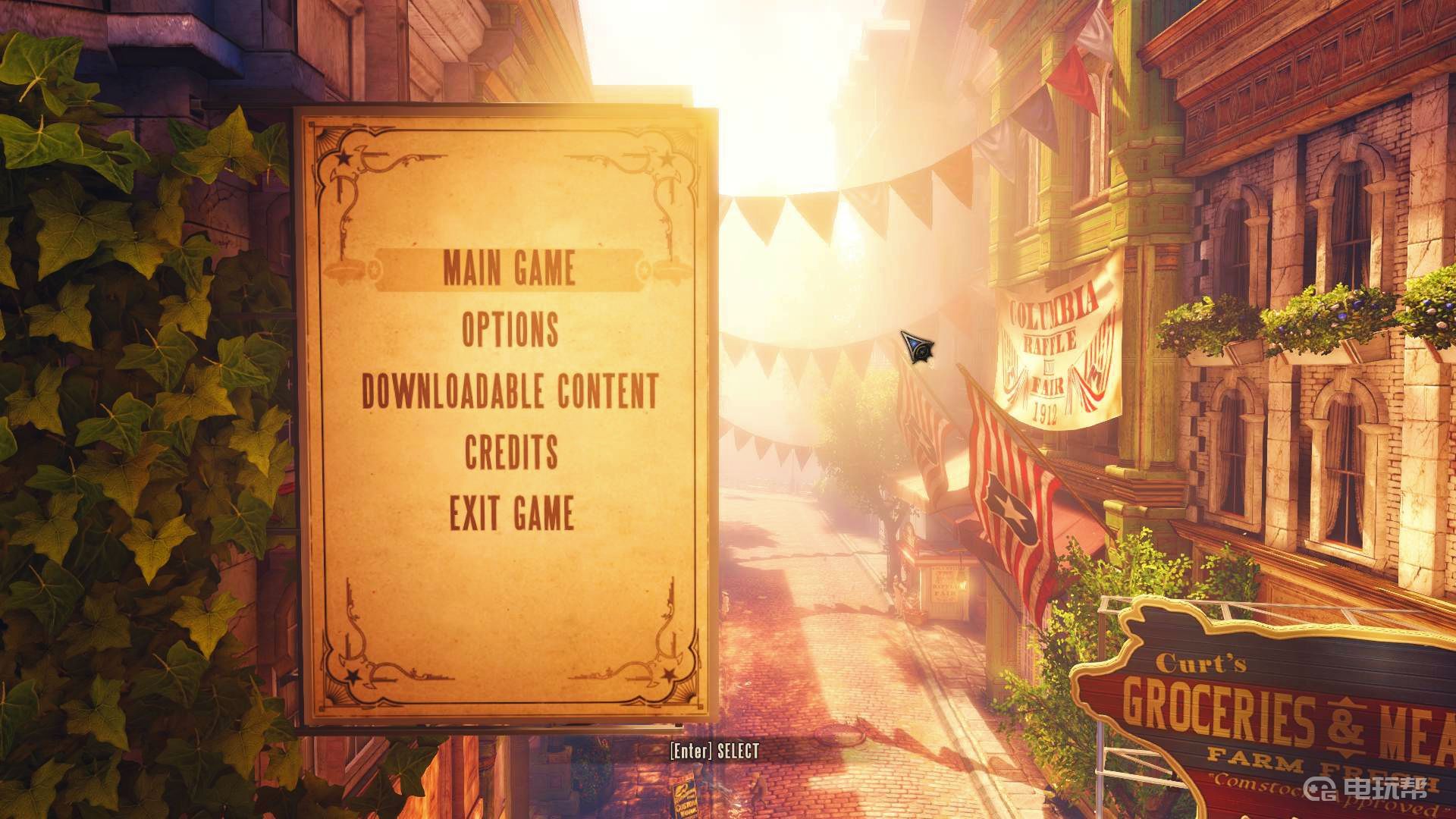
更多相關攻略請關註:生化奇兵:無限攻略專區
電玩幫圖文攻略 www.vgover.com