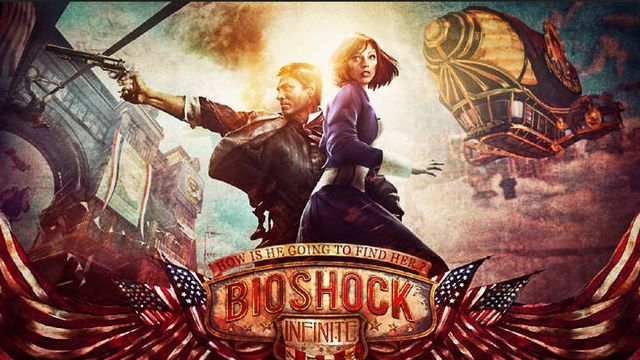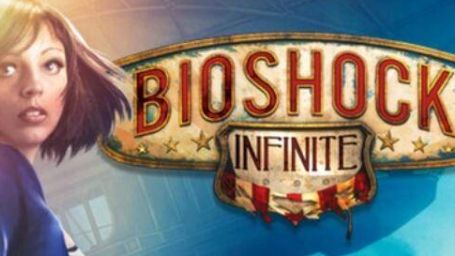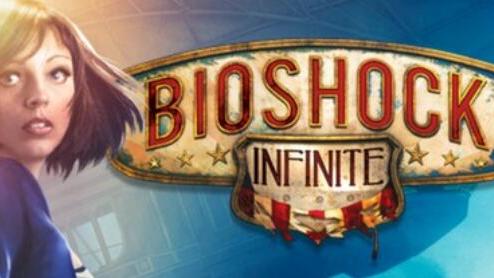生化奇兵:无限
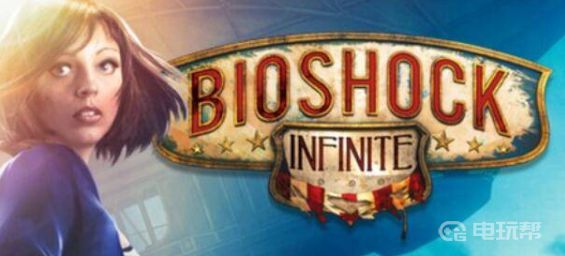
1、启动状态一直在,游戏就是不启动。

2、steam库中鼠标右击生化奇兵:无限,点击属性语言更改成英语,然后浏览本地文件。(得到下图)

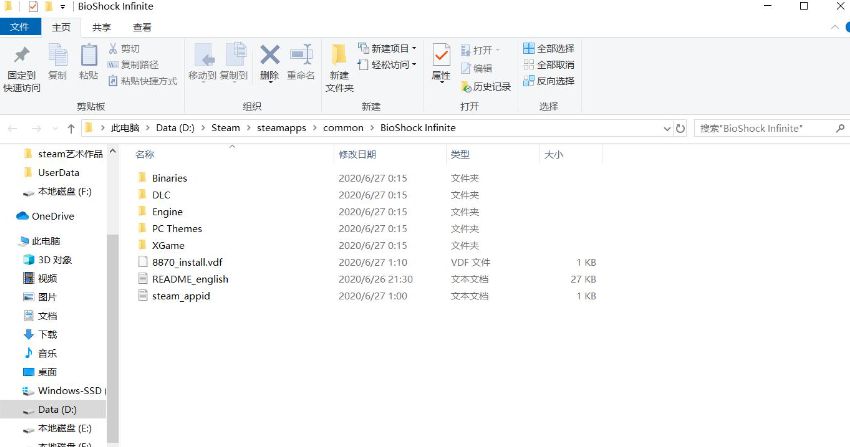
3、打开Binaries文件中Win32鼠标右击BioShocklnfinite点属性,兼容性,将兼容模式换成win7
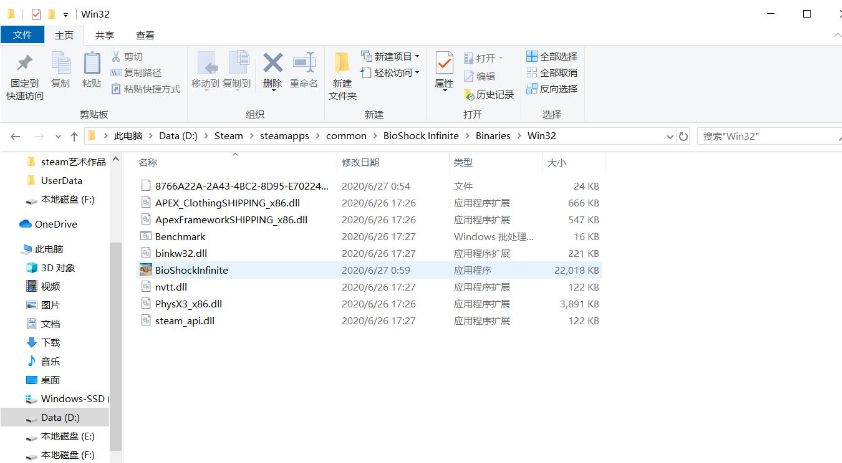
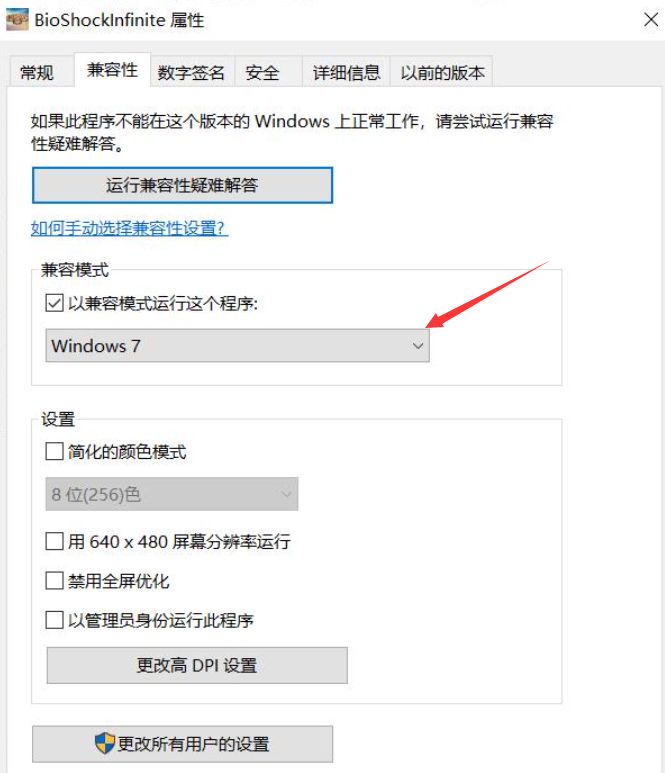
4、接下来有点玄学了打开加速器加速steam,运行游戏。(注意:要运行第二个)

5、运行成功后会发现在安装一个东西,安装成功后会出现命令提示符(下图)
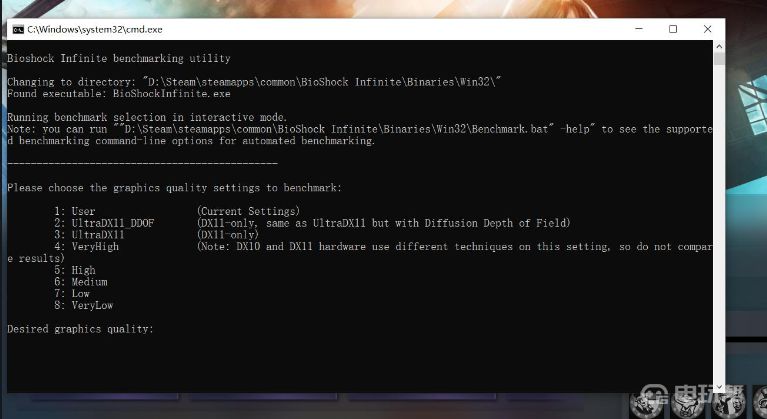
6、时候关掉命令提示符再启动游戏就可以进去了。


更多相关攻略请关注:生化奇兵:无限攻略专区
电玩帮图文攻略 www.vgover.com