自動存檔
巫師3:狂獵的存檔有兩種存檔方式:1,自動存檔。2,手動存檔。
首先是自動存檔。自動存檔分兩種:
1,是完成一個任務後,便會自動存檔。
2,每過幾分鐘後,遊戲便會自動存檔。過幾分鐘自動存檔可以在選擇裏設置。操作如下:
①:點擊選擇。

②:點擊遊戲設定。

③:在自動儲存裏選擇自己想要的時間。
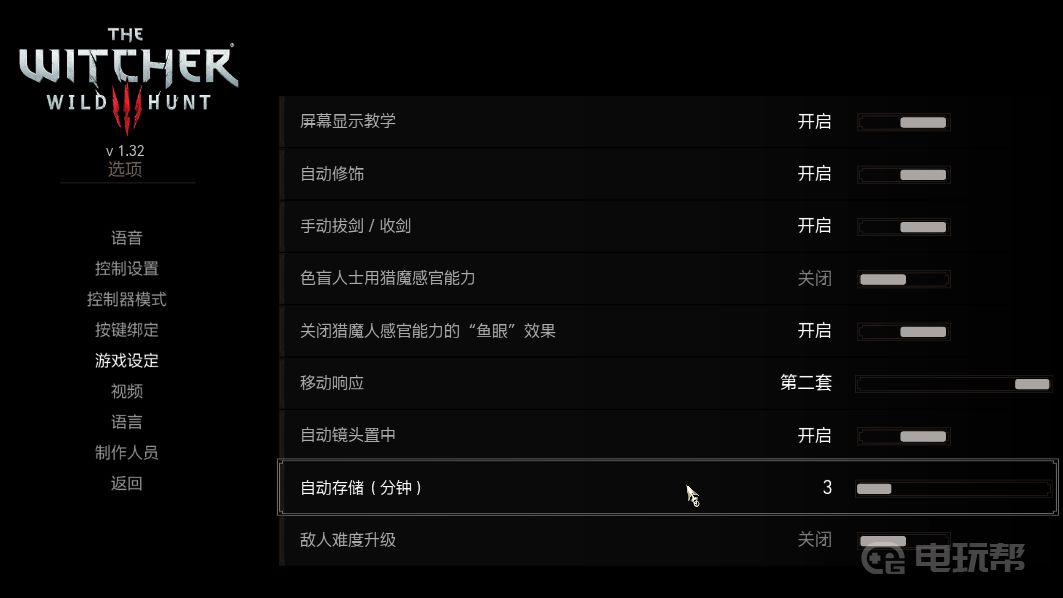
然後是第二種的手動存檔,具體操作如下:
①:進入遊戲後按下“Esc”鍵,點擊存儲遊戲。

②:點擊空的存檔,或者覆蓋已有的存檔,即可存檔。

以上就是巫師3:狂獵的存檔方式。
更多相關攻略請關註:巫師3:狂獵攻略專區
電玩幫圖文攻略 www.vgover.com















