狙击精英4

一、因为玩家的电脑配置低于狙击精英4官方公布的最低配置,电脑无法运行该画质的游戏。建议玩家更新配置

二、游戏文件出现缺失就会使玩家打不开游戏,玩家需要修复文件来解决该问题。最简单的方法就是重新安装游戏,玩家打开steam,将狙击精英4卸载了以后重新下载安装即可。

三、其次网络出现问题,网络不好导致玩家打不开游戏。建议玩家打开加速工具对游戏进行加速,对网络全方面进行优化的同时,还可以解决卡顿、延迟高、掉线等问题。

四、虚拟内存问题
1、右击--此电脑--属性
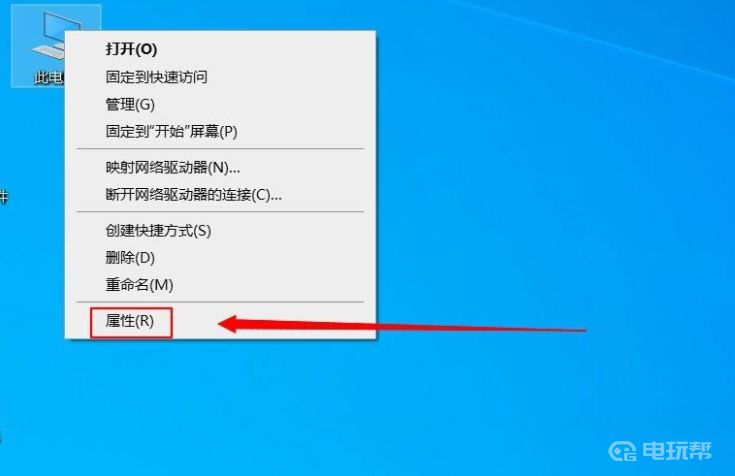
2、点击--高级系统设置

3、进入系统属性,点击--高级 再点击--设置

4、进入性能选项,点击--高级 再点击--更改

5、取消勾选--自动管理所有驱动器的分页文件大小,勾选--自定义大小
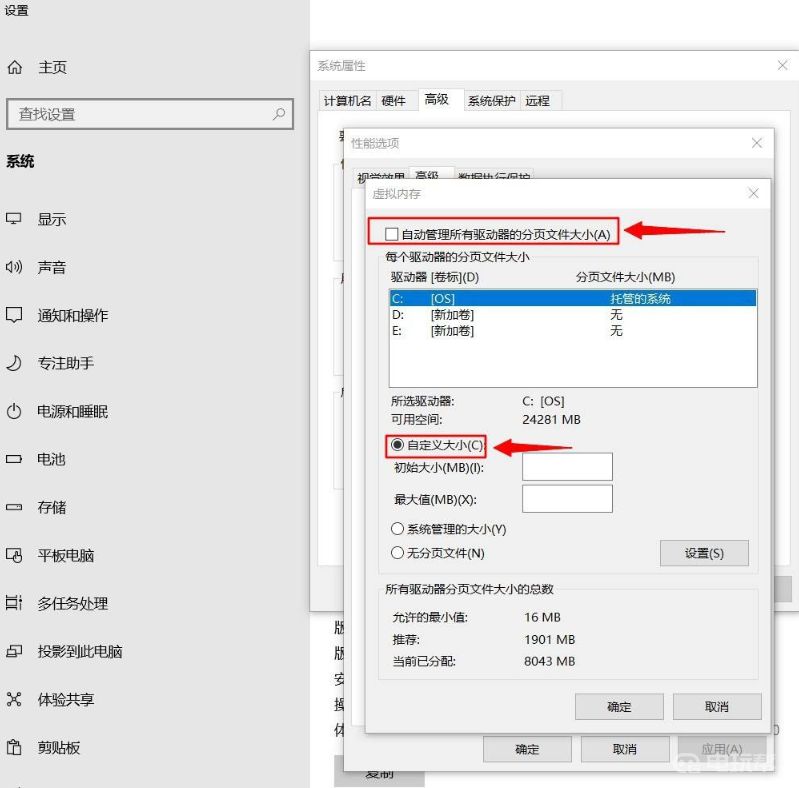
6、设置16000MB以上的最大值
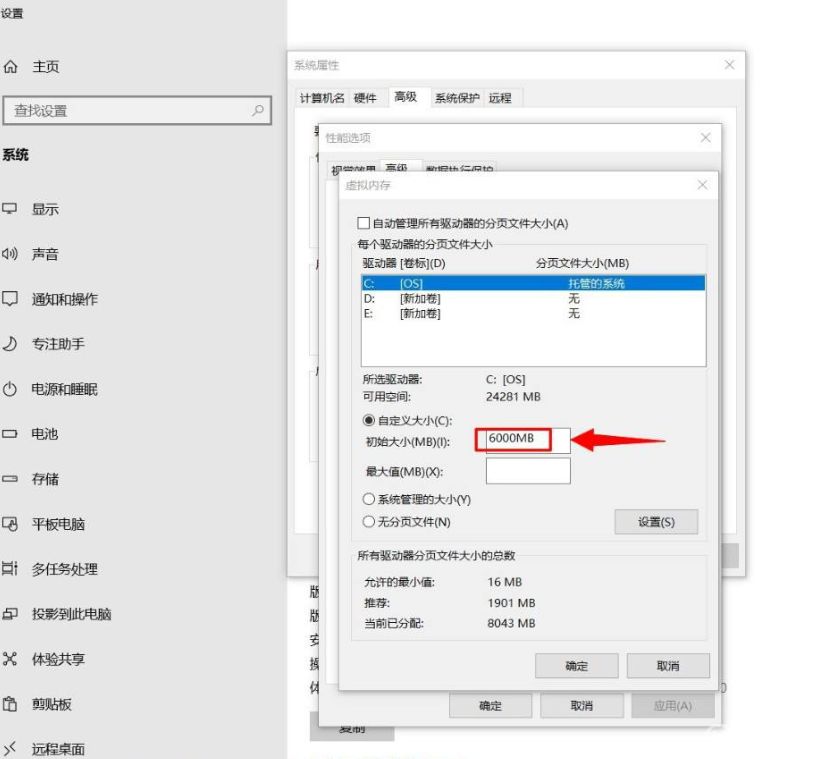
7、点击--确定
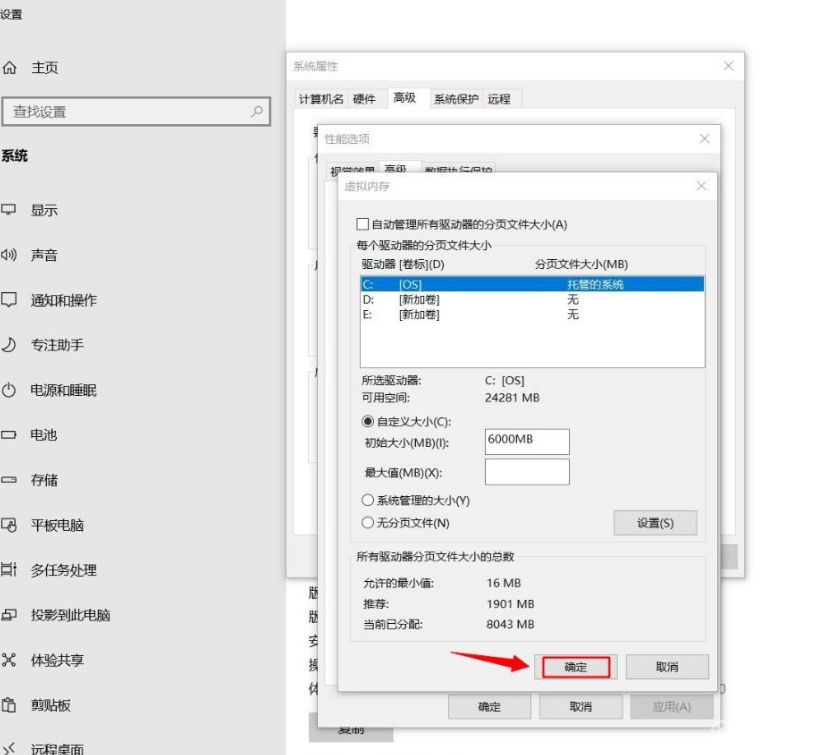
更多相关攻略请关注:狙击精英 4攻略专区
电玩帮图文攻略 www.vgover.com





















