狙击精英4
答案:
1.第一步运行stp-se4dx11.exe或者stp-se4dx12.exe(win10)。
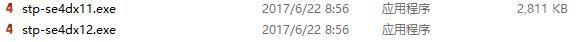
2、第二步弹出 硬件注册窗口点击 PLAY 进入游戏,后退出游戏。

3、第三步进入游戏目录把 bin文件夹下的 SniperElite4_DX11.exe SniperElite4_DX12.exe(win10) 复制粘贴到游戏根目录。
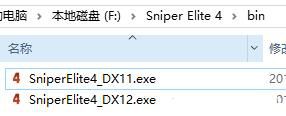
4、第四步 直接运行 SniperElite4_DX11.exe SniperElite4_DX12.exe(win10) 就可以进游戏了。
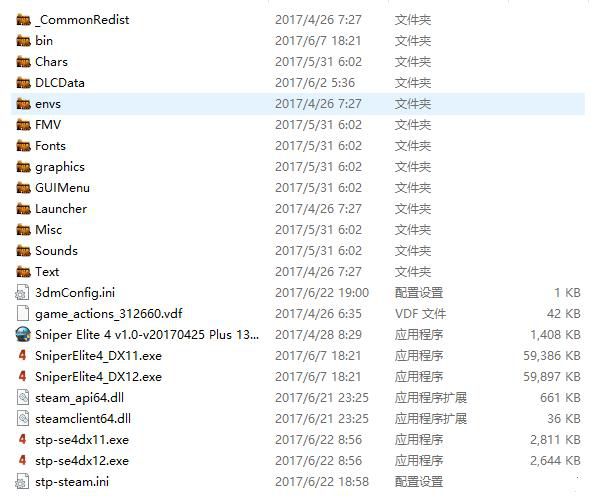
不敢保证所有人都好使,但是点击PLAY可以进入的大部分都没什么问题,如果实在进不去,可以试着去安装一个Steam。注册一个号并且登录。将注册表的SteamPath位置,改成你安装目录位置。运行 stp-se4dx11.exe 或者stp-se4dx12.exe最好是用右键以管理员身份运行。
更多相关攻略请关注:狙击精英 4攻略专区
电玩帮图文攻略 www.vgover.com





















