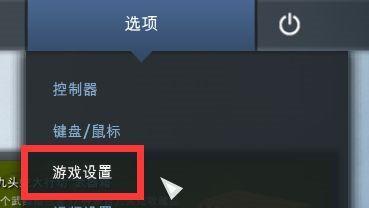一鍵跳投
首先使用加速器加速STEAM,進入創意工坊,然後在進入CS:GO的創意工坊,之後在搜索框裏面Config Generator這個創意工坊並下載
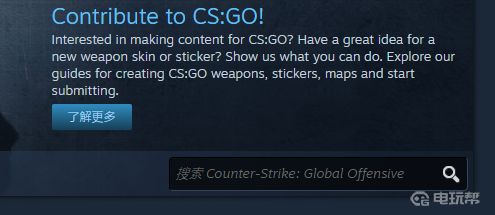

然後進入CS:GO官匹,點擊開始頁面下面有一個創意工坊,找到自己剛纔下載的創意工坊並進入
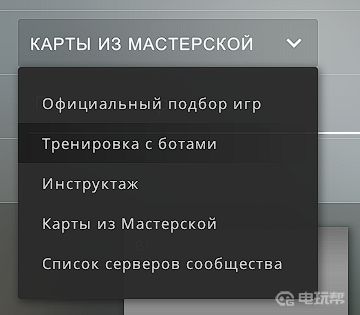

進去之後Binds這個欄裏面有一個Jump-Throw,點擊
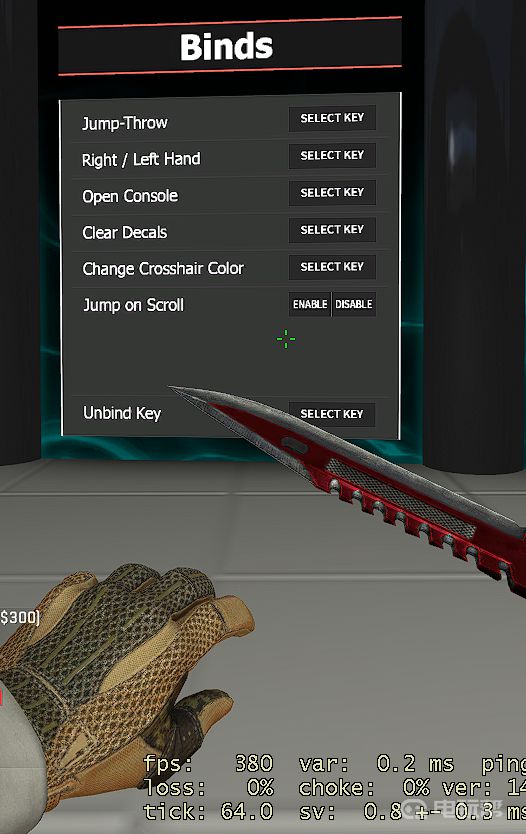
進去之後就是如下圖所示

可以在裏面把一鍵跳投改成任何你想改成的鍵位,除了紅色的,因爲紅色的已經是綁定過的鍵位,同一樣可以改成鼠標側鍵,Mouse5表示的是鼠標側鍵上,Mouse4表示的是鼠標側鍵下,設置完成之後再點擊下面的Confirm之後就可以完成設置了,一次設置永不失效哦
希望我上面的回答可以幫助到您,謝謝!
更多相關攻略請關註:反恐精英:全球攻勢攻略專區
電玩幫圖文攻略 www.vgover.com