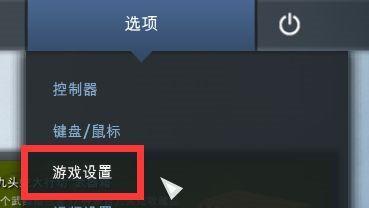csgo
答案:
1, 我們在csgo的創意工坊裏,找到搜索框,並且在其中輸入【1v1】進行搜索
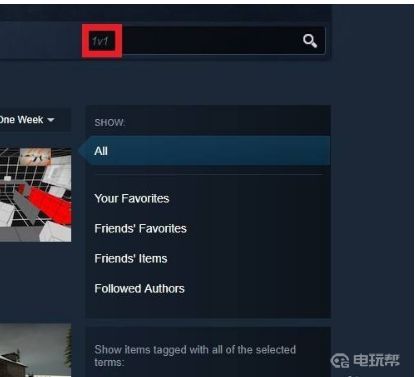
2, 就會看到很多的csgo單挑圖,這個時候,我們需要找到一張自己喜歡的地圖
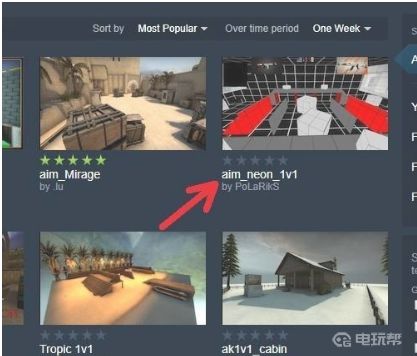
3,打開遊戲 ,我們在遊戲主界面右側找到好友列表

4,再然後,我們找到想要單挑的那個好友,右擊他的頭像,點擊信封圖標來邀請好友加入房間

5,最後,我們只需要在開始界面的創意工坊地圖中,找到剛纔下載下來的那張單挑圖,選中並點擊開始遊戲即可
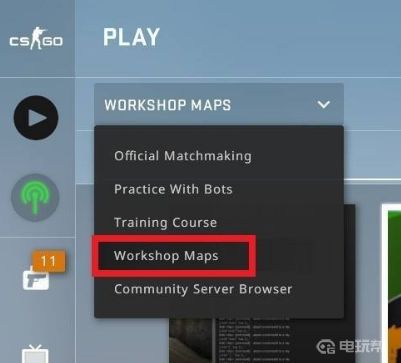
更多相關攻略請關註:反恐精英:全球攻勢攻略專區
電玩幫圖文攻略 www.vgover.com