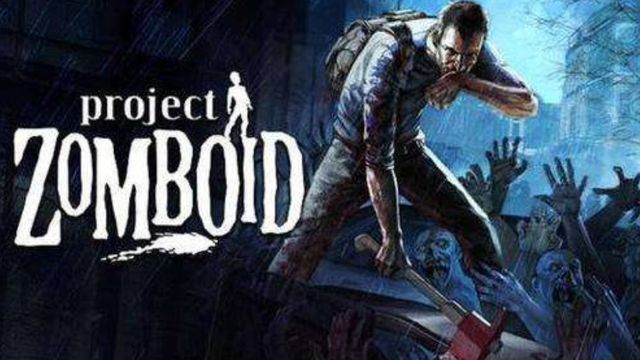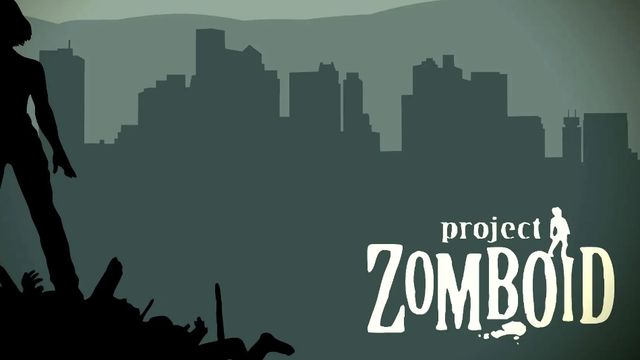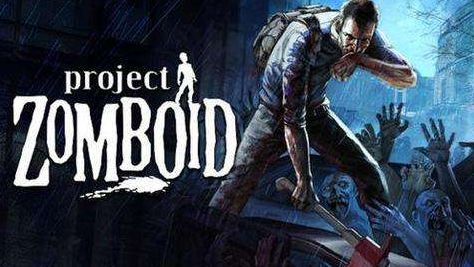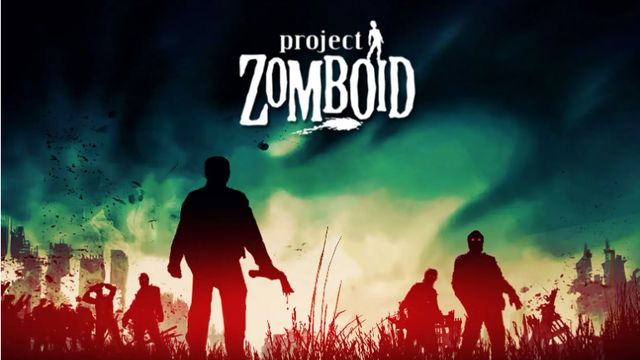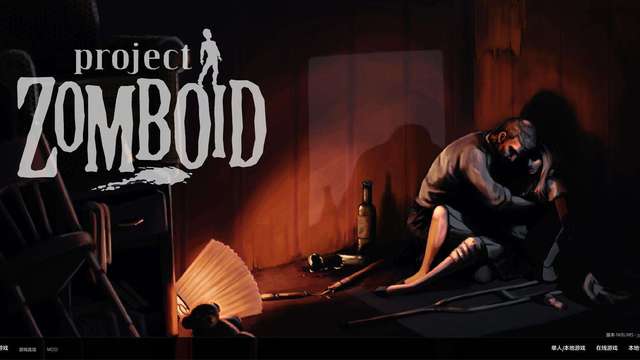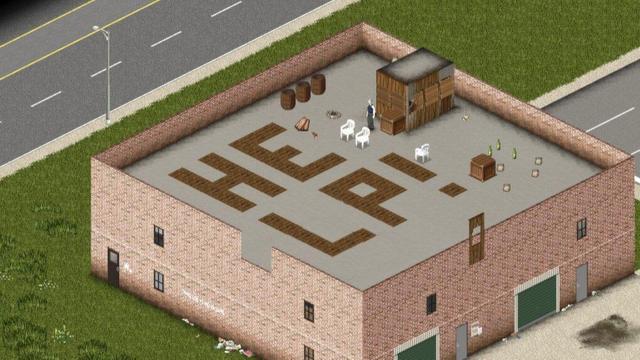殭屍毀滅工程

1.projectzomboid聯機首先將下載的聯機mods複製粘貼到mods裏,如圖所示

2.進入聯機文件夾,找到【zombie】文件剪切
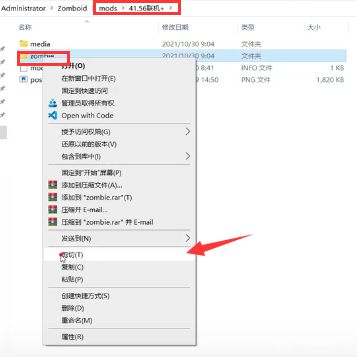
3.將剪切的文件夾粘貼到遊戲的根目錄裏
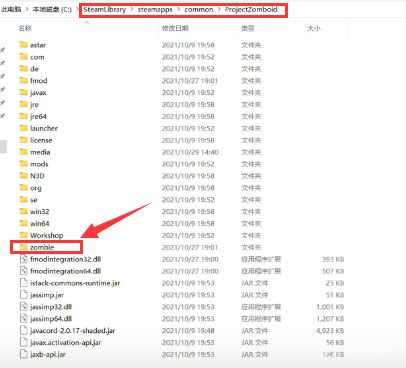
4.啓動遊戲

5.點擊【模組】進入模組

6.啓動安裝的聯機模組
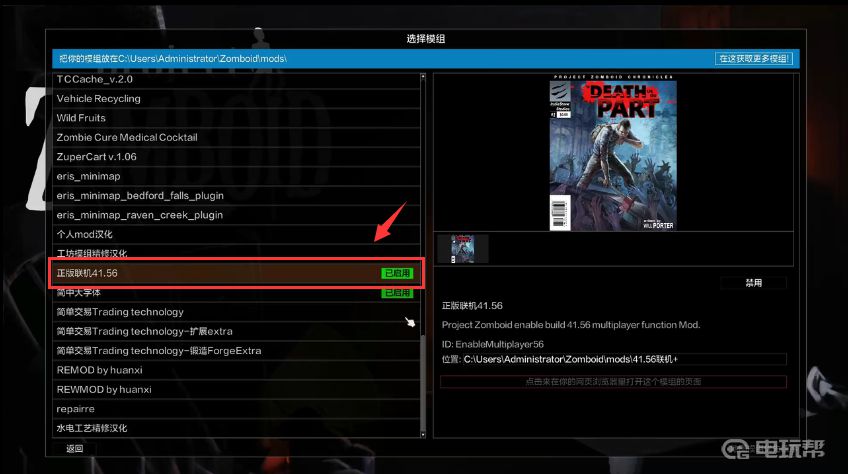
7.啓動成功後進入主界面,點擊【建立服務器】
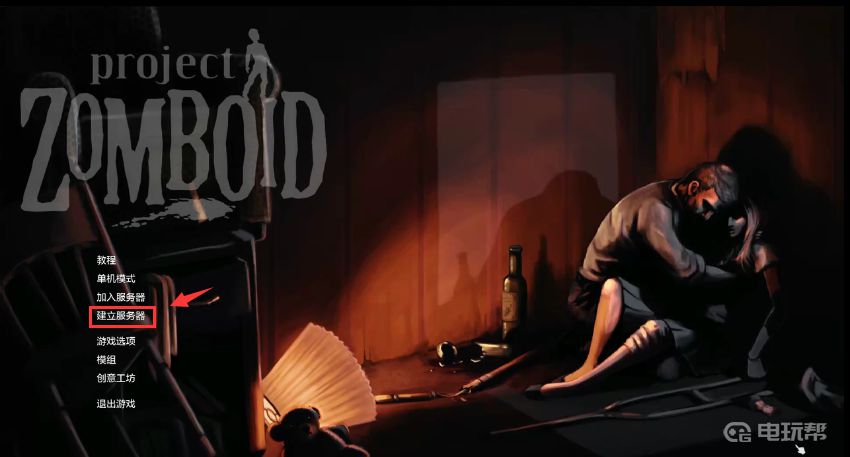
8.然後進行服務器設置,選擇自己喜歡的模組即可,設置完成點擊【啓動】

9.等待服務器連接和初始化,如圖所示,此時不需要其它任何操作
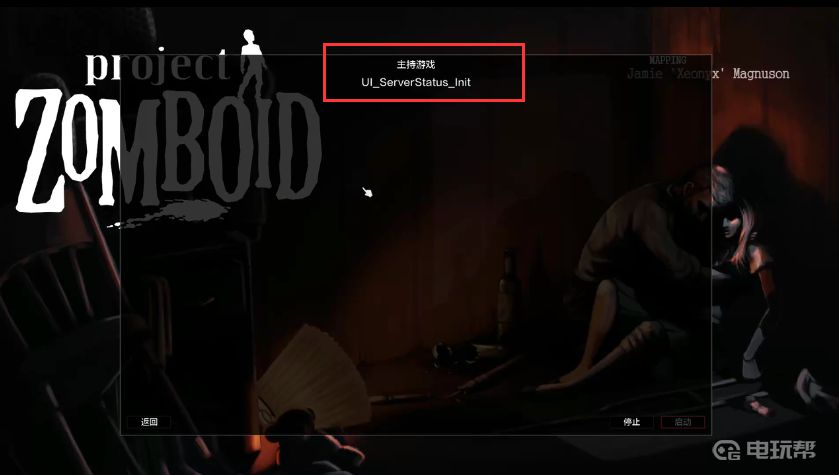
10.進入遊戲後連接服務器成功

11.點擊【邀請好友】

12.選擇在線的好友,點擊就可以邀請

13.進入遊戲後就如圖所示,和好友一起聯機

更多相關攻略請關註:殭屍毀滅工程攻略專區
電玩幫圖文攻略 www.vgover.com