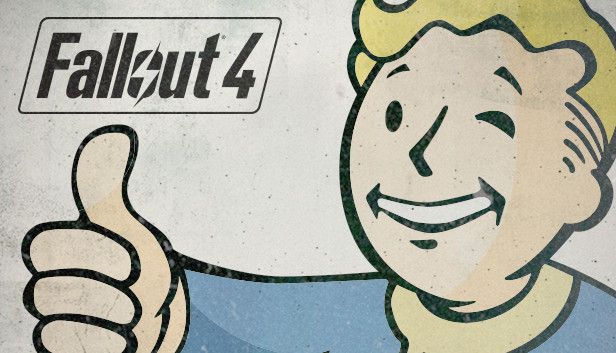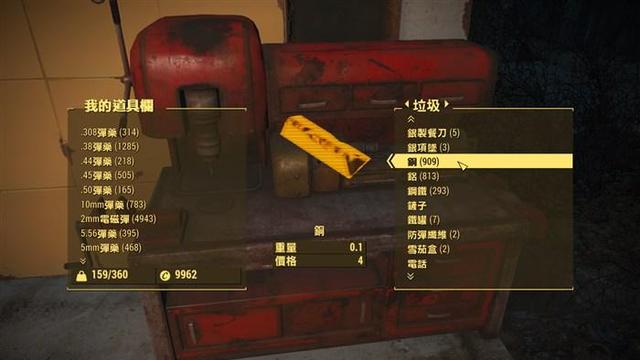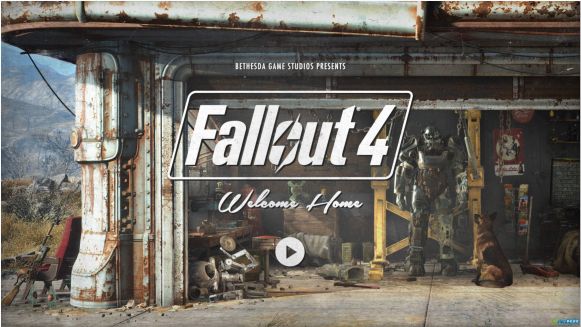輻射4
輻射4mod整合版是可以替換存檔的,很簡單,下面由我帶給大家存檔替換教程。1、首先我們打開我的文檔文件夾,我們可以直接在本地磁盤內選擇我的文檔;參考下圖。

2、然後我們選擇文檔內的My Games文件夾,並且雙擊進入。
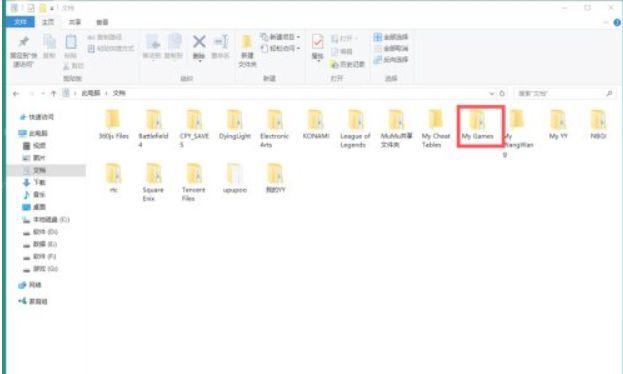
3、當我們進入My Games文件夾後,你就會看到遊戲的Fallout4配置文件夾了,我們選擇文件夾,然後進入。
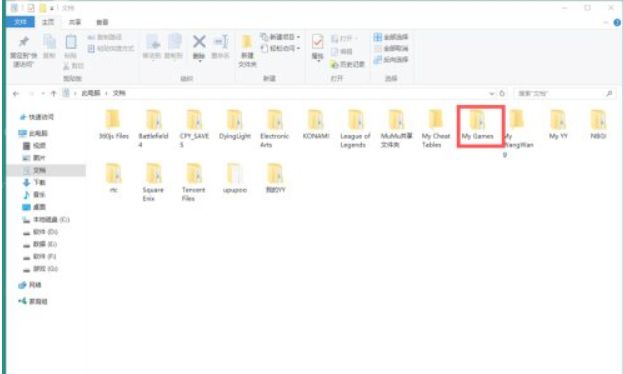
4、然後選擇Fallout4Saves文件夾,將我們下載好的存檔,放入這個文件夾內。
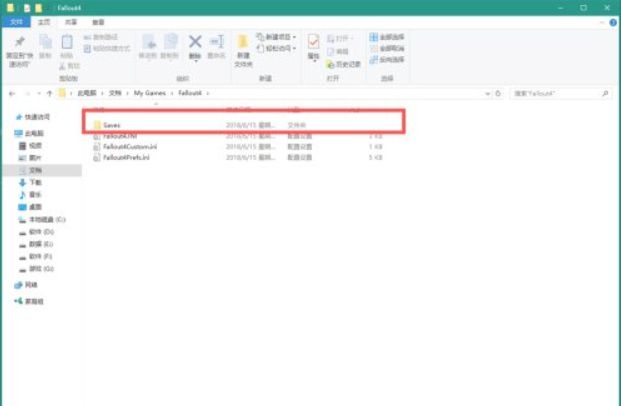
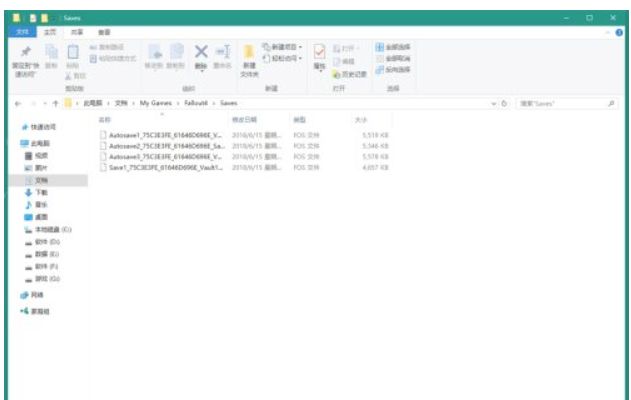
5、那我們替換完存檔後,我們再次進入遊戲,你會發現遊戲的進度不一樣了,這就說明我們已經成功了。
更多相關攻略請關註:輻射4攻略專區
電玩幫圖文攻略 www.vgover.com