看門狗2鍵盤設置

1、常用鍵位有以下這些:Q鍵-侵入、E鍵-互動、Z鍵-資料庫、CTRL鍵-專注(子彈時間)、鼠標中鍵-手機、M鍵-地圖、X鍵-繪製路徑、TAB鍵- 物品欄。數字鍵:1-步槍、2-手槍、3-霰彈槍、4鍵-特殊武器、5鍵-切換投擲物/工具欄。G鍵-投擲/實用工具、B鍵- 開始/停止播放列表、N鍵-跳過歌曲。
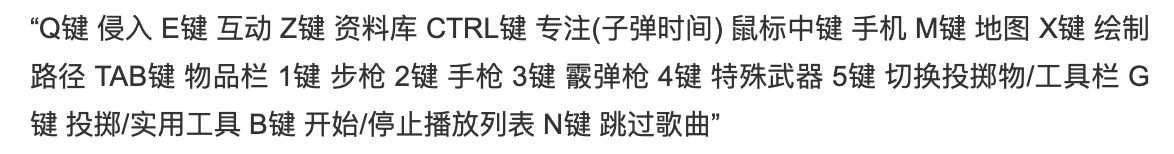
2、移動鍵位如下圖所示。
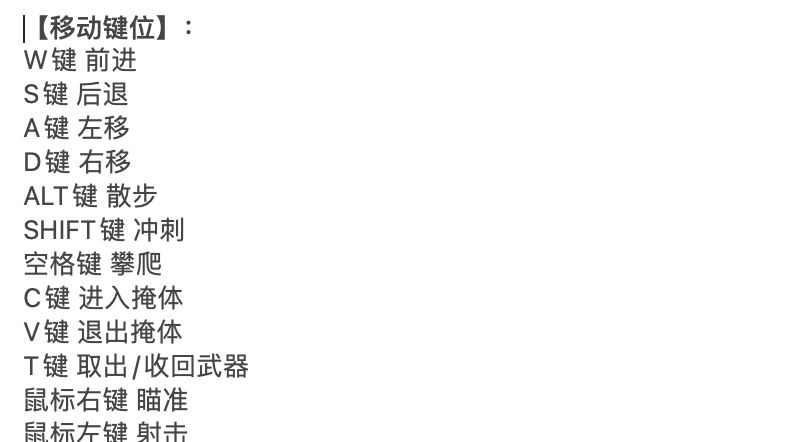
3、駕駛鍵位如下圖所示。
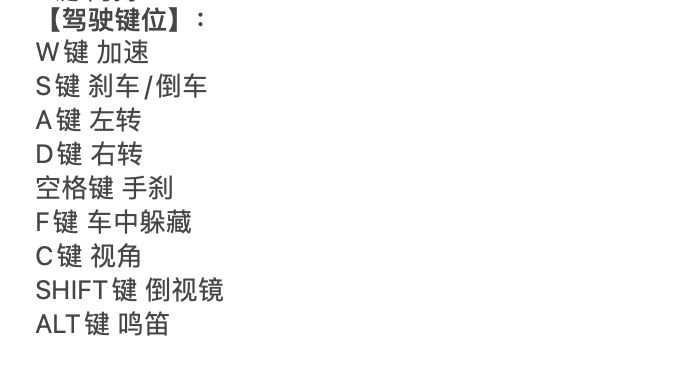
4、我們還可以在設置選項中自行設置更改鍵盤操作,實現自定義操作。

更多相關攻略請關註:看門狗2攻略專區
電玩幫圖文攻略 www.vgover.com




















