dx報錯

一、問題
很多小夥伴在遊戲中遇到了dx報錯的情況,如下圖:
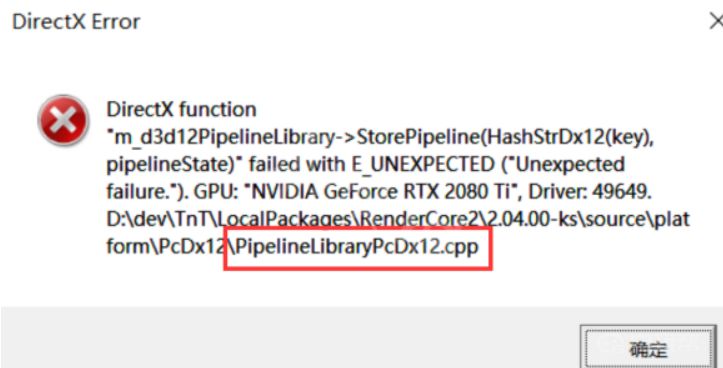
二、解決方法
1、PipelineLibaryPcDx12.cpp引起的報錯
(1)Win R打開運行,輸入regedit。
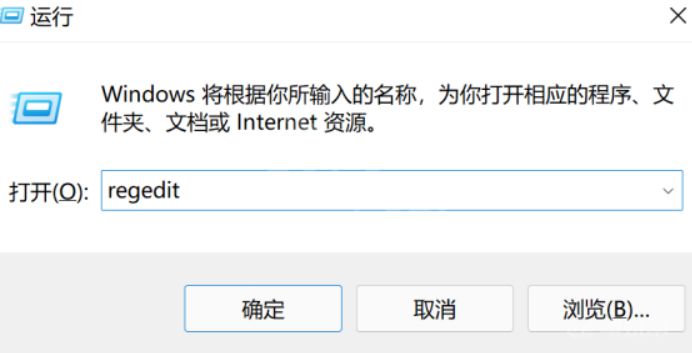
(2)打開註冊表。如圖所示修改找到以下路徑:HKEY_Local_MachineSoftwareMicrosoftCryptography
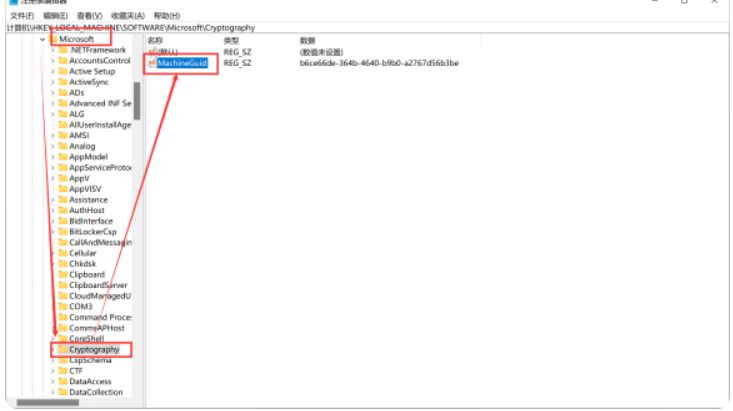
(3)將密碼庫的 machineGUID 修改爲 d1eb246e-6243-4460-a88e-5d4e52b1ef6b
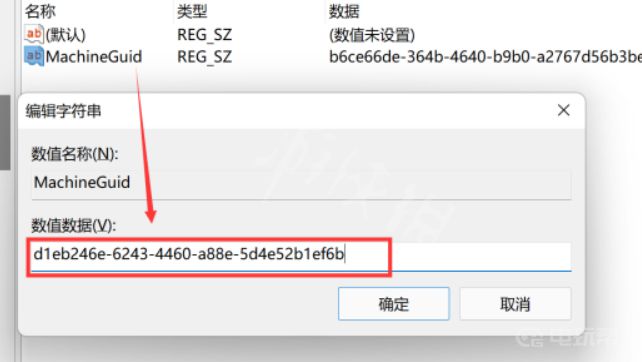
(4)保存後重啓計算機即可玩遊戲。
注意,這個方法只能修復PipelineLibaryPcDx12.cpp引起的報錯。操作之前,請一定看下圖確認報錯是因爲綜合庫(PipelineLibary)引起的報錯
2、其他DX引起報錯
(1)更新系統、更新顯卡驅動、下載DX修復
(2)修改DNS,推薦改爲114.114.114.114
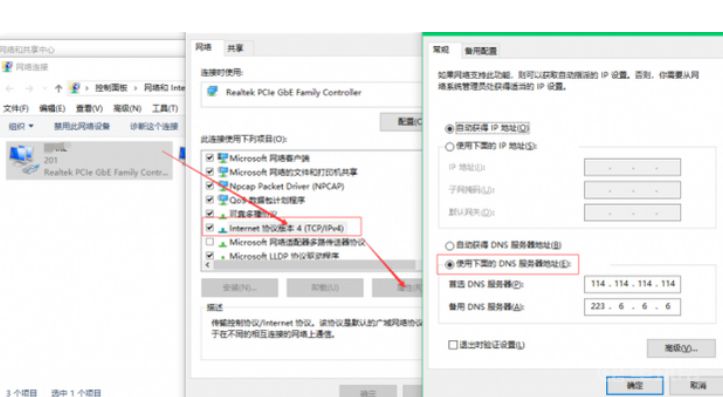
(3)檢查本地host,並清空host,host路徑:C:WindowsSystem32driversetc
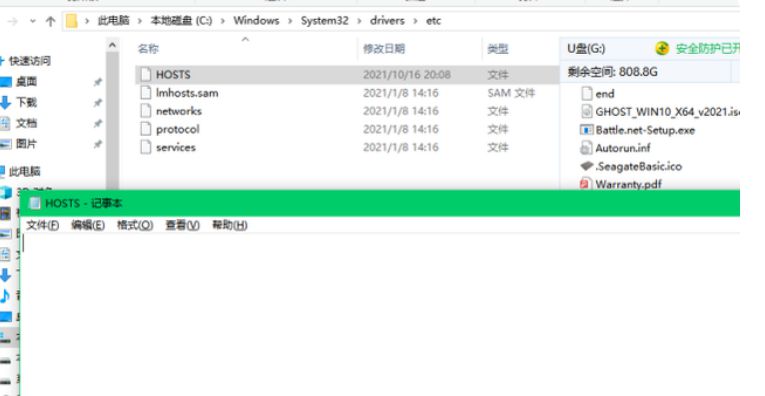
(4)更新驅動到最新版本
首先如果驅動不是最新版本,可能導致無法正確地調用顯卡,導致dx錯誤。有些玩家從設備管理器裏查看自己的驅動顯示是最新版本,但實際上並不是。需要從N卡或是A卡的官方驅動進行更新,A卡第一時間也是針對戰地2042推出了新的驅動版本。
總結:以上就是戰地風雲2042dx報錯的相關內容,一是PipelineLibaryPcDx12.cpp引起的報錯,希望對大家有幫助。
更多相關攻略請關註:戰地風雲 2042攻略專區
電玩幫圖文攻略 www.vgover.com












