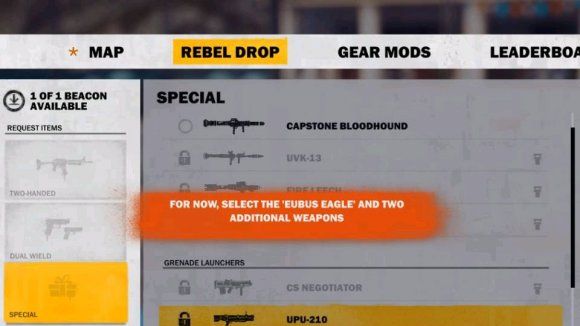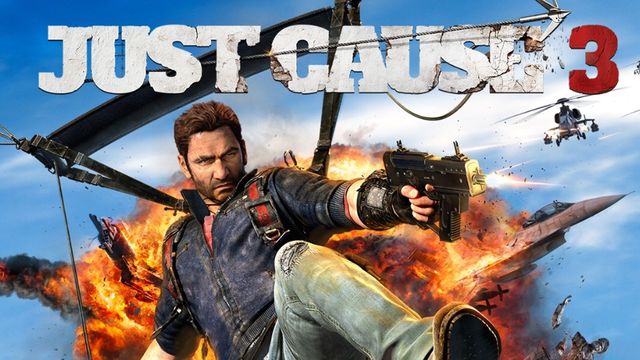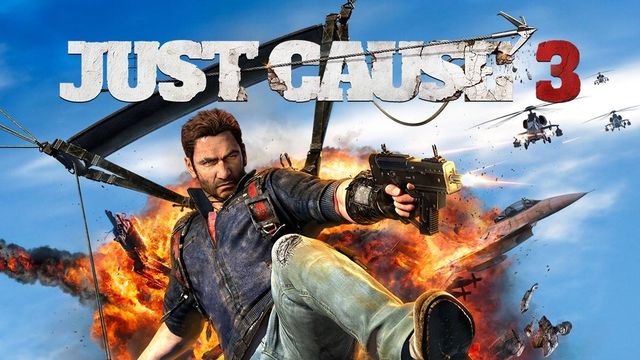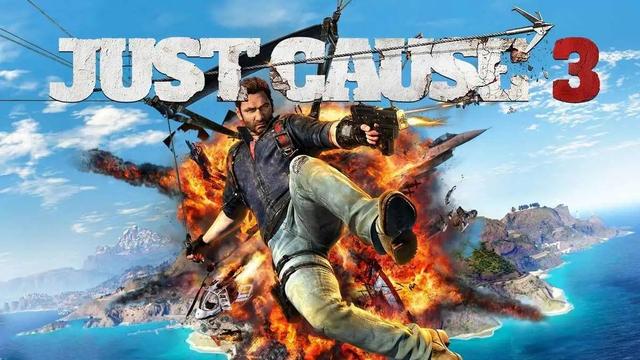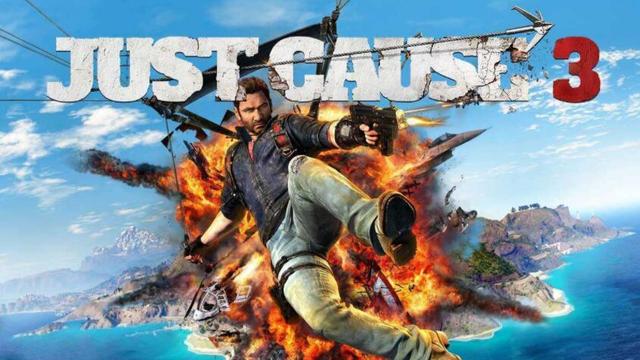正當防衛3
justcause3調中文的方法:
1、需要先下載just cause 3漢化補丁,打開瀏覽器在搜索欄輸入just cause 3漢化補丁

2、選擇正當防衛3軒轅漢化組漢化補丁V4.zhuan0_正當防衛3漢化包_遊俠網,點擊打開

3、進入後,找到本地下載按鈕,點擊下載

4、等待漢化補丁下載完成,然後返回桌面打開steam
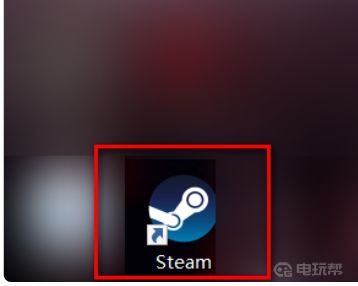
5、在steam中找到just cause 3遊戲;
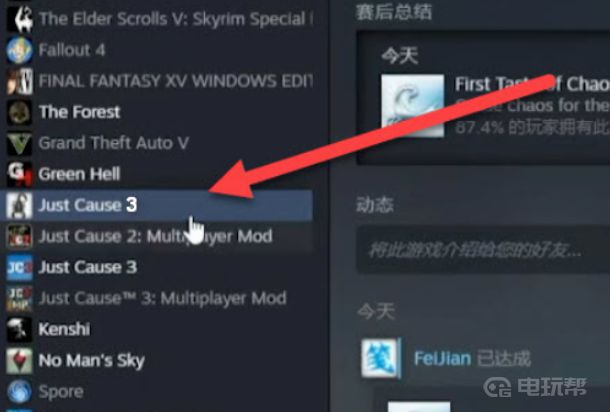
6、然後右鍵點擊just cause 3,點擊管理彈出添加桌面快捷方式、瀏覽本地文件、隱藏此遊戲、卸載,選擇瀏覽本地文件
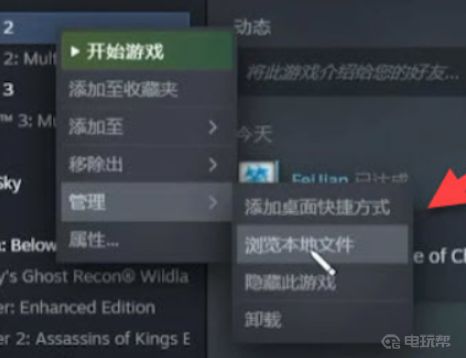
7、打開遊戲文件後,將下載的遊戲漢化包全部複製到just cause 3遊戲文件夾中
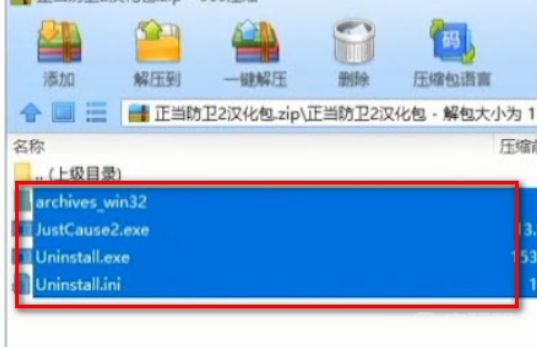
8、再次進入遊戲,just cause 3中的文字就會自動變成中文。
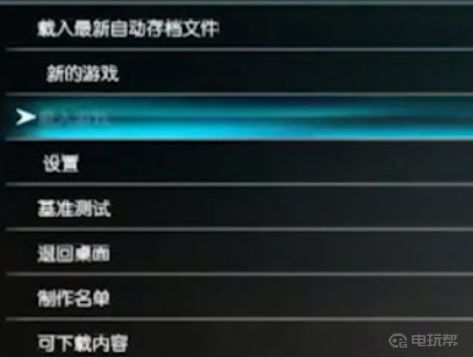
更多相關攻略請關註:正當防衛3攻略專區
電玩幫圖文攻略 www.vgover.com