我的世界

1、想要使用指令我們需要在創造一個新的世界時開啓“允許作弊”,開啓這個功能之後我們才能夠使用指令。我們可以按“T”或者是“/”鍵打開指令輸入框。
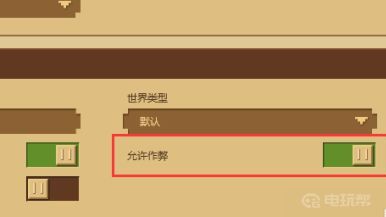
2、打開指令輸入框之後我們輸入 /gamemode X 可以更換遊戲模式,X爲0~2之間的任意整數,0代表生存模式,1代表創造模式,而2代表的是極限模式,我們可以隨意切換模式。

3、我們可以輸入指令來切換時間,時間調整指令:/time set X X可以是任意整數,/time set 1000調整時間爲早晨,/time set 10000 調整時間爲正午,time set 21000 調整時間爲夜晚。我們也可以直接輸入/time set day來調整時間到早上,或者/time set night 調整時間到晚上。

4、在遊戲中遇到雨天會不會感覺很麻煩呢,我們可以輸入/weather X來改變天氣,X是天氣名稱的英文,晴天可以輸入/weather clear,雨天:/weather rain。
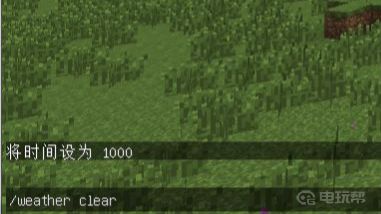
5、我們在遊戲的時候可以開啓死亡不掉落,這樣就算我們遇到危險身上辛苦獲得裝備和材料也還是會保存下來。死亡不掉落指令/gamerule keepInventory true 。

6、當我們還沒有牀但是已經建造了家或者找到一個不錯的據點,我們可以通過指令來講那裏設爲復活點,以免死亡之後不知道被傳送到哪裏去了。復活點設置指令/spawnpoint 使用指令之後會將我們所在位置設爲復活的。
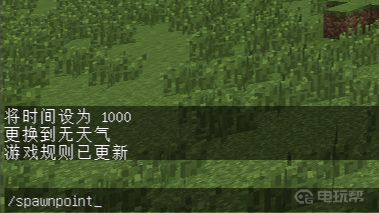
7、如果害怕苦力怕炸家我們可以用防爆指令,雖然依然會受到爆炸造成的傷害,但是苦力怕的爆炸不會破壞方塊了。防爆指令/gamerule mobGriefing false 。
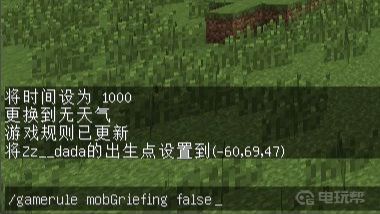
更多相關攻略請關註:我的世界攻略專區
電玩幫圖文攻略 www.vgover.com














