版本客戶端
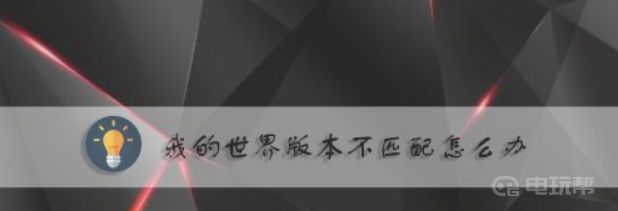
一.版本不匹配解決辦法:
1.首先,我們打開遊戲的界面,在遊玩服務器的時候,需要使用對應版本的客戶端纔可以進入相應的服務器,如果版本不對的話,則會提示“版本不匹配”。
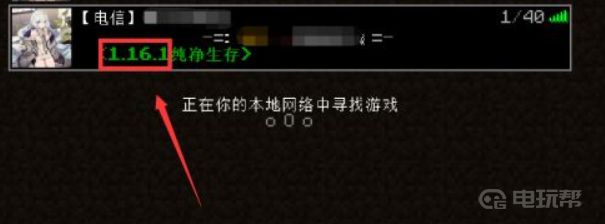
2.這時我們需要下載相應的版本客戶端,選擇是PCL2啓動器,點擊進入啓動器界面。
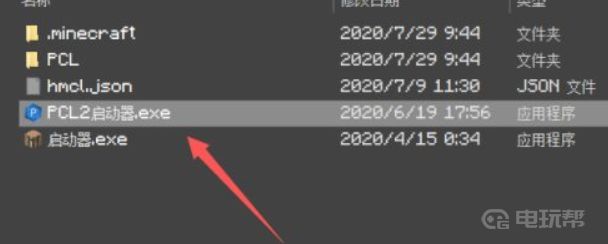
3.在啓動器界面的上方,點擊“下載”按鈕,進入下載界面。

4.接着,我們在下載界面中,需要選擇與服務器版本相同的客戶端版本,並點擊進行下載。

5.下載以後,返回啓動器的主界面,點擊“版本選擇”選項卡。

6.接着,我們需要選擇剛纔下載的版本,並進入遊戲。

7.最後,我們便會發現遊戲的版本已經更改,並且不再會有版本不匹配的提示了。

二.總結:
以上就是我的世界版本不匹配解決辦法.
更多相關攻略請關註:我的世界攻略專區
電玩幫圖文攻略 www.vgover.com














