我的世界
的世界快速鋪地指令攻略:
1.首先,我們需要確定建築的範圍,這裏筆者建築的範圍是以金塊到鑽石塊爲對角線大小的立方體。

2.按下F3鍵,並分別記錄下鑽石塊和金塊的位置座標。
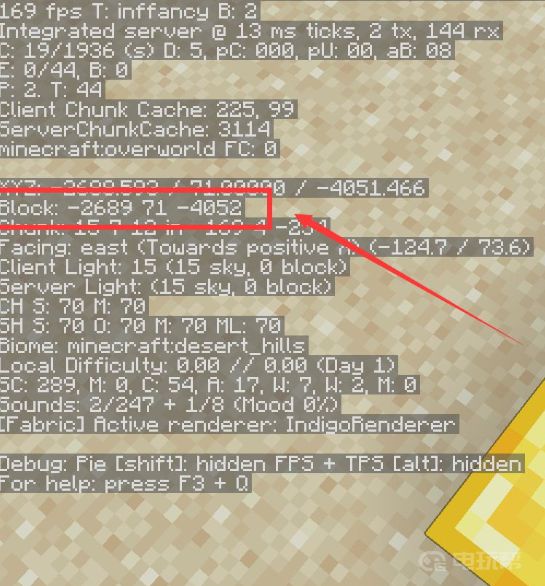
3.然後,以/fill 起始座標 中止座標 方塊名稱的格式,輸入剛纔記錄下的座標,並添加想要快速建造的方塊的名字。
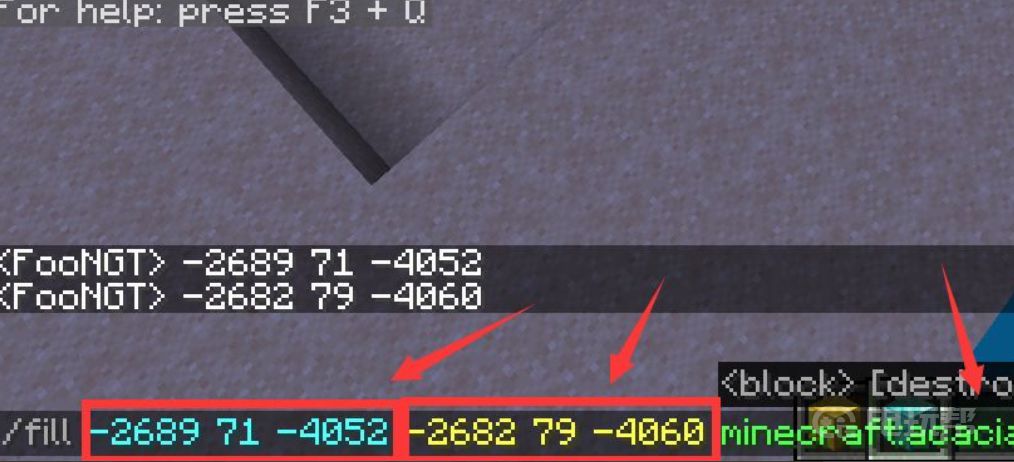
4.接着,我們便會發現,剛纔選定的範圍中快速建造了指定的方塊,並快速建造出了一個立方體。

5.同樣,如果我們想要快速建造一堵牆,首先需要選定範圍,並記錄下始末座標。

6.最後,我們利用剛纔的指令,並輸入自己想要快速建造的方塊即可快速建造出一堵牆。

更多相關攻略請關註:我的世界攻略專區
電玩幫圖文攻略 www.vgover.com














