和睦小鎮保衛戰
植物大戰殭屍: 和睦小鎮保衛戰是一款第三人稱射擊遊戲 下面帶來植物大戰殭屍: 和睦小鎮保衛戰的下載步驟:

1、首先下載一個steam軟件

2、進入steam之後點擊左上角的商店
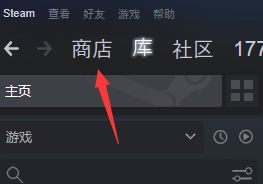
3、進入商店點擊輸入植物大戰殭屍: 和睦小鎮保衛戰
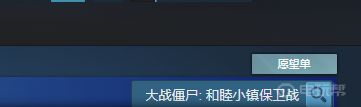
4、由於植物大戰殭屍: 和睦小鎮保衛戰(購買的界面是英文名Plants vs. Zombies: Battle for Neighborville™ Deluxe Edition) 是付費遊戲需要購買後纔可以下載 (價格爲198元) 購買完成後即可下載
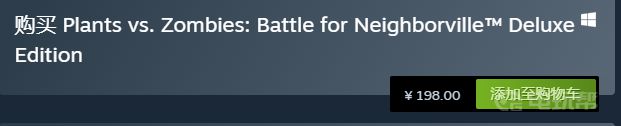
以上就是植物大戰殭屍: 和睦小鎮保衛戰在steam上的下載步驟
更多相關攻略請關註:植物大戰殭屍:和睦小鎮保衛戰攻略專區
電玩幫圖文攻略 www.vgover.com





















