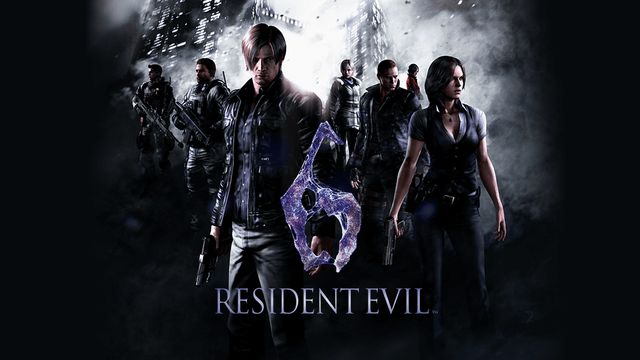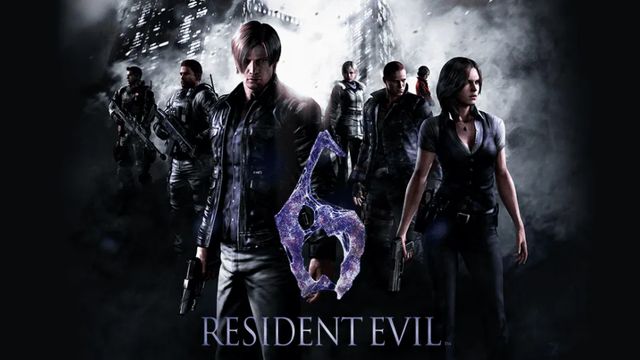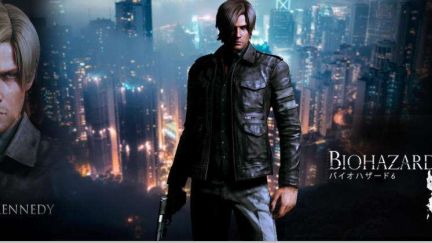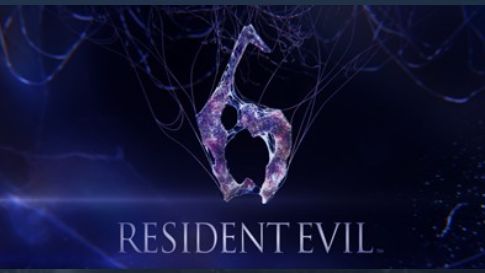生化危機6
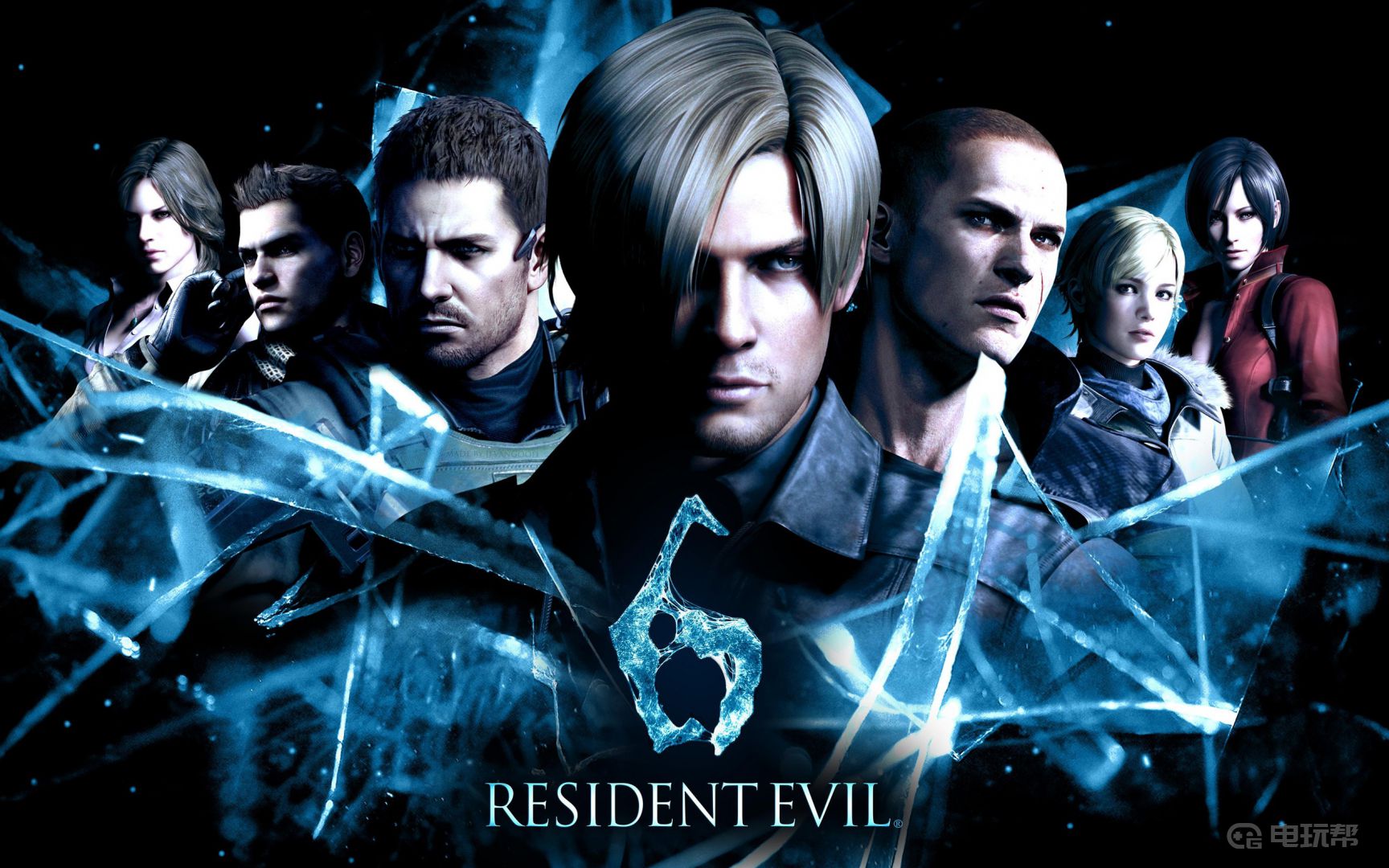
生化危機6跳過劇情的方法:
1. 打開路徑爲:nativePCmovie的文件夾
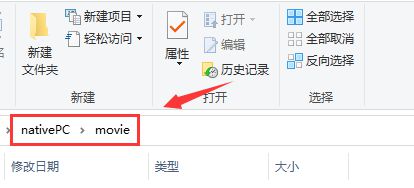
2. 刪掉OP的bh6logo.wmv,bh6title.wmv,re6logo.wmv和re6title.wmv文件

3. 新建文本文件更改同名,同名替換(文件大小是0字節)
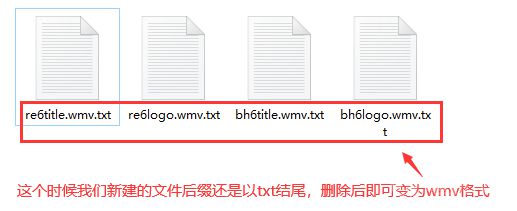
4. 刪除.txt格式變爲.wmv格式
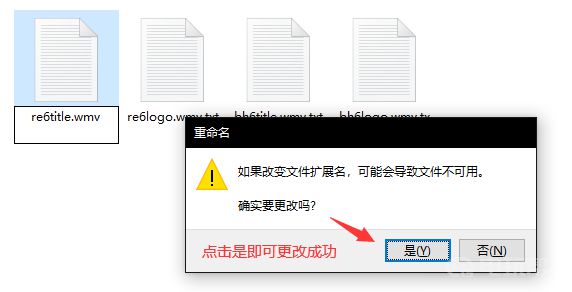
5. 類型修改成功,系統圖標更改
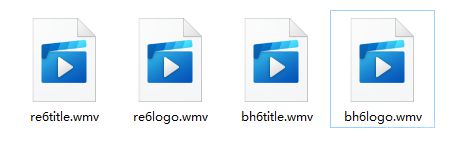
注意擴展名分別爲:bh6logo.wmv,bh6title.wmv,re6logo.wmv和re6title.wmv,千萬不要刪錯導致遊戲無法正常啓動
更多相關攻略請關註:生化危機6攻略專區
電玩幫圖文攻略 www.vgover.com