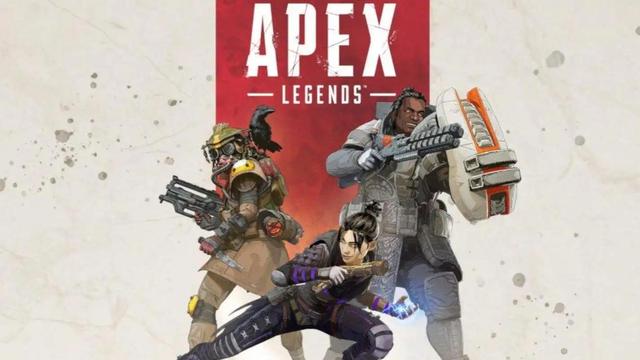apex加載沒反應
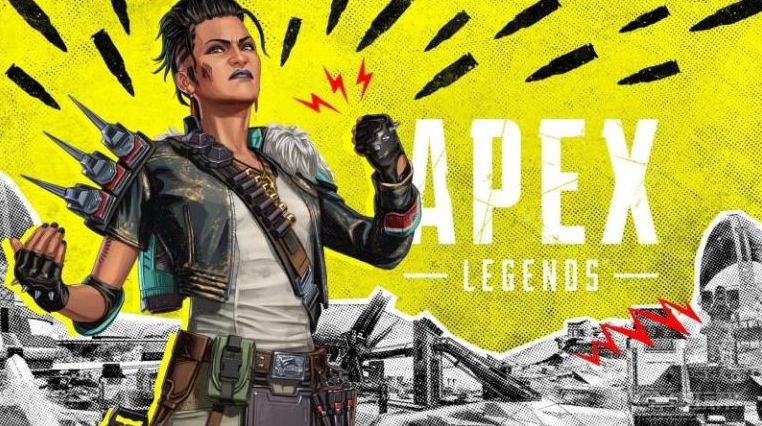
Apex加載完藍條進不去的解決方法如下:
1.首先找到遊戲的安裝文件夾,然後在轉接到Apex__InstallercustomcomponentEasyAntiCheat這個鏈接。

2.點進APEX文件夾,找到名爲EasyAntiCheat的文件夾,運行裏面一個叫做EasyAntiCheat.exe的文件程序 。
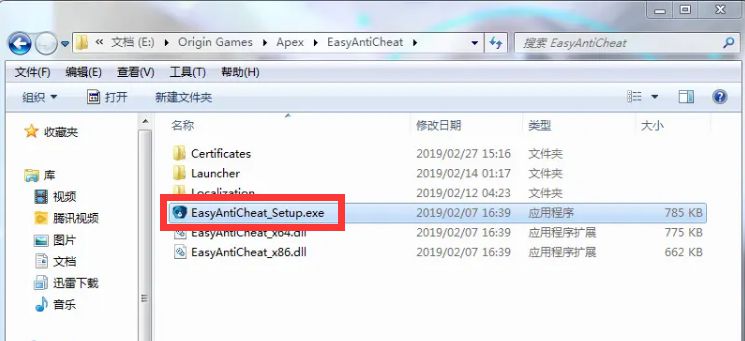
3.打開後默認修復APEX(APEX全名Apex Legends)。

4.稍等幾秒修復結束,單擊完成即可。

更多相關攻略請關註:Apex 英雄攻略專區
電玩幫圖文攻略 www.vgover.com