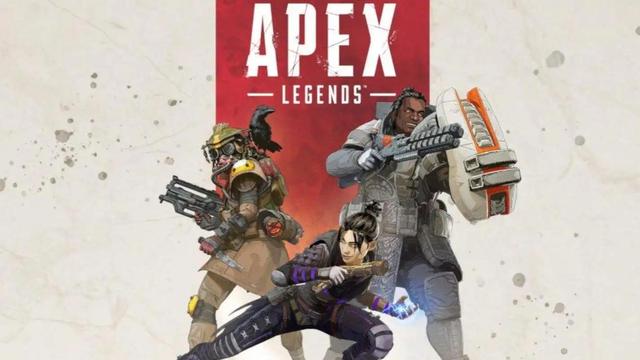Apex英雄
有些玩家不知道apex英雄修復不完怎麼辦,具體步驟如下:

1.首先,我們打開遊戲客戶端,在“我的遊戲庫”列表中點選“apex英雄”。
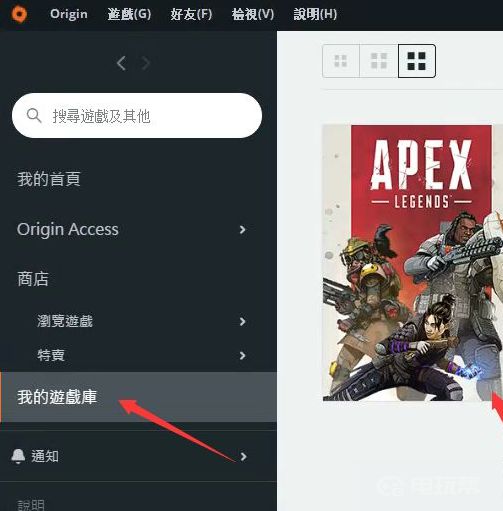
2.右擊“apex英雄”遊戲的圖標,調出菜單。
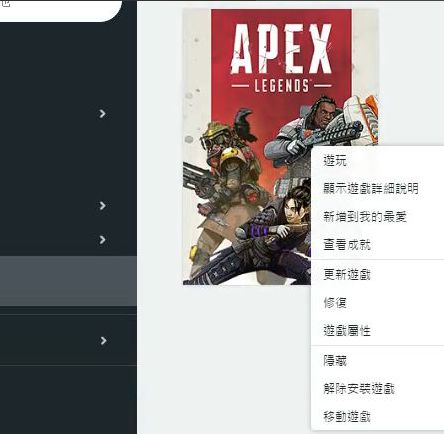
3.在列表中點擊“修復”選項。
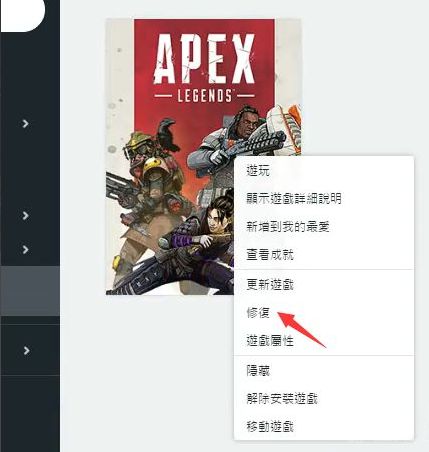
4.然後遊戲會自動“驗證遊戲檔案”的完整性。

5.隨着驗證遊戲檔案的進度,界面中會相應的顯示出進度的百分比。

6.待進度達到百分之百的時候,遊戲驗證就完成了,相應的修復也就成功了。

7.如果我們中途不需要修復了,也可以隨時點擊該圖標,右擊選擇“取消修復”。
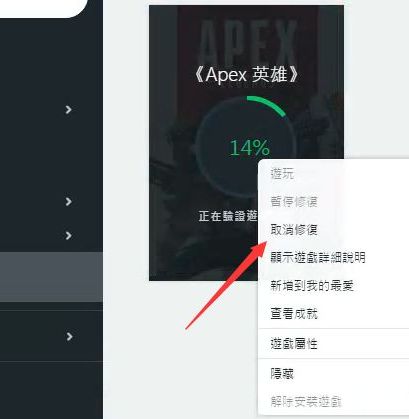
8.然後在彈出的確認提示中點擊“確認”即可完成取消修復的任務。

總結:以上就是apex英雄修復不完怎麼辦的全部內容了,希望可以幫助到大家。
更多相關攻略請關註:Apex 英雄攻略專區
電玩幫圖文攻略 www.vgover.com