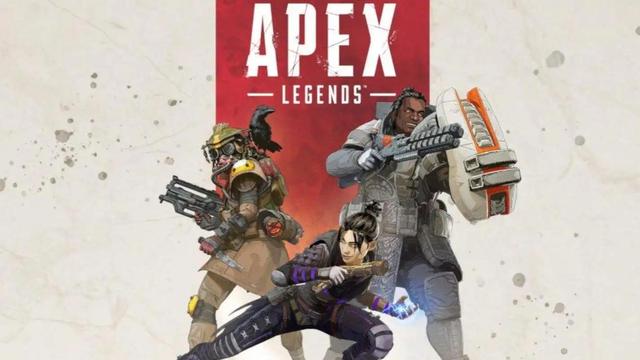apex英雄
有些玩家不知道apex英雄幀數高但畫面卡頓怎麼辦,具體步驟如下:

1.首先是顯卡設置,右鍵打開顯卡設置界面 點擊3d設置,選擇apex
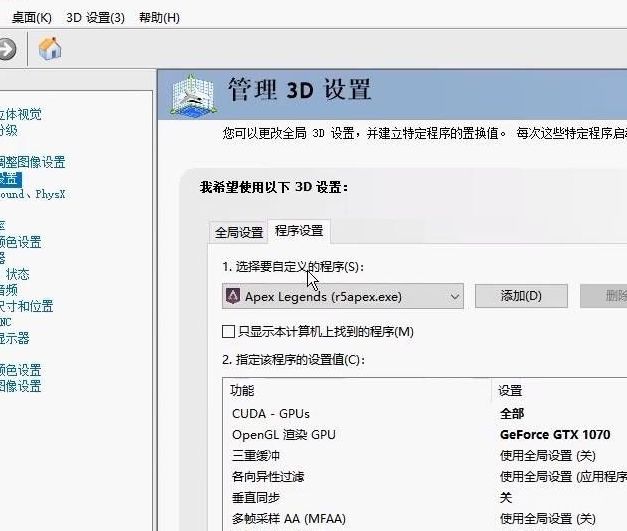
2.沒有的話點瀏覽 在遊戲根目錄找到啓動軟件即可
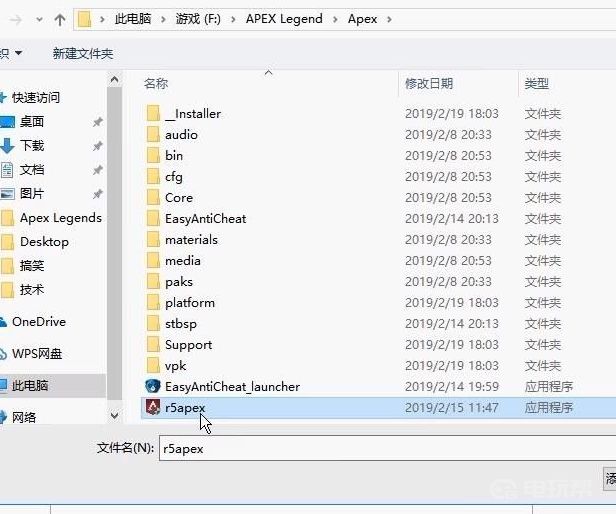
3.具體設置如下:gpu選獨顯 垂直同步關閉 最大渲染選1,電源管理選最大性能線程優化選擇開,虛擬現實幀數選1

4.遊戲根目錄的r5apex 右鍵屬性 勾選禁用全屏優化
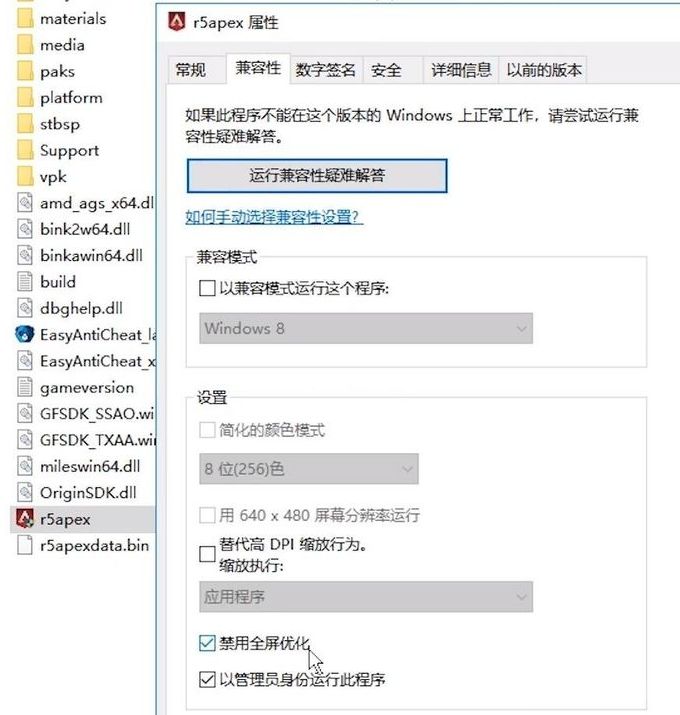
5.後面就是遊戲裏面的畫質設置,具體還是根據自己的硬件來修改,但主要幾個是一樣的全屏顯示 視野90(不暈3d可以高一點) ,垂直同步禁用,自適應分辨率幀率拉滿,自適應超級採樣禁用

6.下圖幾項全部關閉 應爲遊戲時 敵人如果在陽光下你會看不到敵人(其他就根據自己的設備調節吧,當然都是低幀數最好)
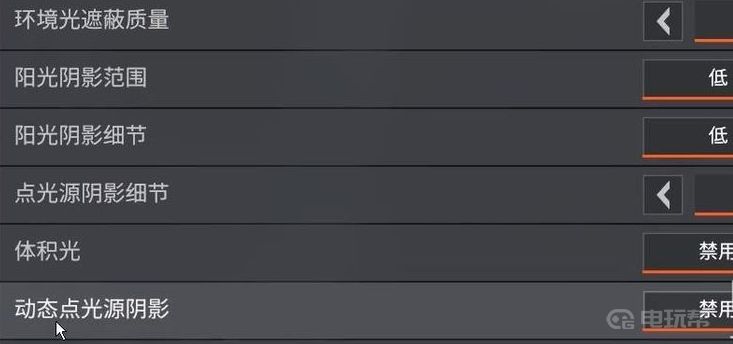
更多相關攻略請關註:Apex 英雄攻略專區
電玩幫圖文攻略 www.vgover.com