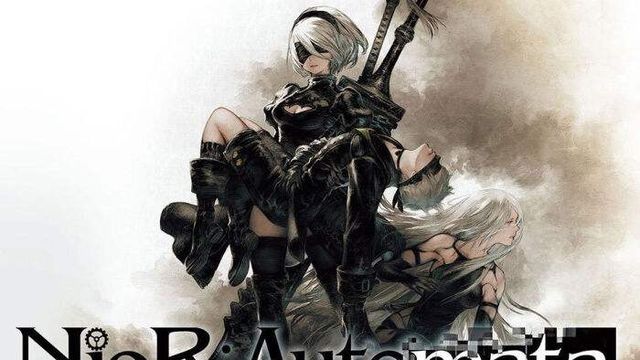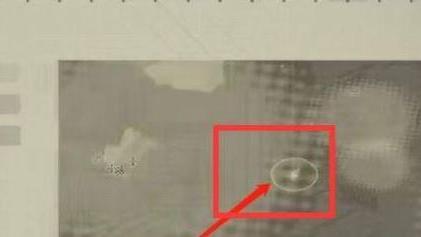尼爾:機械紀元結局E
1、首先steam中右鍵遊戲-屬性-更新-開啓steam雲。
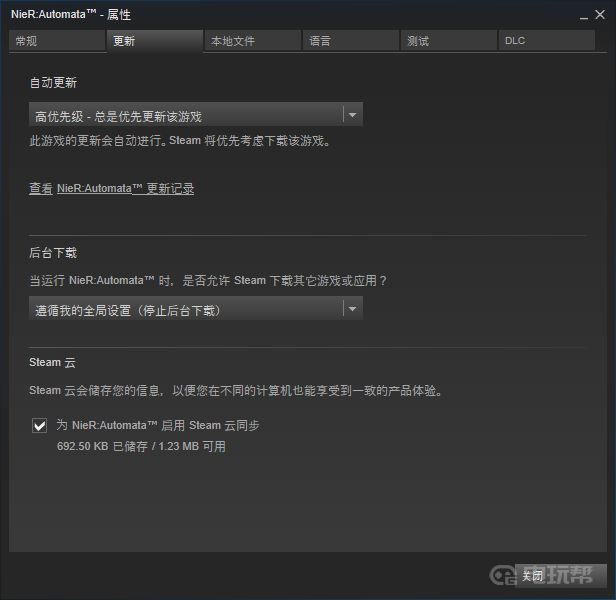
2、備份當前存檔到別的地方,存檔地址默認是:我的文檔My GamesNieR_Automata。然後打一遍E結局選着刪檔。
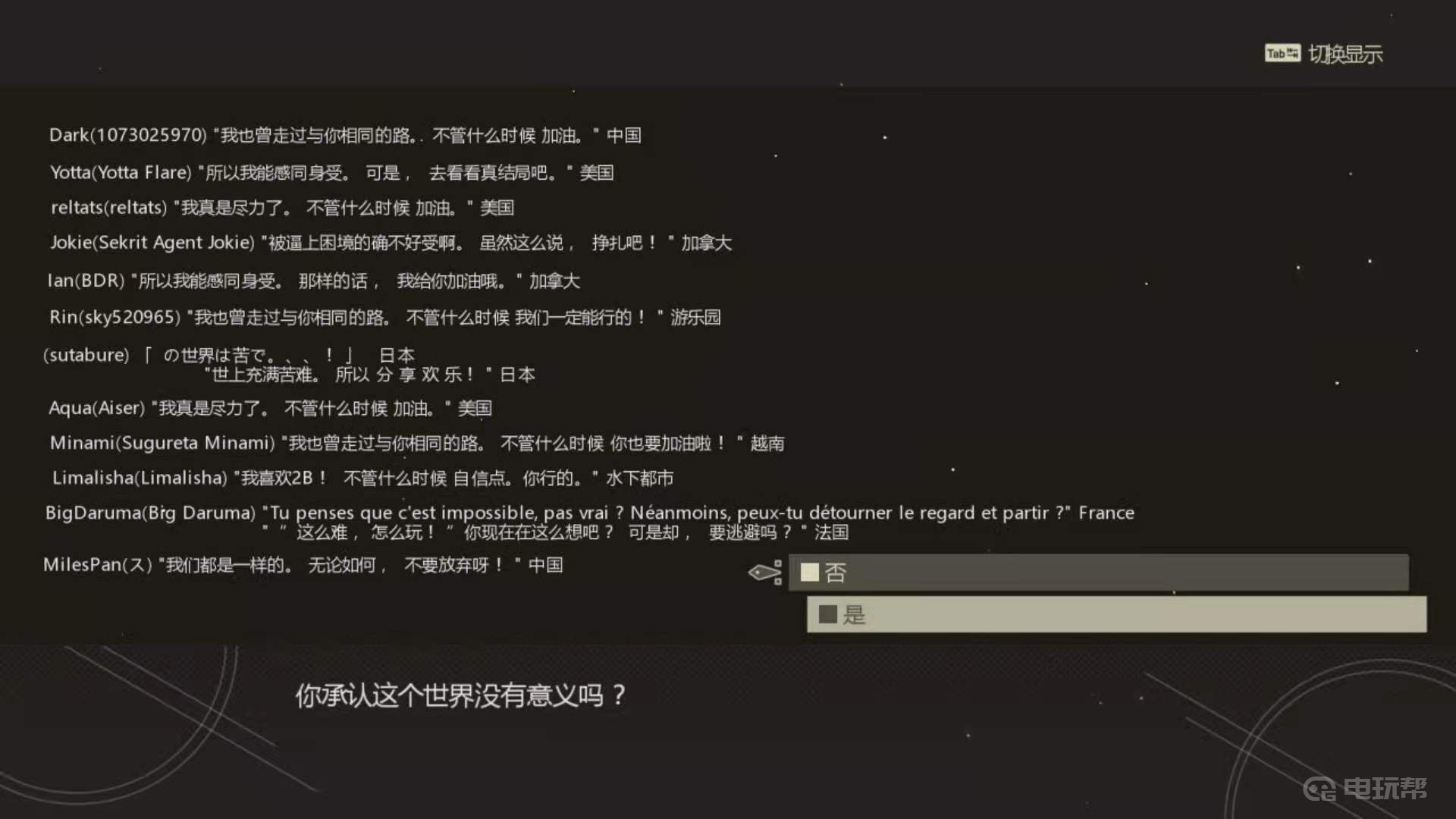
3、刪檔後的存檔會變成下面這樣,備份到其他地方。

4、你原來的存檔是這樣的:

5、看修改時間知道更新的是ini配置文件和GameData數據,其他3個存檔被自動刪除了。回到尼爾默認存檔保存目錄,把文件夾中所有東西都刪掉,然後把刪檔後的GameData.dat和Graphic.ini文件拖進去,注意一定要是刪檔後的。
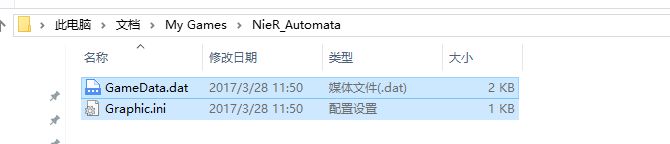
6、 然後開遊戲,這時候steam雲會自動幫你下載之前的3個存檔和systemData。存檔回來了,標題畫面也有了。
更多相關攻略請關註:尼爾:機械紀元攻略專區
電玩幫圖文攻略 www.vgover.com