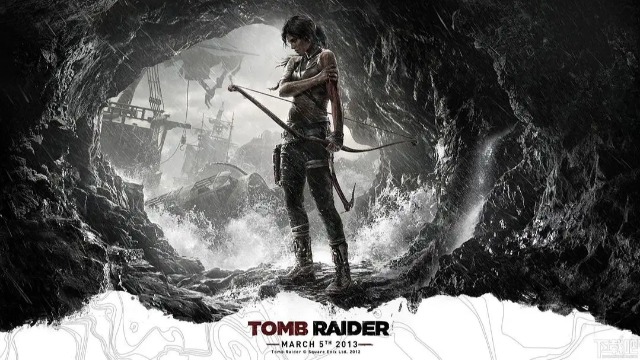古墓麗影9
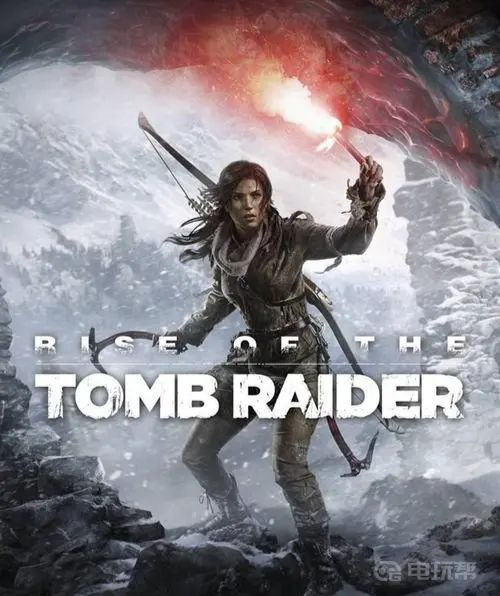
1、首先我們打開遊戲,選擇【options】,如圖所示。
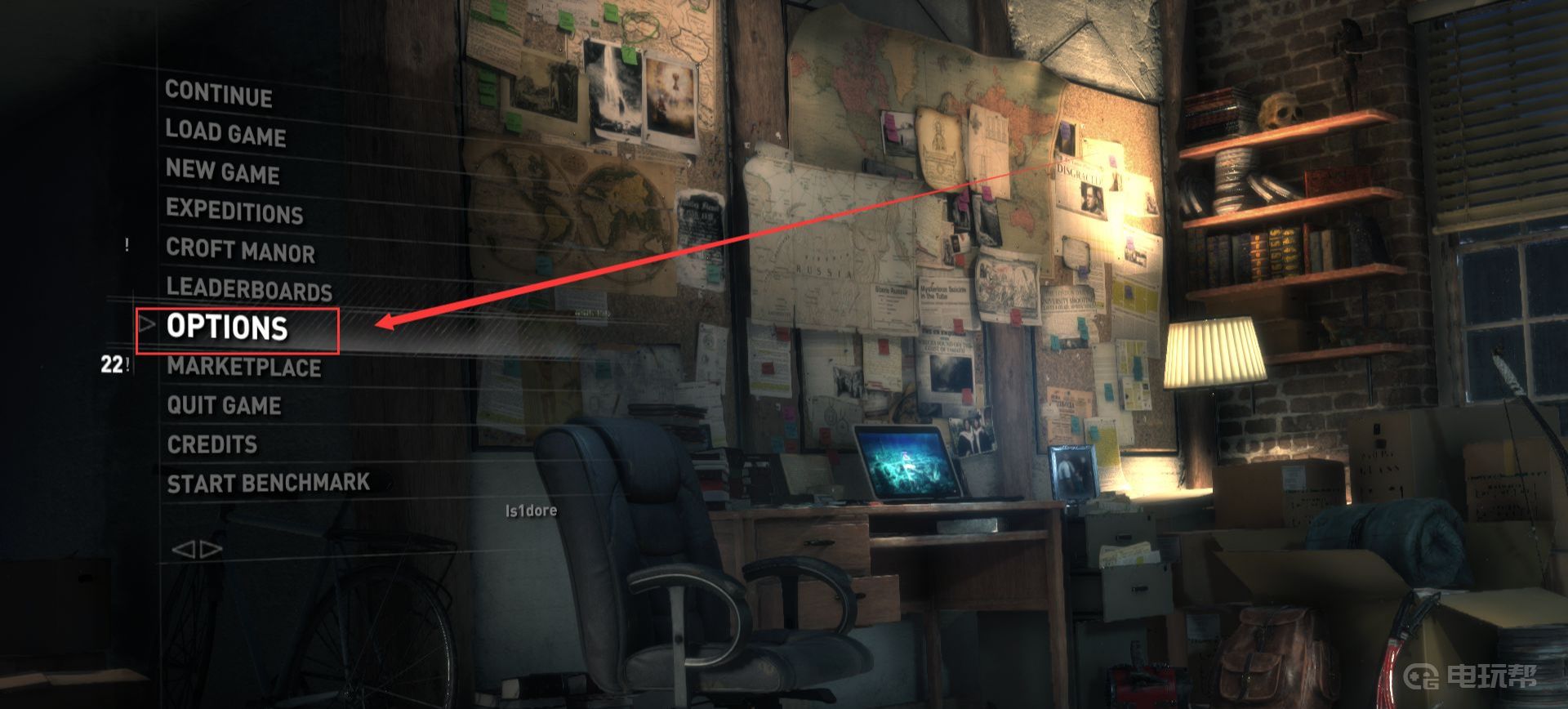
2、接着,選擇【AUDIO AND LANGUAGES】,這就是語言設置的地方,我們打開它。
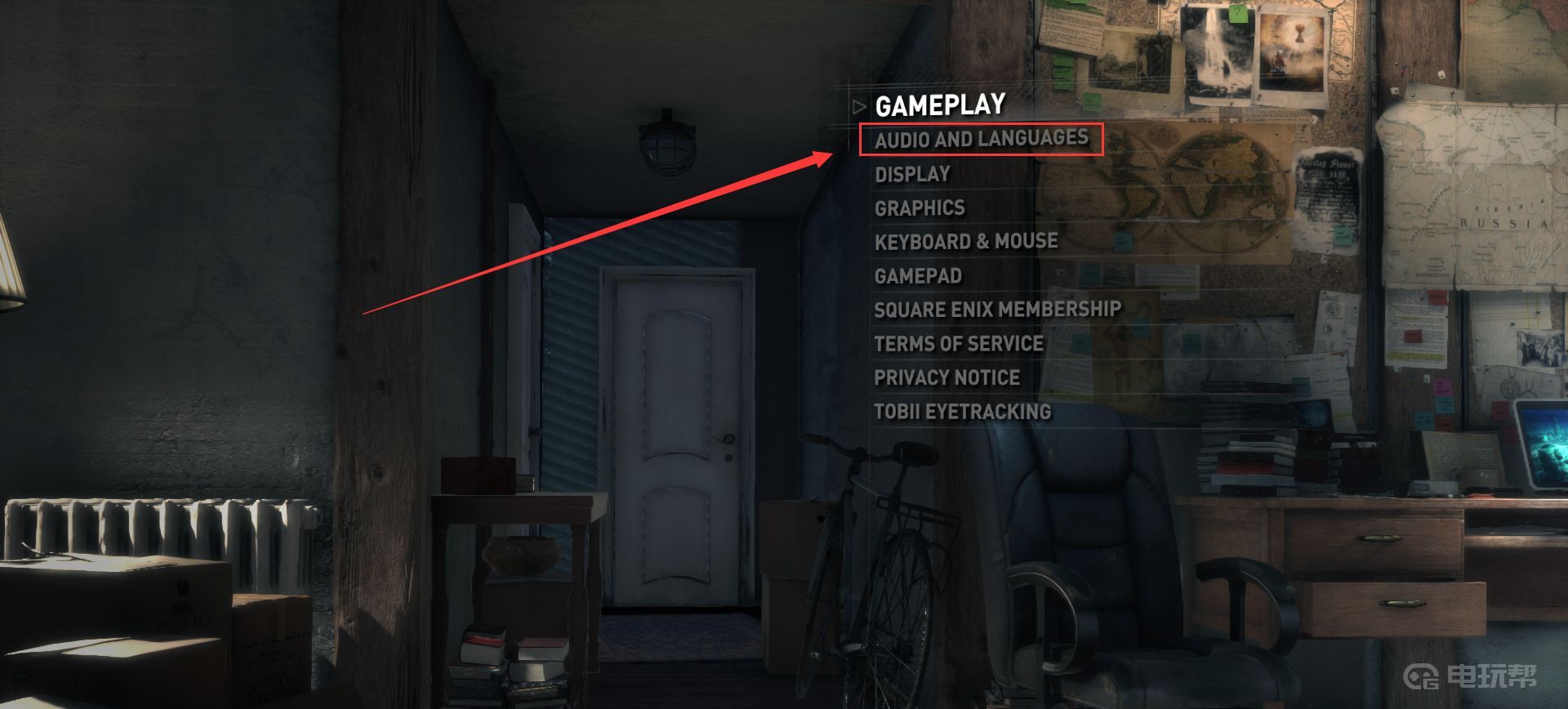
3、我們找到【TEXT LANGUAGE】和【SUBTITLES】選項,分別將其設置爲【CHINESE(SIMPLIFIED)】和【ON WITH COLOR】,如圖所示,設置完成後,點擊下方的【BACK】,按鈕,在彈出的確認框中選擇【YES】選項。
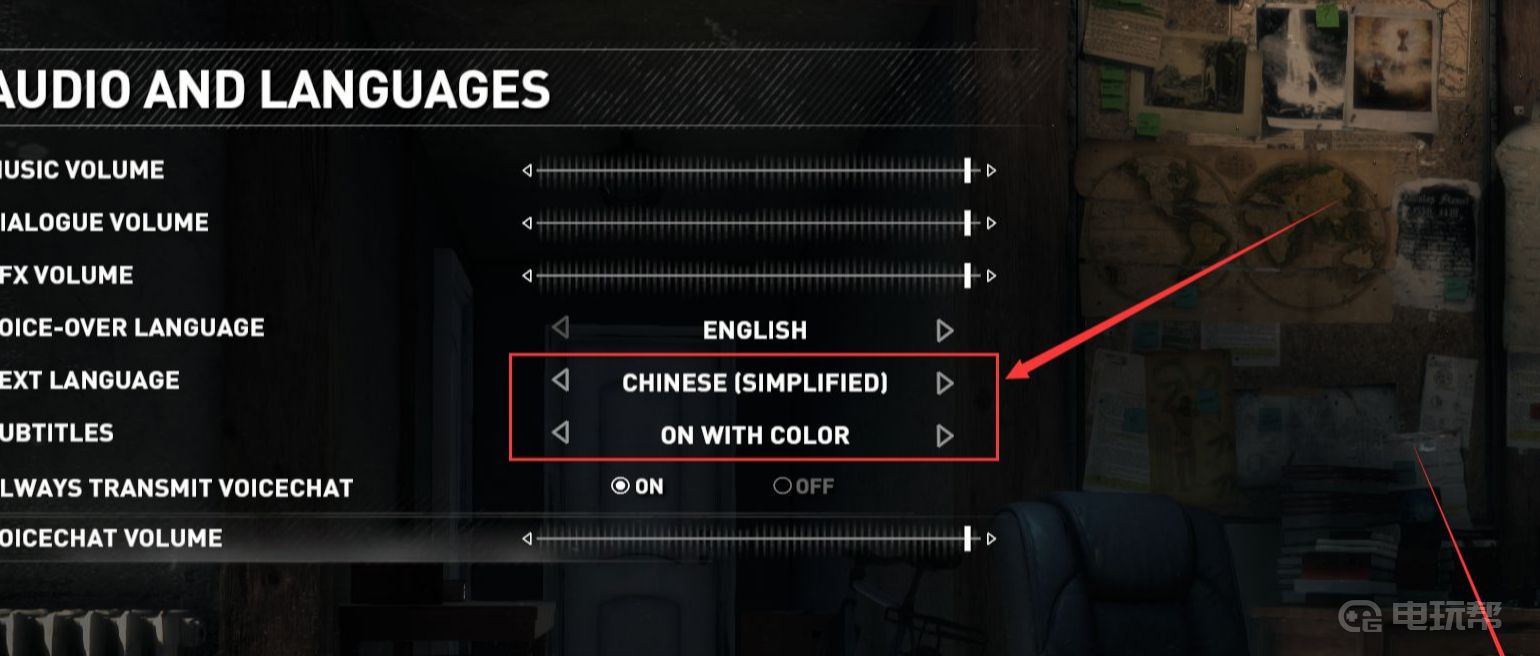
4、如圖所示,此時的遊戲已經設置爲簡體中文語言了。
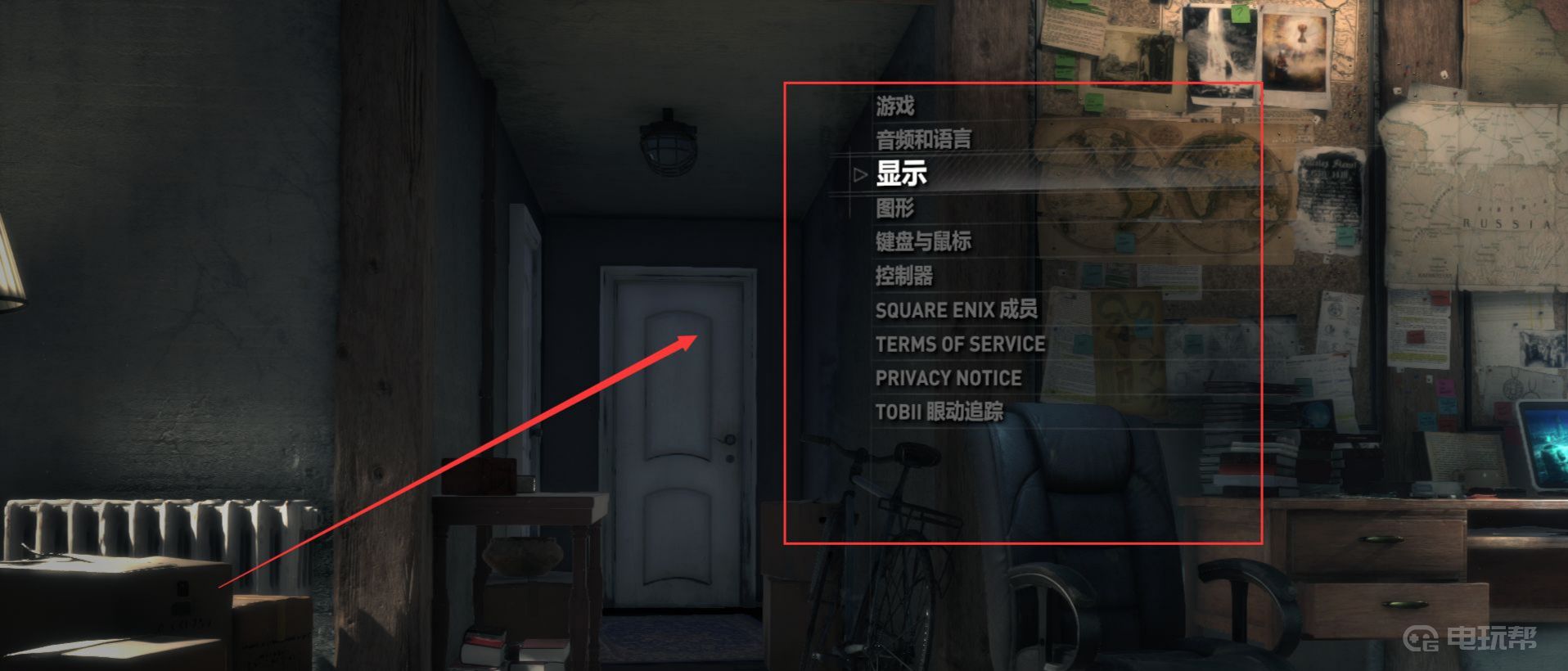
更多相關攻略請關註:古墓麗影9攻略專區
電玩幫圖文攻略 www.vgover.com