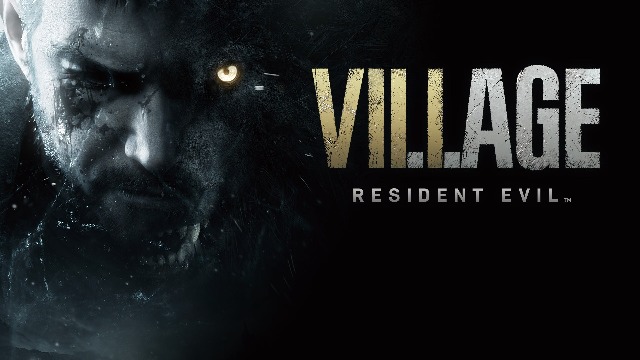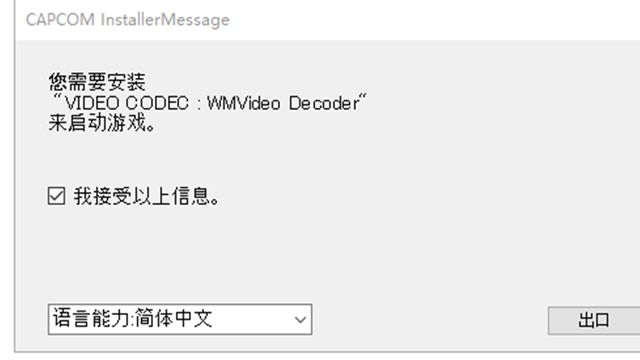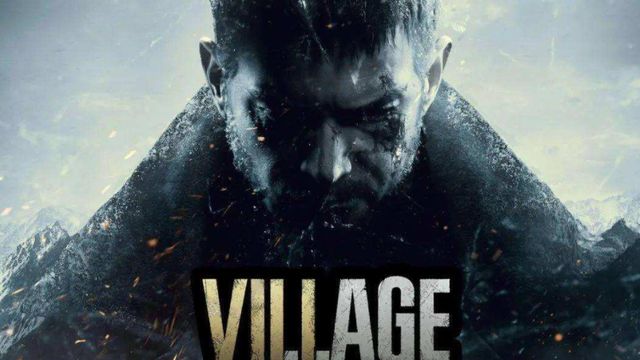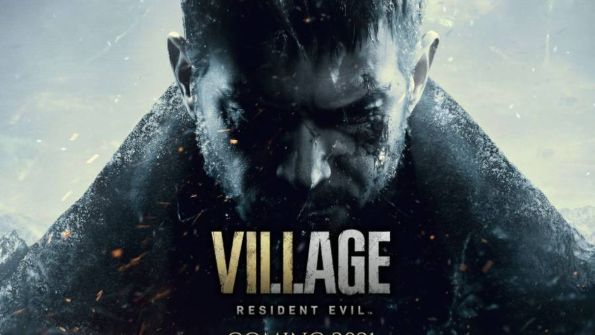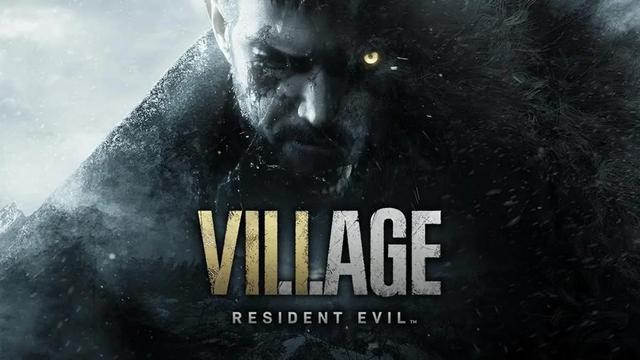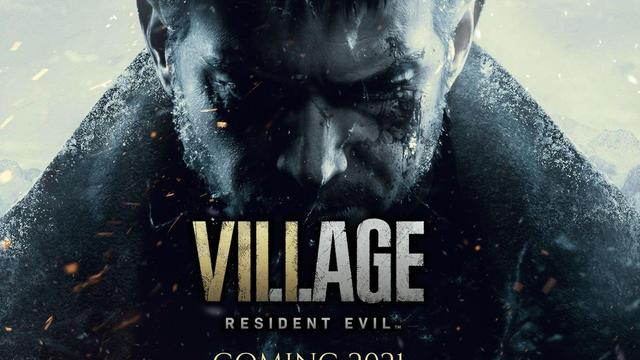生化危機8黑屏
答案:
1.首先在電腦上按win R組合鍵,在彈出來的窗口處輸入regedit。
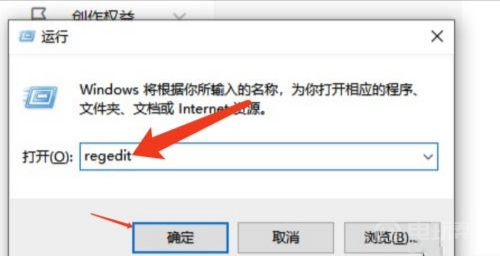
2.接着前往以下注冊表路徑:計算機HKEY_LOCAL_MACHINESOFTWAREMicrosoftCryptography,在右側文件列表窗口中找到MachineGuid選項。
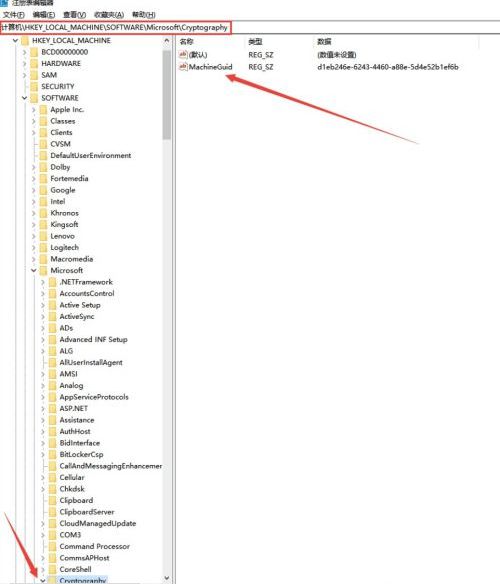
3.最後將將右側文件列表窗口中的MachineGuid 裏的值改成d1eb246e-6243-4460-a88e-5d4e52b1ef6b,重新進入遊戲即可。

更多相關攻略請關註:生化危機8:村莊攻略專區
電玩幫圖文攻略 www.vgover.com