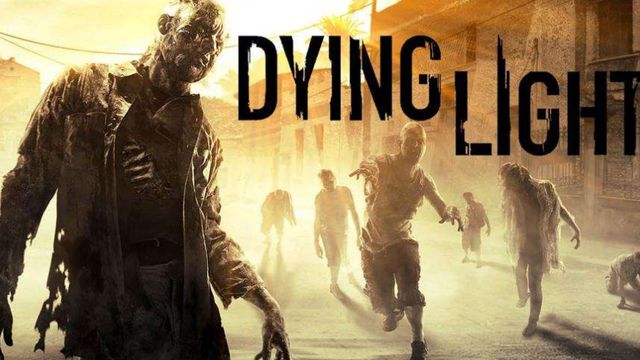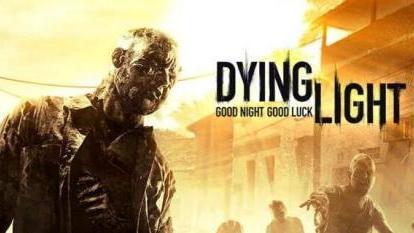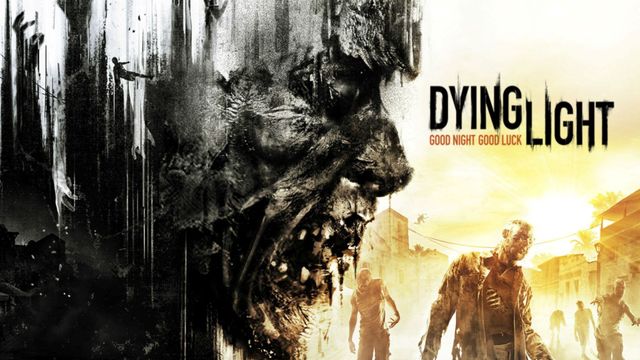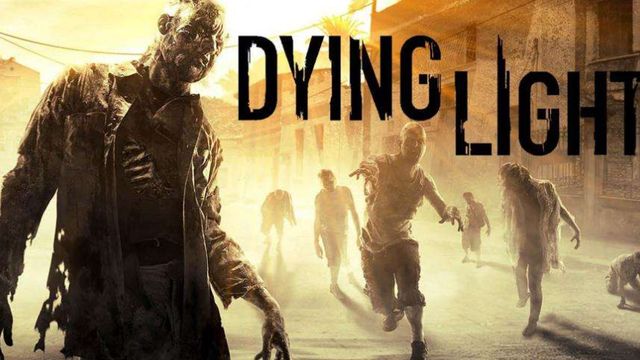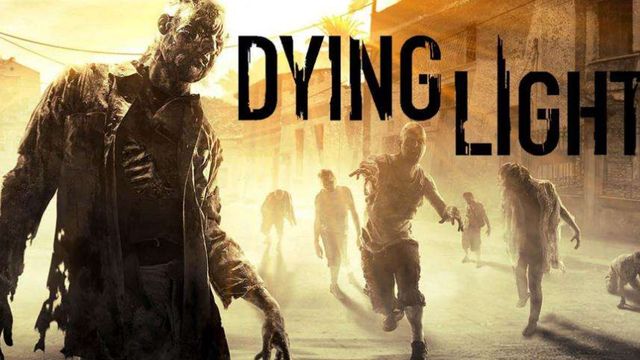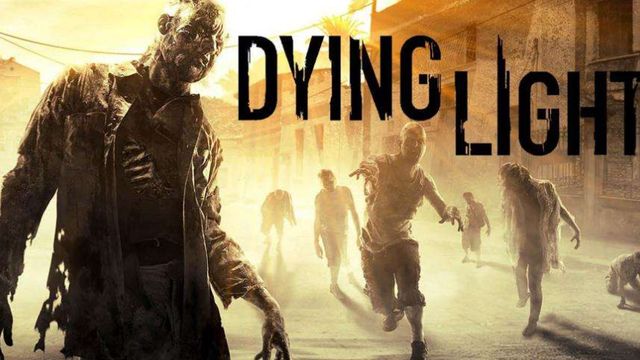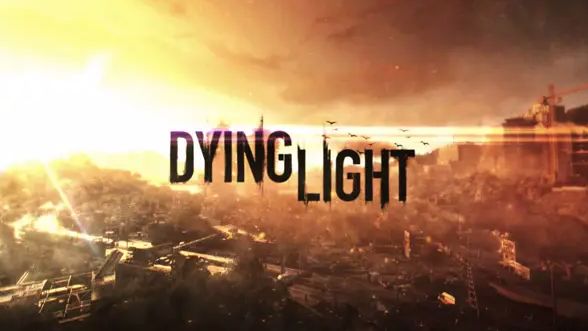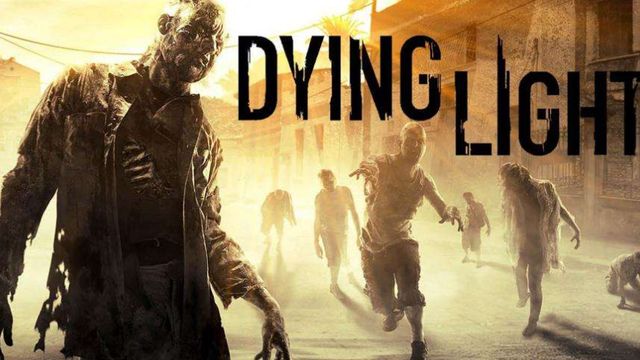消逝的光芒語言設置
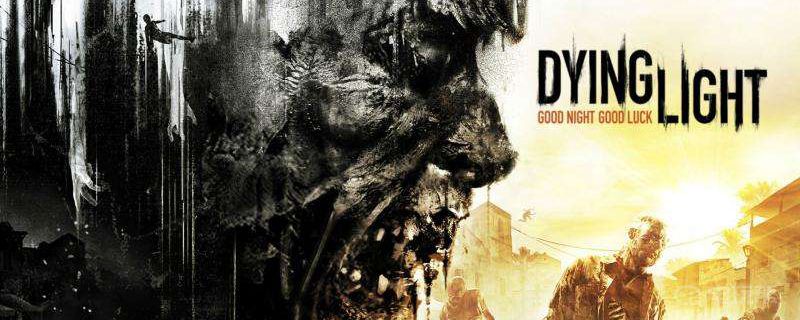
消逝的光芒遊戲中語言默認爲英文,正版遊戲和非正版遊戲的語言設置步驟不同。
一、正版:在steam庫中找到【Dying Light】(消逝的光芒),右鍵選擇屬性。在屬性中選擇語言標籤,然後選擇簡體中文或者你想要設置的語言,保存即可。

二、非正版
1、進入到遊戲目錄,找到【steam_api64.ini】並打開。
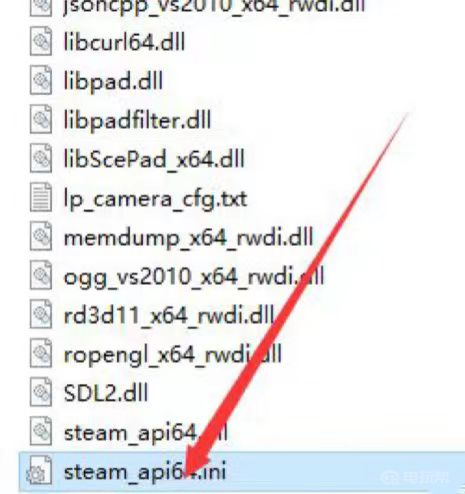
2、找到裏面的【Language="english"】,將【english】改爲【schinese】(也可以設置成其他語言),然後保存即設置成功。
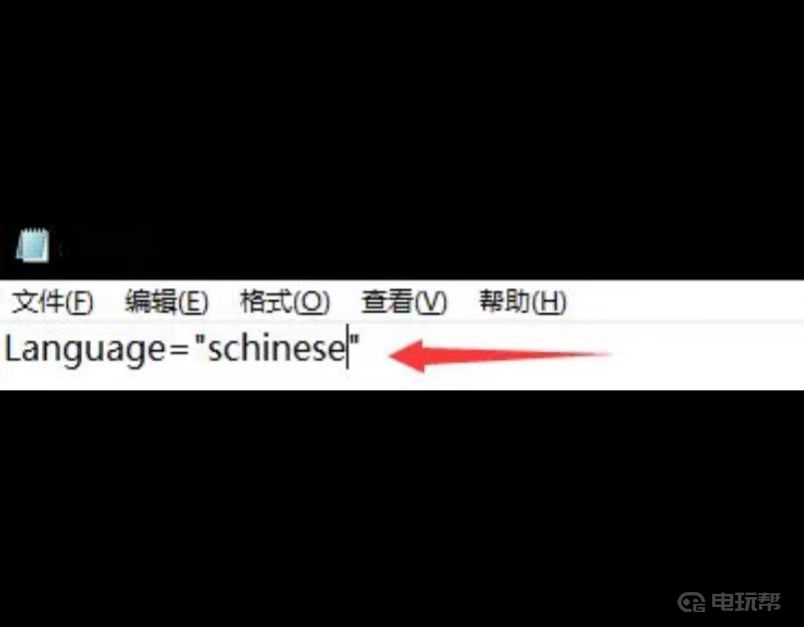
更多相關攻略請關註:消逝的光芒攻略專區
電玩幫圖文攻略 www.vgover.com