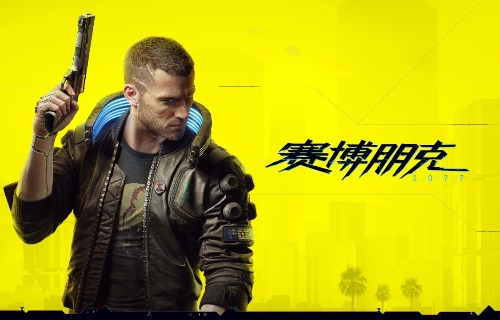直播模式
賽博朋克2077開啓直播模式後可以屏蔽遊戲中成人內容,目前只有電腦端的GOG、STEAM和Epic三個平臺可以開啓直播模式,下面給大家分別介紹這三個平臺的開啓方法。
點擊界面左下角的設置。
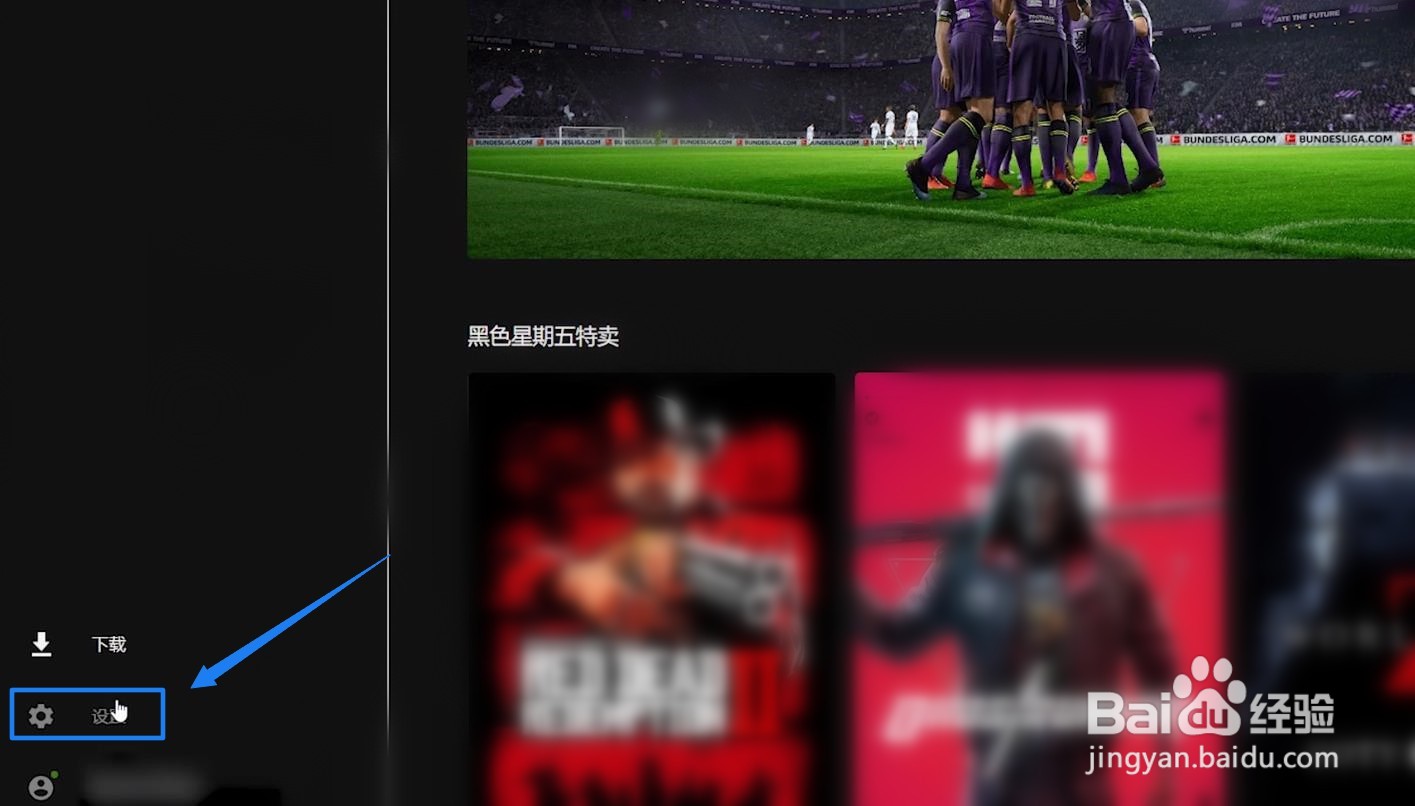
點擊遊戲名稱。
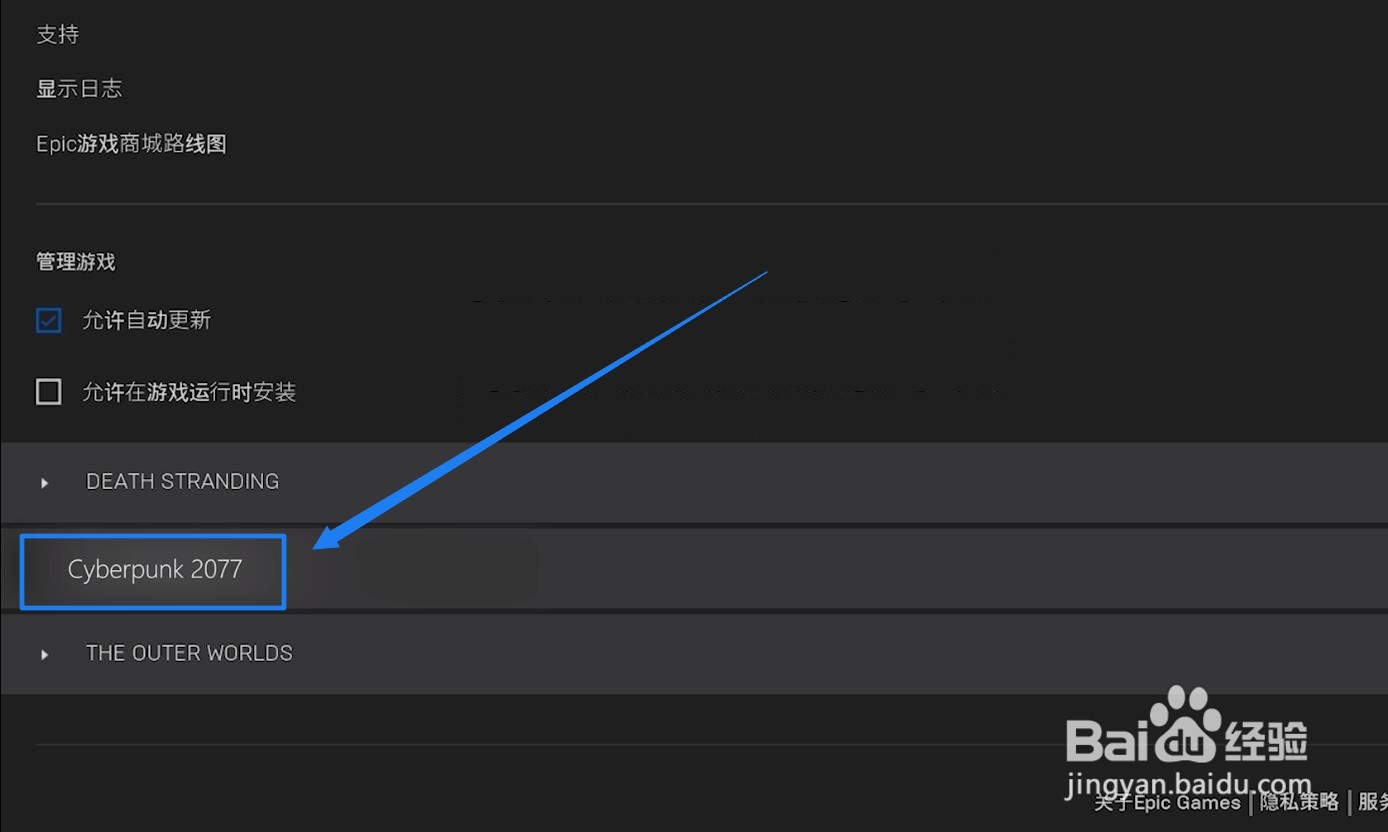
點擊額外命令行參數,輸入“-region=streaming”再點擊確定即可。
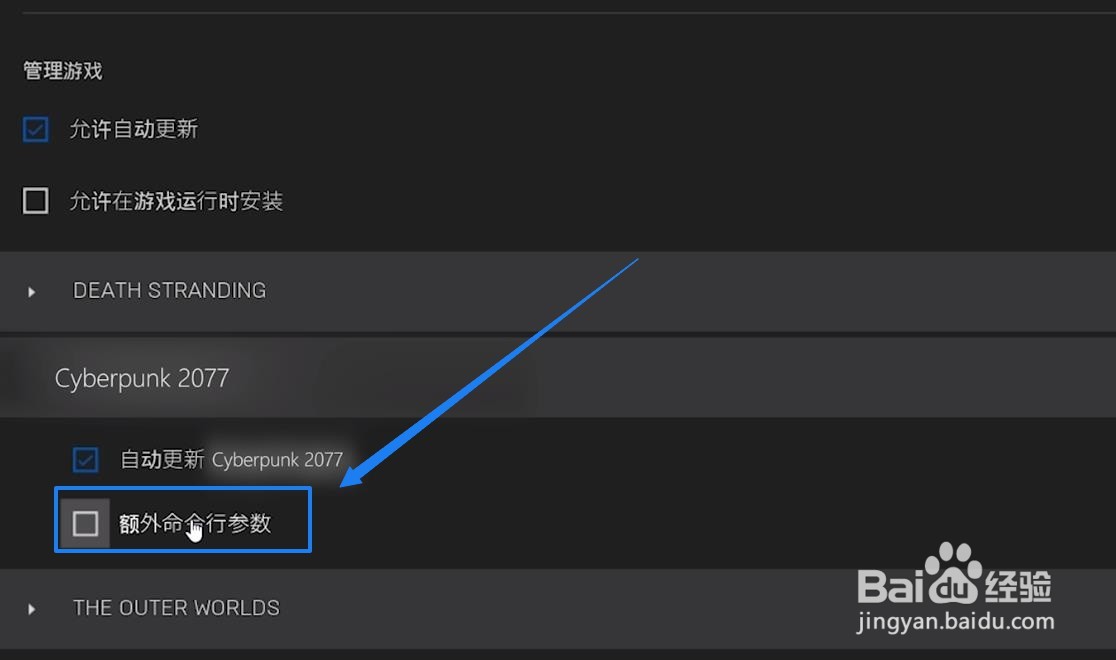
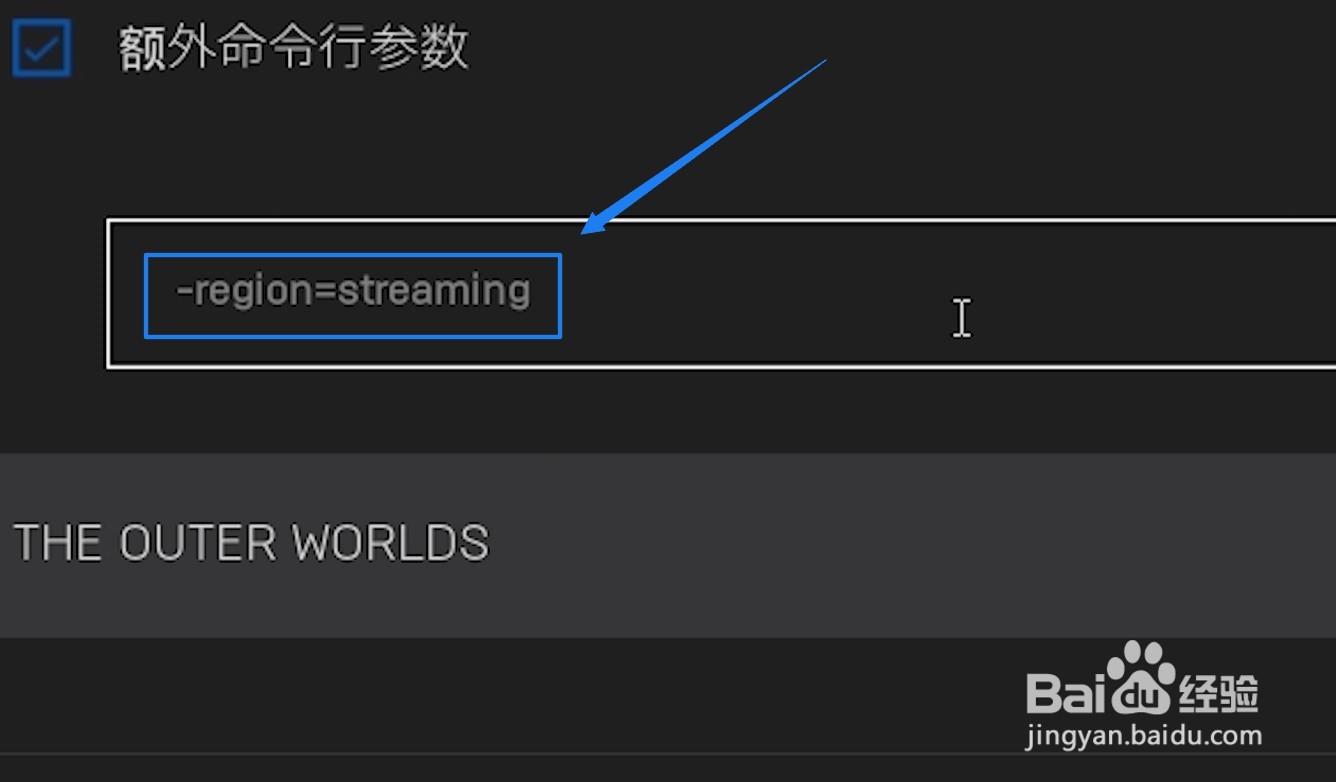
鼠標右擊遊戲,點擊安裝管理,再點擊設置。
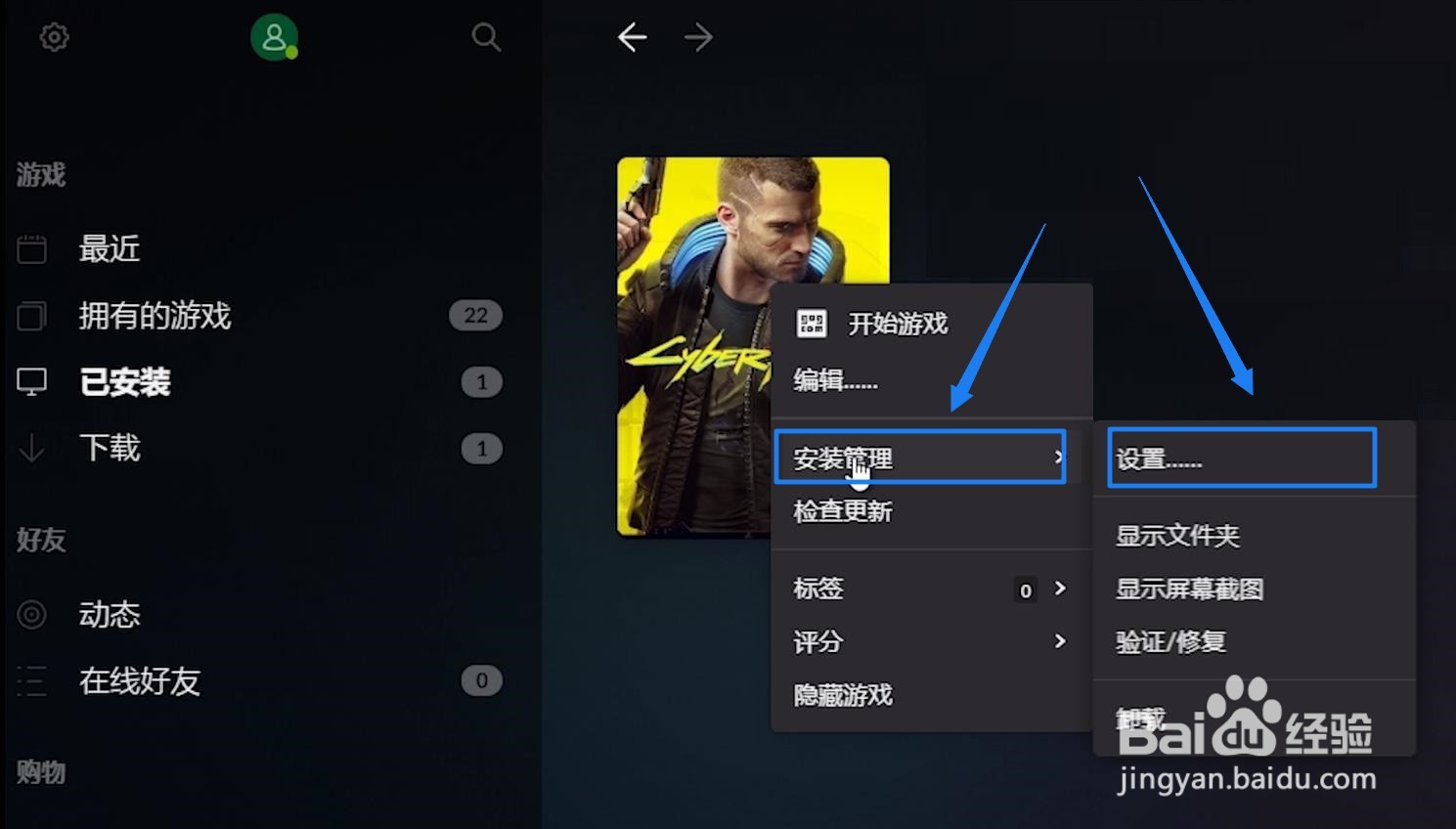
勾選自定義可執行文件/參數,再點擊複製。
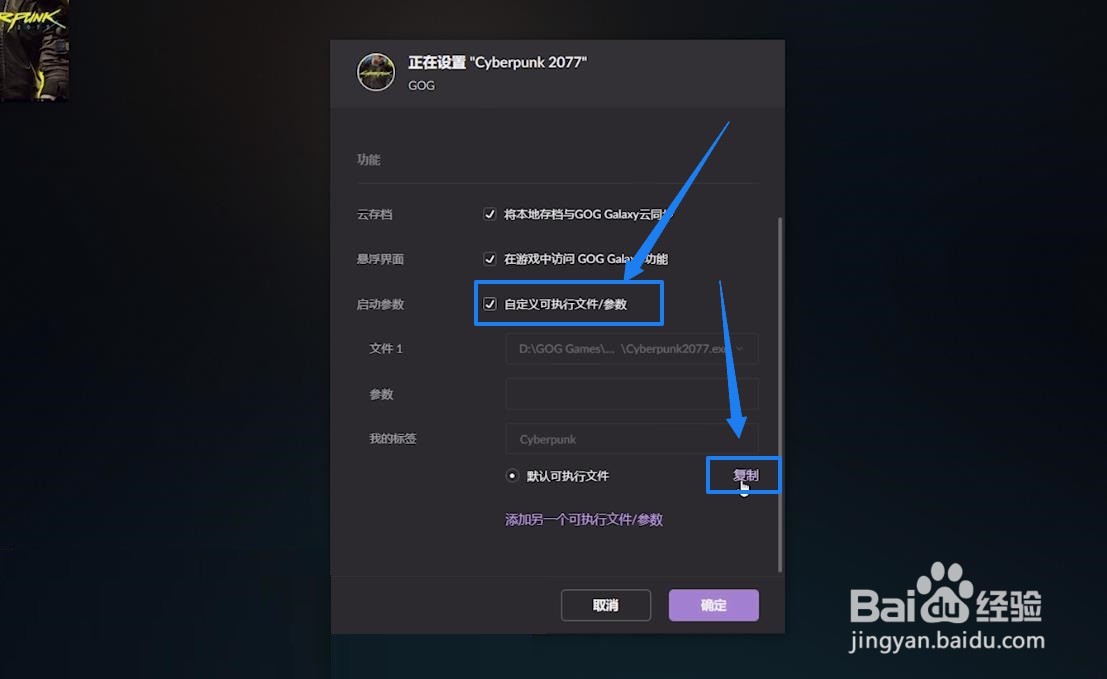
在參數裏輸入“-region=streaming”再點擊確定即可。
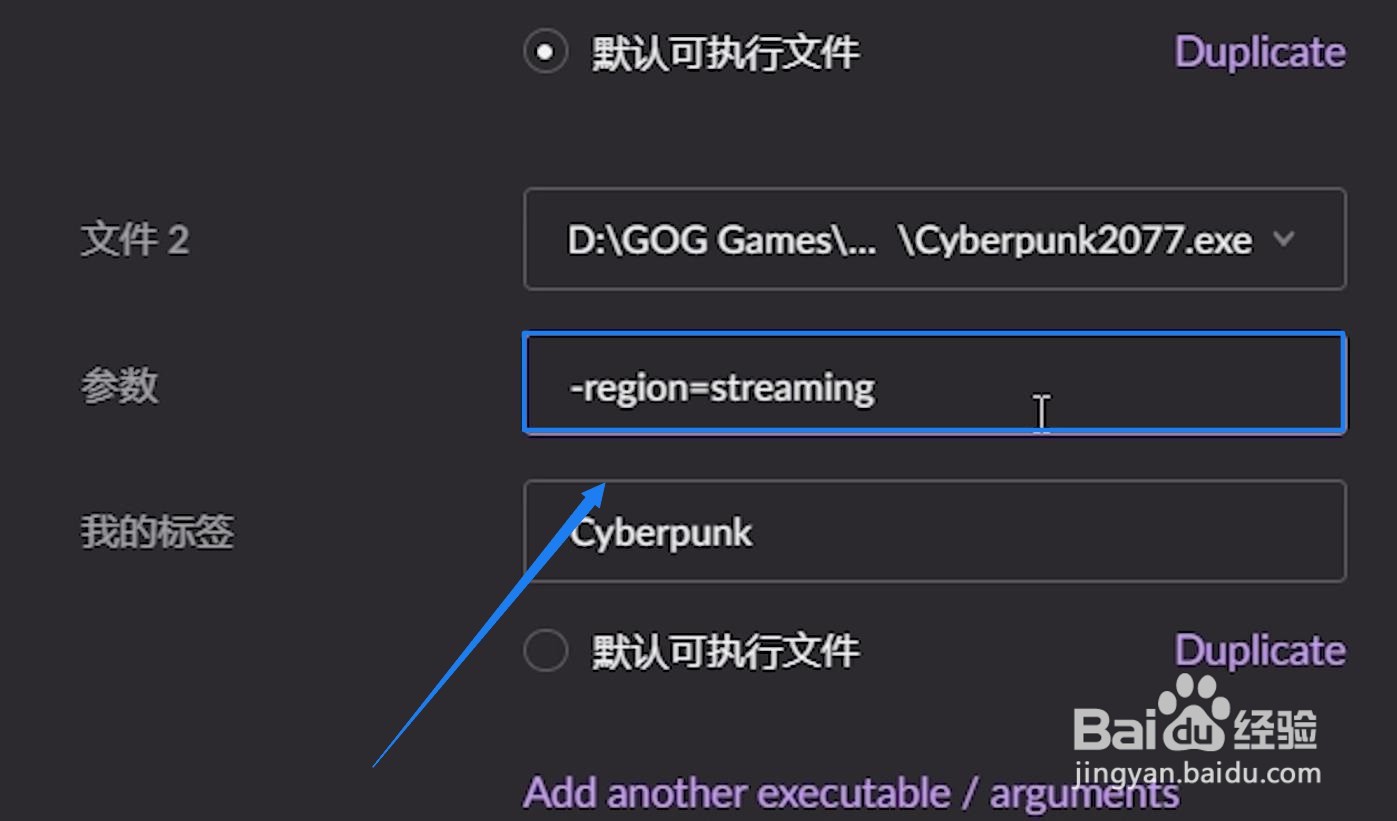
鼠標右擊遊戲名稱,點擊屬性。

點擊設置啓動選項。

輸入“-region=streaming”再點擊確定即可。
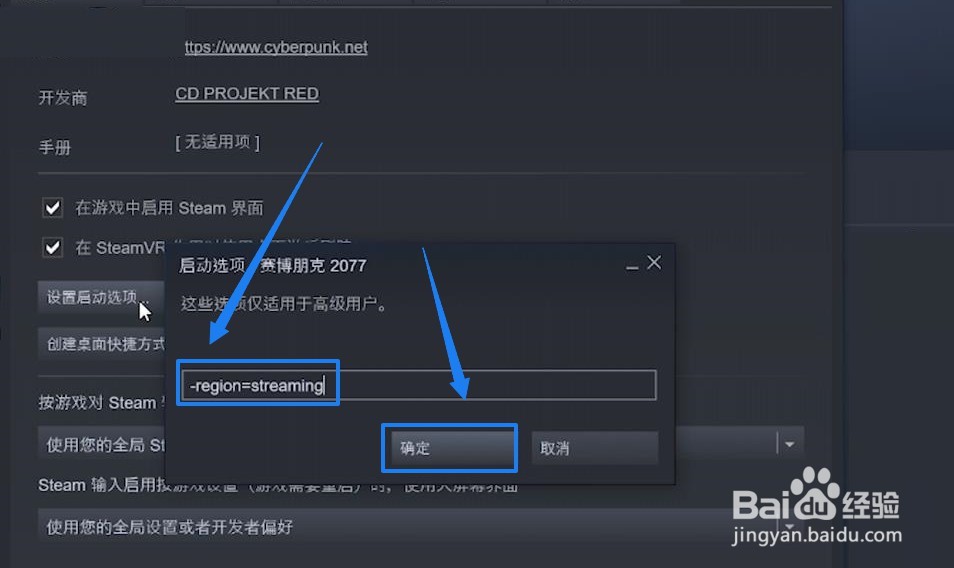
更多相關攻略請關註:賽博朋克2077攻略專區
電玩幫圖文攻略 www.vgover.com