泰拉瑞亞
有很多玩家不知道泰拉瑞亞電腦和手機可以聯機嗎,具體步驟如下:

1.泰拉瑞亞電腦和手機可以聯機的。
2.在聯機前,先由一人發起,多人遊戲。
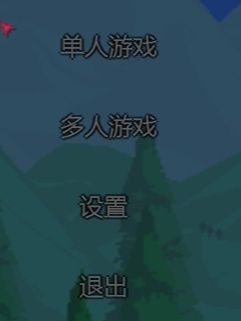
3.點擊創建遊戲,創建角色。
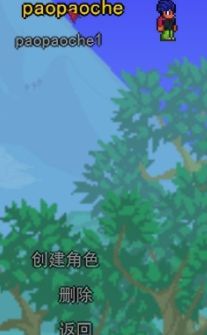
4.在同一個WIFI熱點下,需要聯機的人在多人遊戲,加入你創建的遊戲即可聯機玩。不同網絡下的手機聯機玩法需要使用跨網連接應用,往下看實現過程。
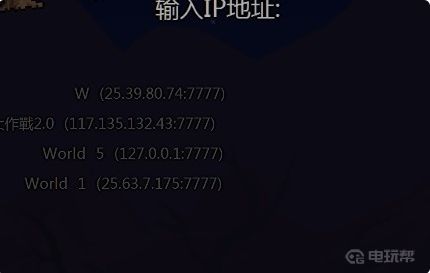
5.在創建遊戲的手機上安裝使用nat123安卓版,並啓動服務。
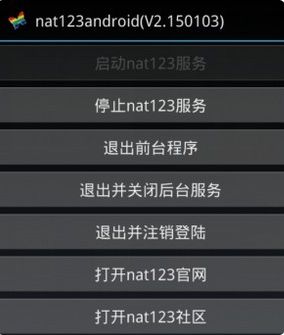
6.登陸頁面web管理,添加映射,使用非網站類型。內網端口填寫7777。內網地址使用localhost,外網端口在新添加時自動分配不用改。外網地址按提示自定義二級域名,鼠標放在輸入框上有提示的。

7.映射後,在需要聯機接入的手機上,多人遊戲,使用映射後的外網地址進行登陸玩就好了。
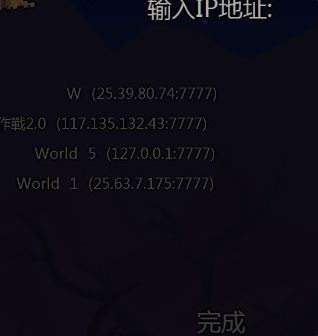
更多相關攻略請關註:泰拉瑞亞攻略專區
電玩幫圖文攻略 www.vgover.com





















