我的世界
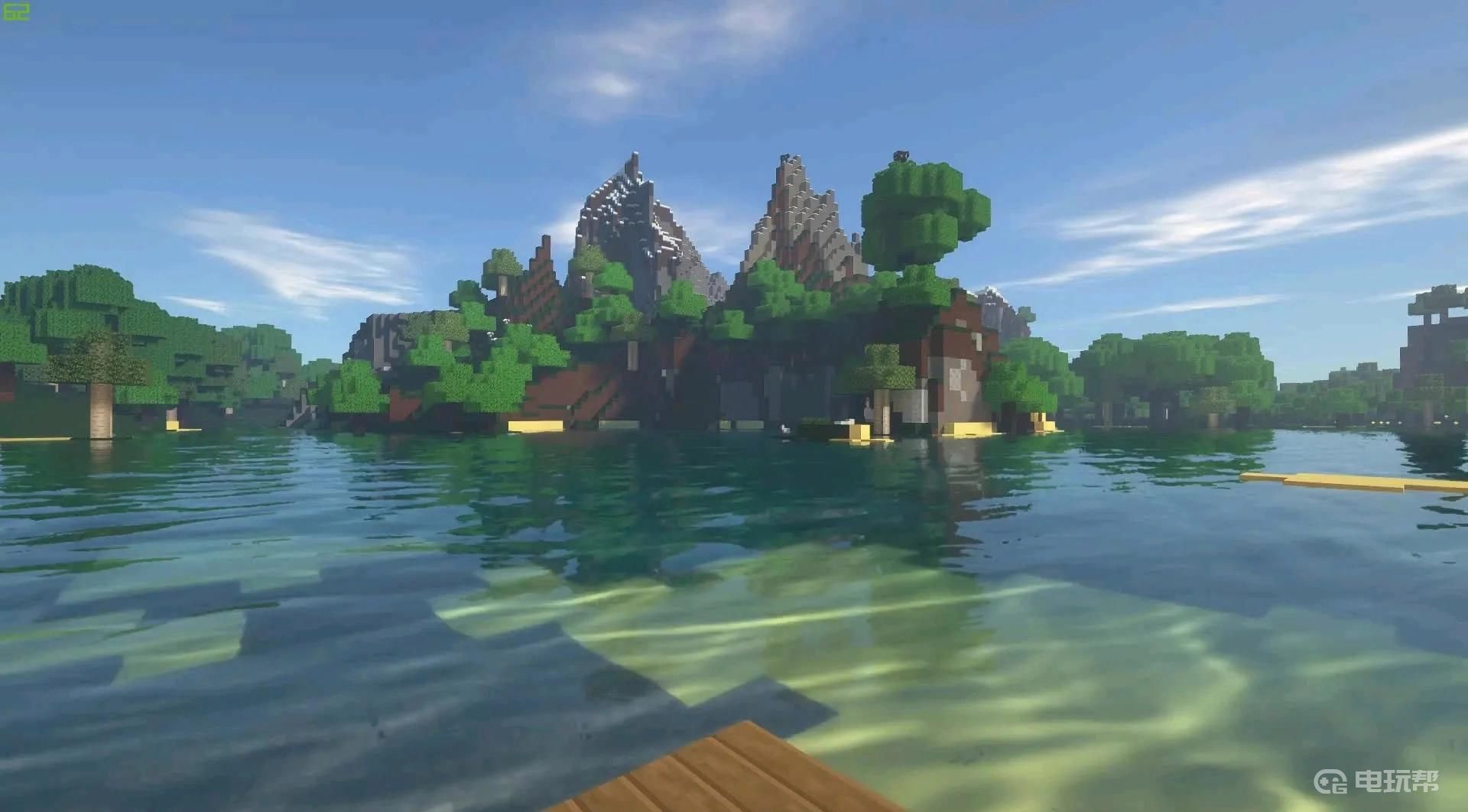
發射器連續發射方法:1、首先我們需要用到高頻紅石,會問到這一問題的玩家多半是不瞭解,並且不會使用高頻紅石的。因爲這其中的原理十分簡單,而高頻紅石就是其中的關鍵。高頻紅石的擺放方法如下圖,我們在下圖方塊上放上紅石,這個高頻紅石就算是完成了。然後它就會開始不斷的中出,不去破壞電路的話,永遠都不會停止。

2、然後我們就可以準備發射器了。
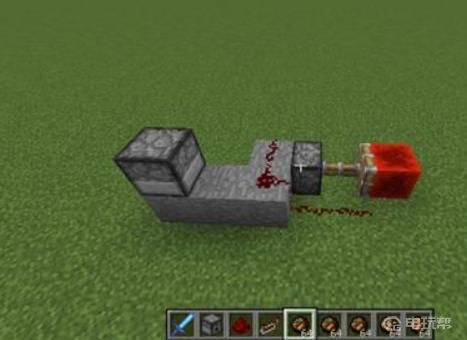
3、接着往發射器當中存放想要發射的東西,可以是箭矢、烈焰彈。這裏我選擇的是烈焰彈。因爲這東西的視覺效果比弓箭給力。

4、然後將這裏連上,發射器就會開始連續發射了。
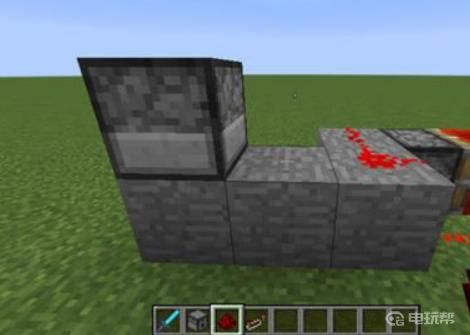
5、整體效果如下圖所示。

更多相關攻略請關註:我的世界攻略專區
電玩幫圖文攻略 www.vgover.com














