我的世界按鍵

1、按鍵WSAD分別會讓角色向前後左右移動,左Shift鍵可以用來“潛行”,或者向下移動(在空中或水中)。潛行可以使玩家不會從方塊邊緣摔落,從而查看你腳下的方塊的側面。移動的同時按下左Ctrl鍵,可以開始疾跑。疾跑的移動速度更快。空格鍵可以跳躍。最多可以跳到1.25格高,也可以跳躍跨過地上的兩格空隙(疾跑時可以跳過4格)。
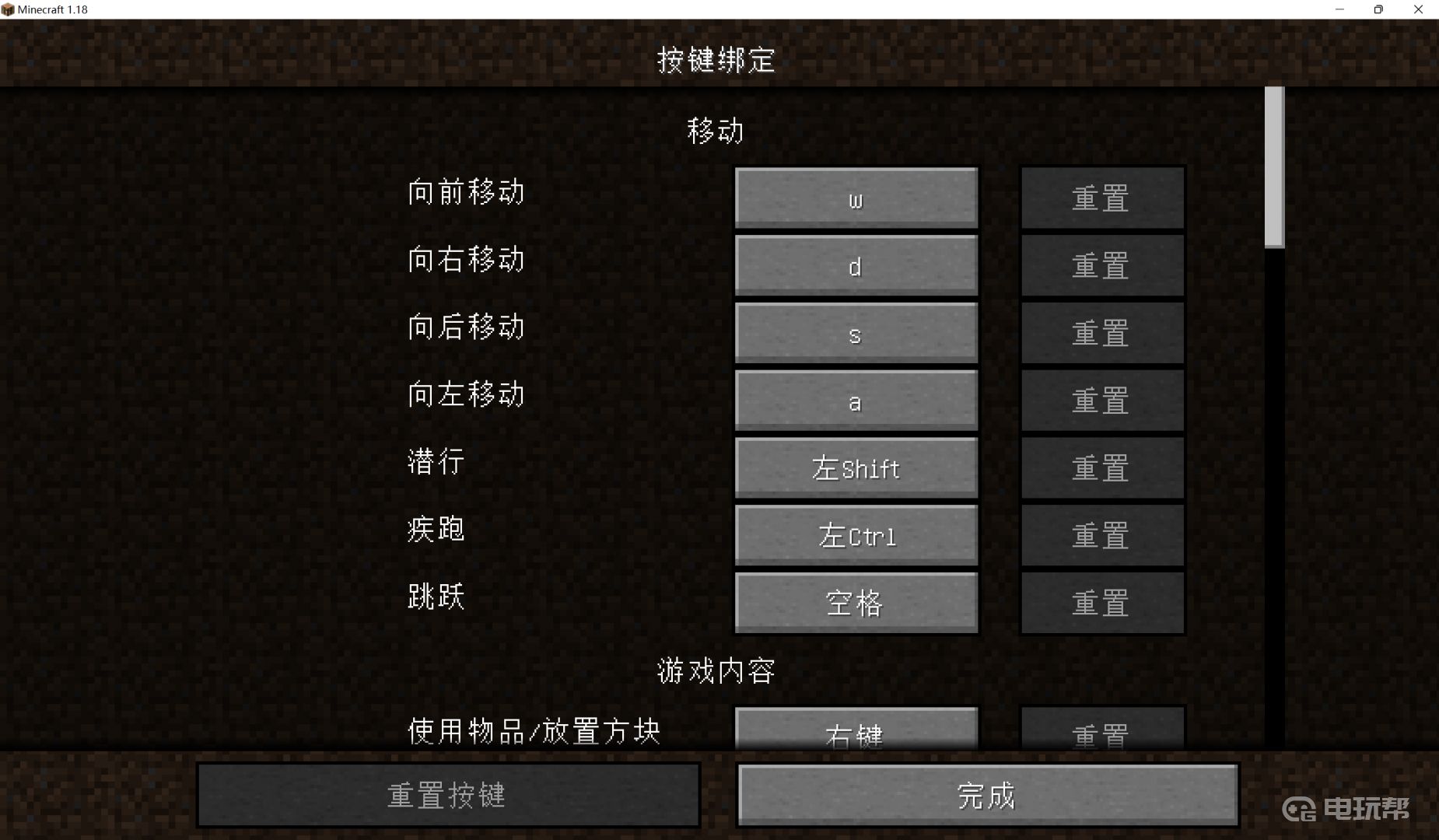
2、移動鼠標可以轉動視角。鼠標右鍵可以放置方塊,或者是使用一些物品(比如工作臺、熔爐之類的)。按下鼠標左鍵會擊打準星對準的任何東西。攻擊生物也是這個方法。對着方塊按住左鍵不放,可以破壞方塊,這是收集物品的主要方式。
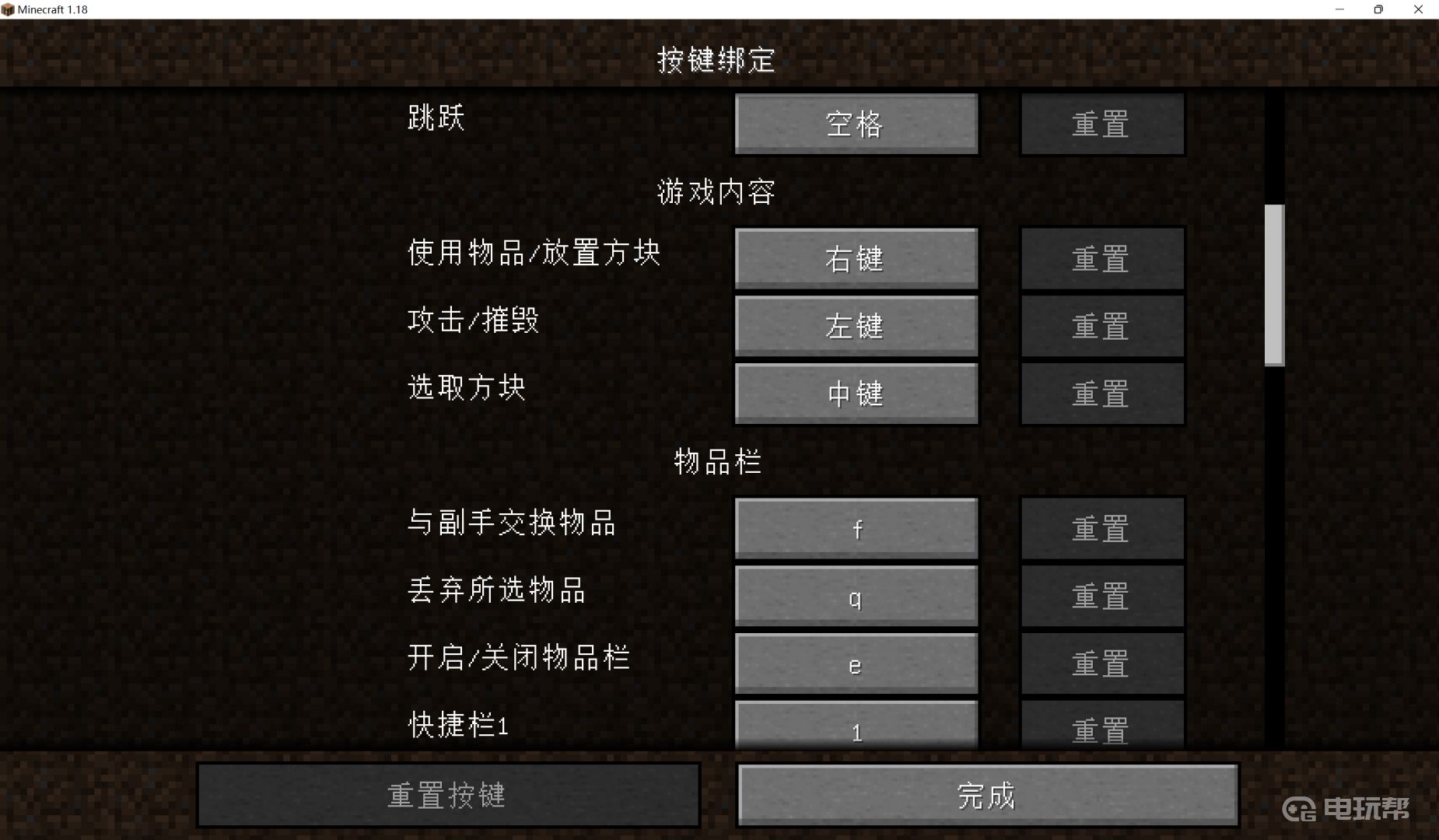
3、f鍵可以與副手交換物品,就是右手的東西換到左手上。

4、按下Q會使你丟棄手上的物品,這些物品會落在離你兩三格遠的位置。
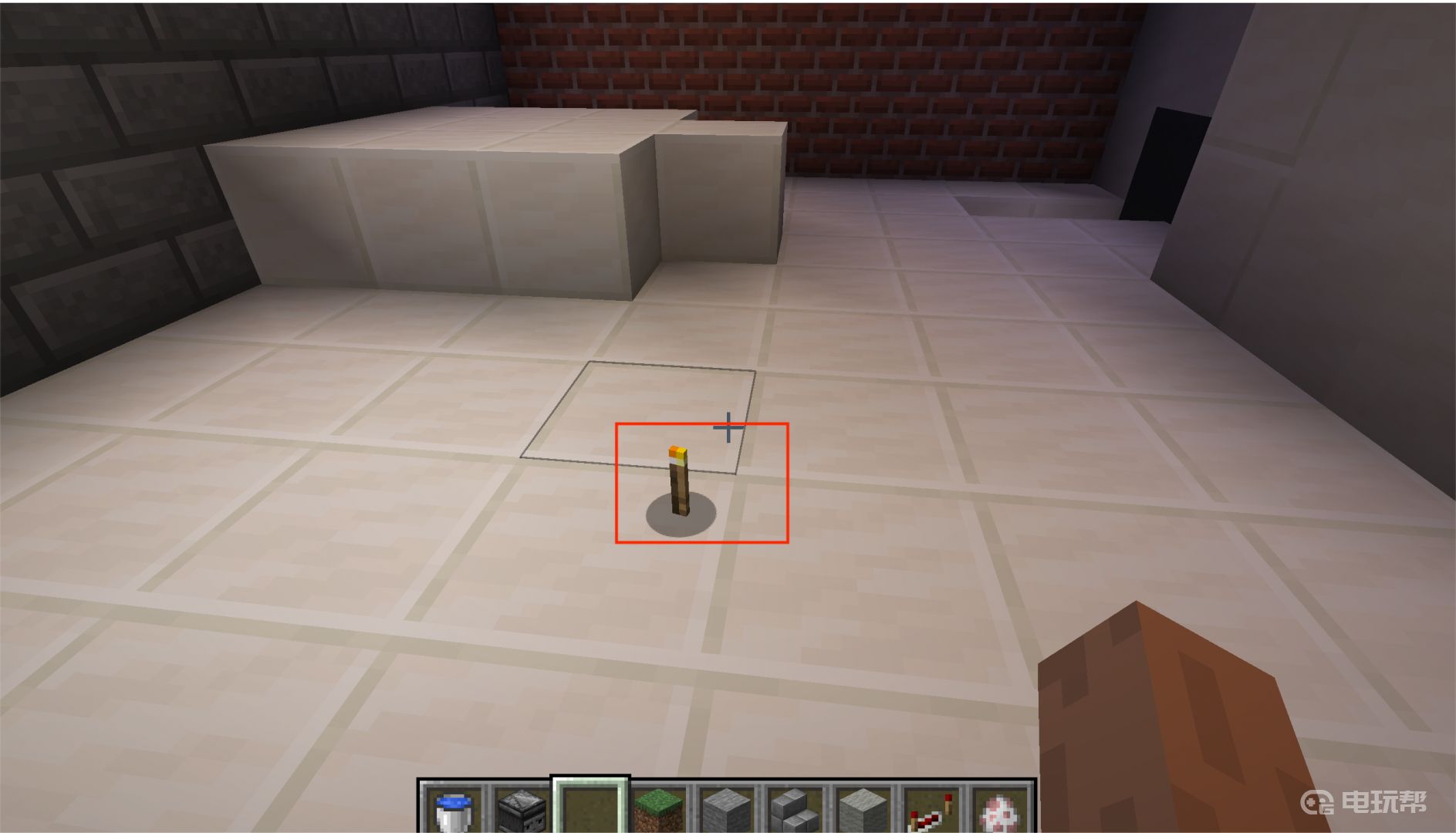
5、按下鍵盤上的1到9或者滾動鼠標滾輪,來切換遊戲正下方的快捷槽位,這樣可以快速方便地切換手持的9個物品。

6、按E以打開物品欄,可以查看其他物品槽位。

7、按下ESC鍵可以打開菜單界面,或退出之前在遊戲中打開的小窗口。
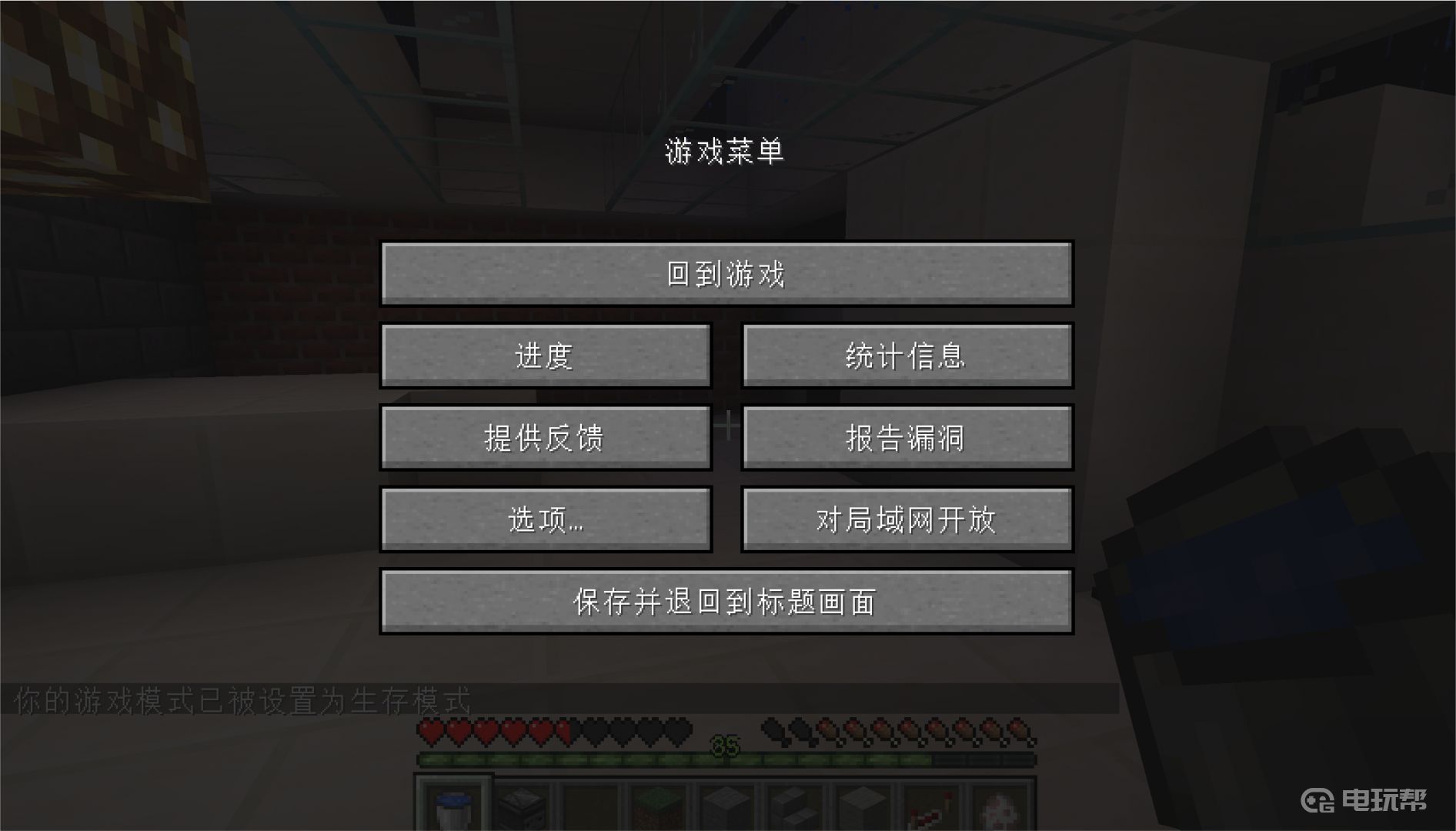
8、T鍵可以打開對話框,可以用來輸入作弊指令或者給其他人發送消息。

9、多人遊戲時,Tab鍵可以打開玩家列表,p鍵可以打開社交屏幕。按下/鍵可以直接輸入作弊指令。
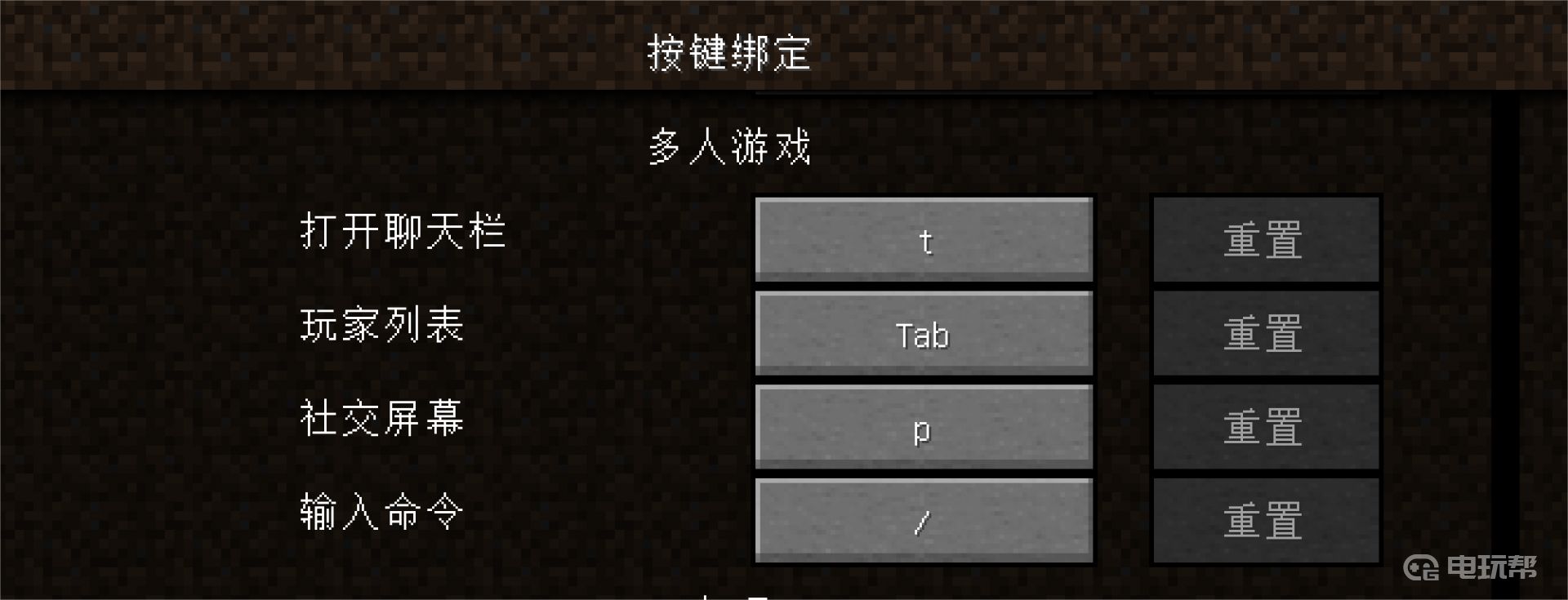
10、F11是全屏顯示切換。F5是切換視角,可以切換爲第三人稱。F2是截圖鍵。
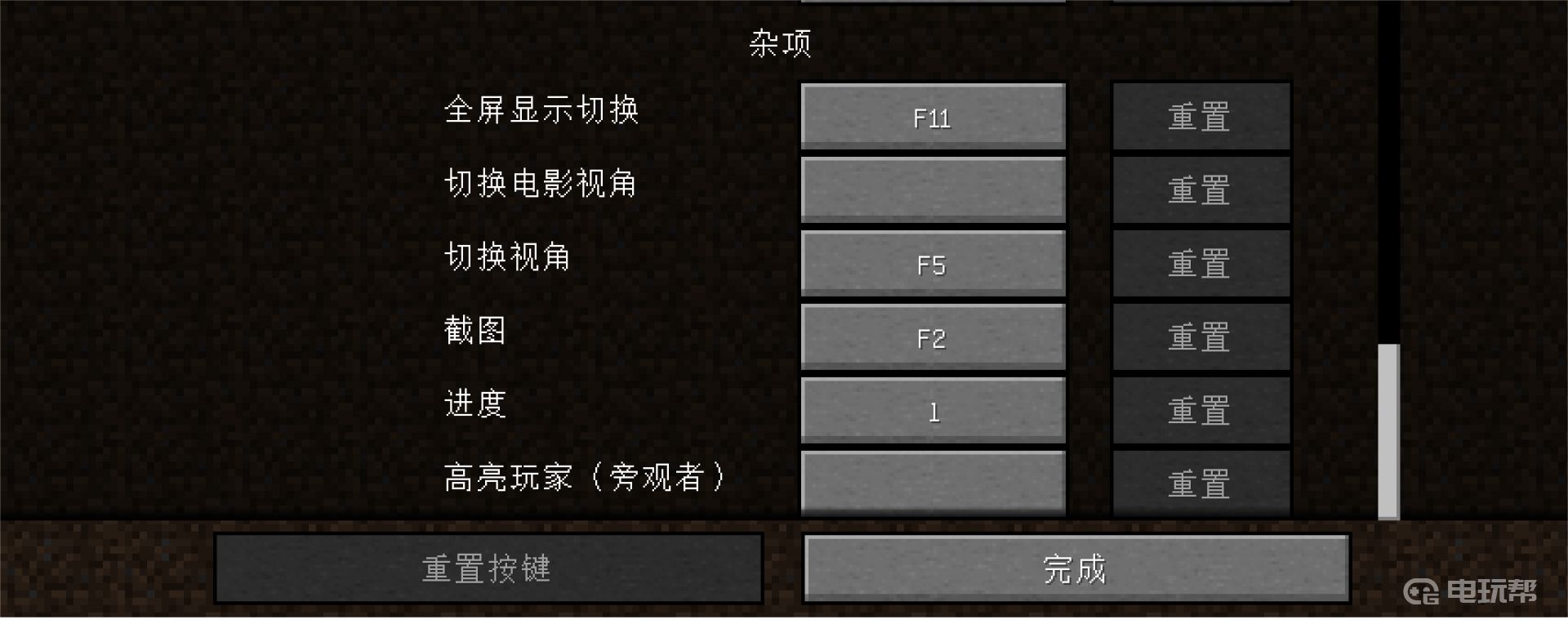
11、L鍵可以查看遊戲的進度。
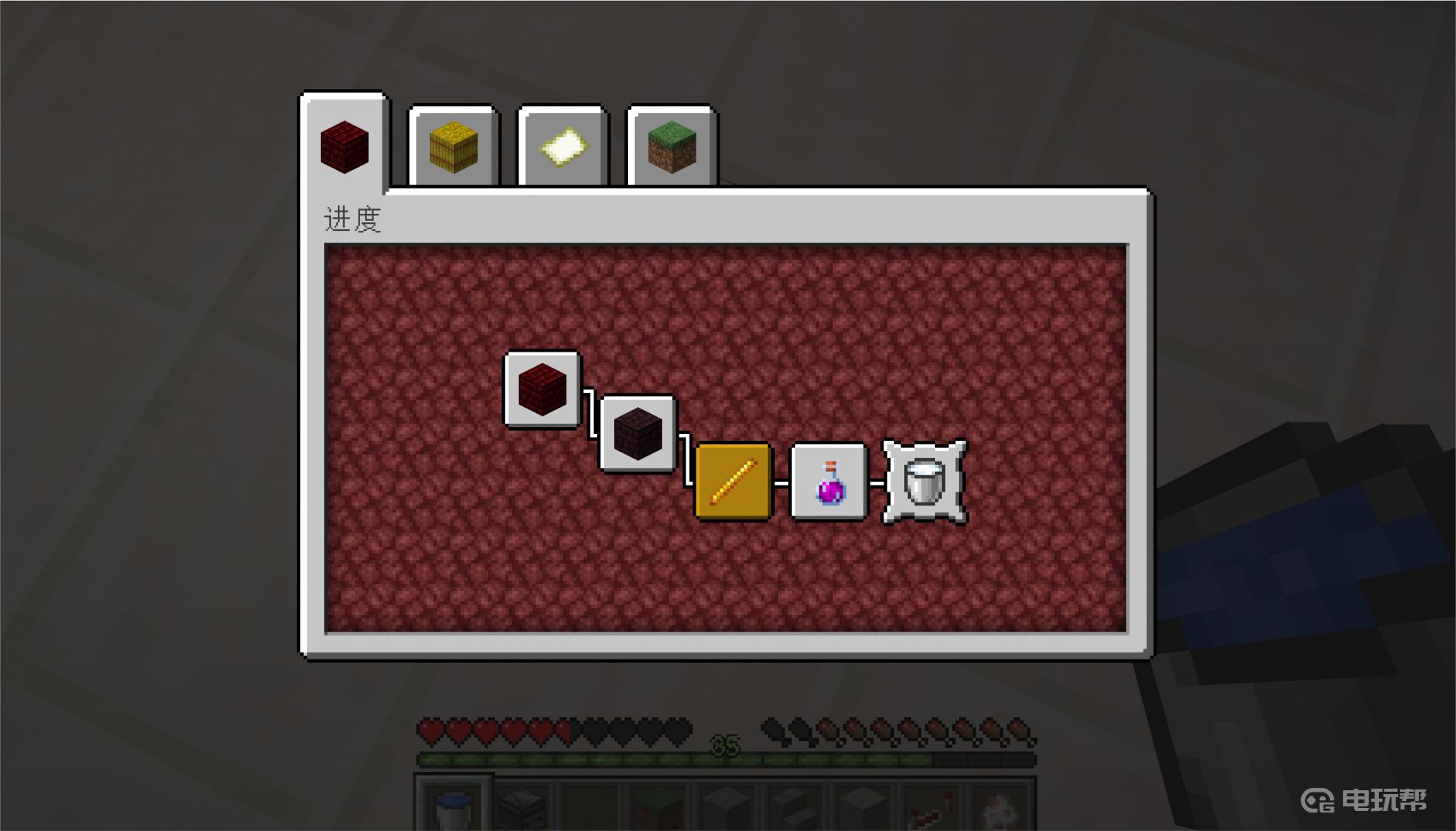
更多相關攻略請關註:我的世界攻略專區
電玩幫圖文攻略 www.vgover.com














