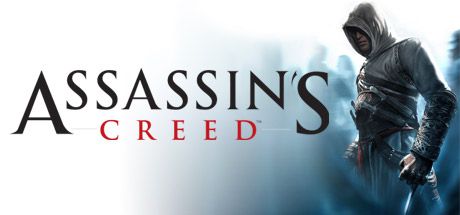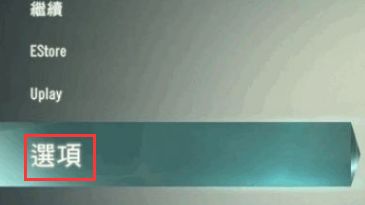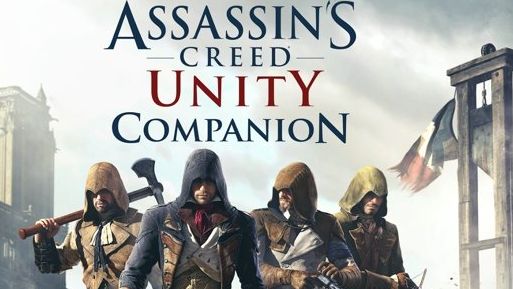刺客信條1
答案:

1:首先在電腦中進入到【刺客信條】起源版中,接着將【 option 】點按下,它是【選項菜單】。
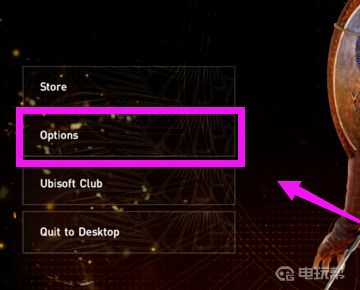
2:緊接着單擊下【language】了,它是語言欄。

3:來到了【language菜單】,選擇第一、第二項,第一個是:中文語言,第二個是:語音語言。

4:接着在彈出的界面,選擇【簡體中文】。
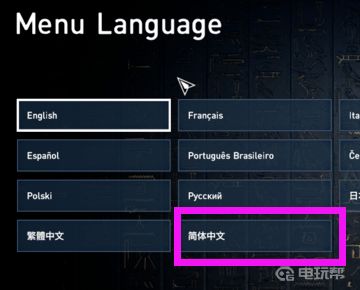
5:簡體中文設置後,按下鍵盤的【esc鍵】,退出此菜單,按【YES】,設置成功。
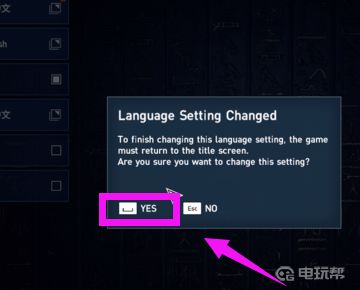
6:設置成功後,重啓遊戲,重啓後遊戲語言顯示就是簡體中文版本的了。
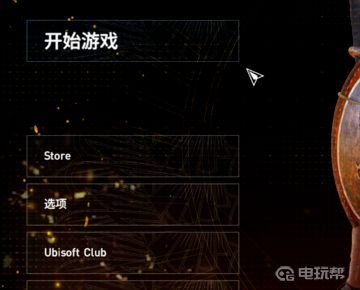
以上就是刺客信條1調中文的方式,謝謝觀看。
更多相關攻略請關註:刺客信條攻略專區
電玩幫圖文攻略 www.vgover.com