拳皇14
拳皇14目前沒有手機版 只有電腦PC版 下面帶來 拳皇14 在電腦上的下載步驟:

1、首先需要下載一個steam軟件

2、進入steam之後點擊左上角的商店
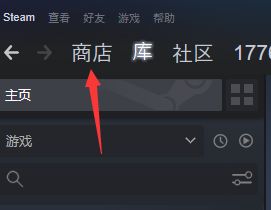
3、進入商店輸入The King of Fighters XIV (steam上的拳皇14爲英文名)
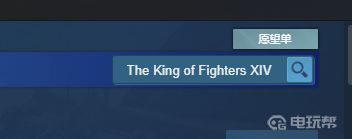
4、由於 The King of Fighters XIV 拳皇14是付費遊戲 需要購買後纔可以下載 (價格爲249元)購買完成後即可下載

以上就是拳皇14 電腦PC版的下載步驟
更多相關攻略請關註:拳皇14攻略專區
電玩幫圖文攻略 www.vgover.com





















