饥荒联机版木牌传送

1、首先,找到“路标传送”的MOD,并订阅。
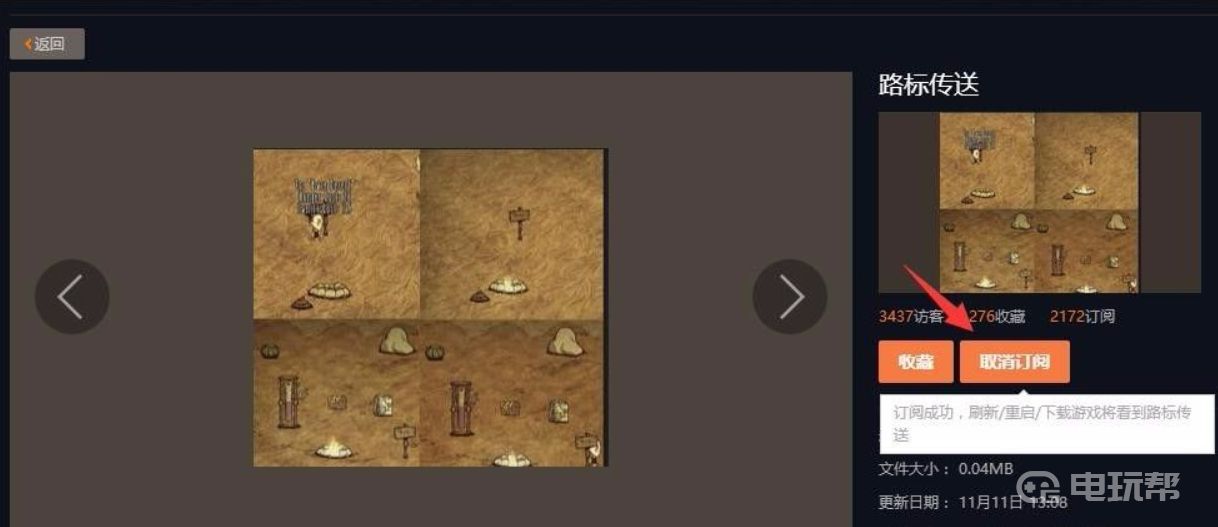
2、订阅了“路标传送”的MOD之后,进入游戏,游戏会自动下载该MOD,等待该MOD下载完成了之后,选中它。

3、然后进入游戏,首先建造一个“标识牌”。

4、安放“标识牌”的时候,需要起一个名字,各个“标识牌”的名字不要重复,比如:我把家里的“标识牌”起名为“家”。

5、当你鼠标放在“标识牌”上的时候,如果有提示:鼠标右键 Select Destination,则证明MOD无问题,木牌传送可用。

6、至少要2个不同的“标识牌”才能传送,我又去沼泽建造了一个“标识牌”。然后,靠近“标识牌”,鼠标右键点击,就会出现我在家里建造的那个“标识牌”的名字“家”。如果你有多个“标识牌”,再次点击在“标识牌”上鼠标右键,目的地会依次出现,当出现你需要去的目的地时,停下5秒,传送开始。
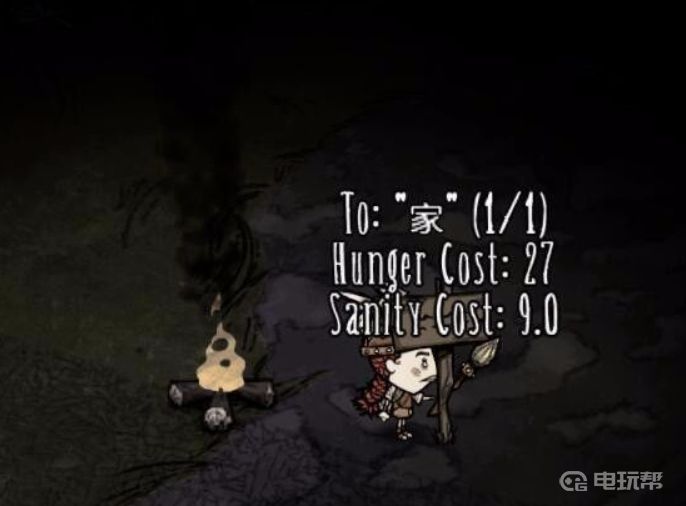
7、等待5秒,传送开始。

8、各个“标识牌”之后都可以来回传送,不过传送过程中要消耗很多“饱食度”和“精神值”。
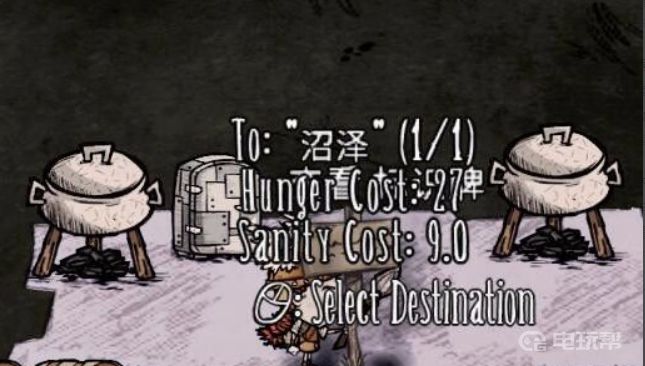
更多相关攻略请关注:饥荒联机版攻略专区
电玩帮图文攻略 www.vgover.com





















