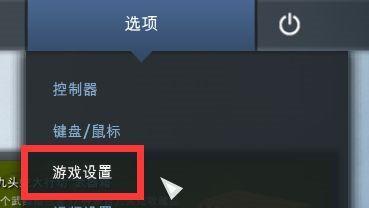反恐精英:全球攻势

反恐精英:全球攻势在steam购买时经常会出现“初始化或更新您的交易时似乎出现错误”这个问题。其解决方法如下:
1.首先退出steam,重新登录一遍steam客户端,如下图所示。

2.登录后点击steam,如下图所示。

3.然后在steam下选择设置选项,如下图所示。

4.接下来选择下载选项卡,如下图所示。
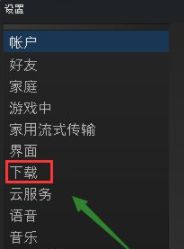
5.更换下载节点,这个时候会有奇效,如下图所示。

6.最后将限制带宽设置为一个数值,接近带宽即可,不要设置为不限制,最后点击确定按钮,如下图所示问题就解决了。

以上是我对“反恐精英:全球攻势初始化或更新您的交易时似乎出现错误怎么办”问题的解答,希望对你有所帮助。
更多相关攻略请关注:反恐精英:全球攻势攻略专区
电玩帮图文攻略 www.vgover.com