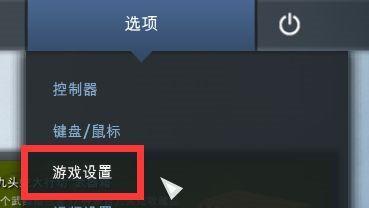反恐精英:全球攻势
在Steam主页中,在主页面“库”页面中选择csgo选项,然后进入“属性”页面,选择“启动项”这一选项,点击确定,就可以启动游戏。
具体的操作步骤为:
1.首先打开steam进入steam的主页。
2.找到库这一选项。

3.在Steam库中里找到csgo这一游戏。

4.用鼠标右键csgo这一游戏找到属性。

5.进入csgo游戏属性页面。

6.在常规设置里找到有关设置的启动项。
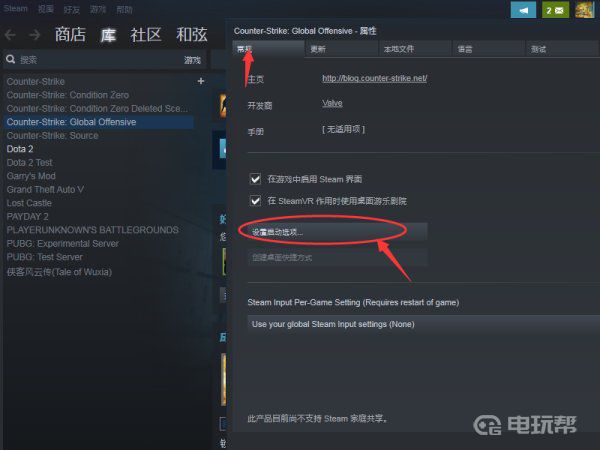
7.在页面输入框输入-perfectworldsteam这一句点击确定。
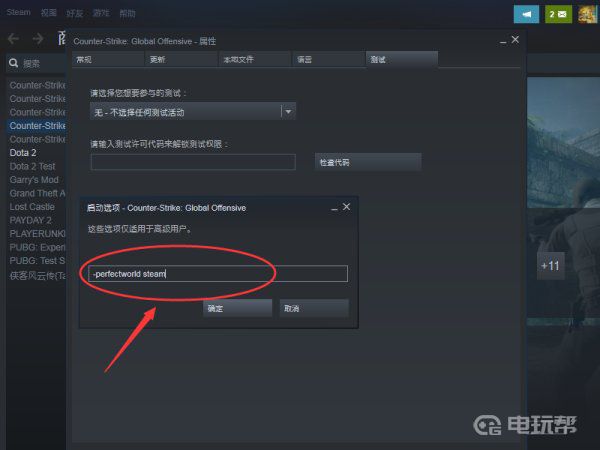
更多相关攻略请关注:反恐精英:全球攻势攻略专区
电玩帮图文攻略 www.vgover.com