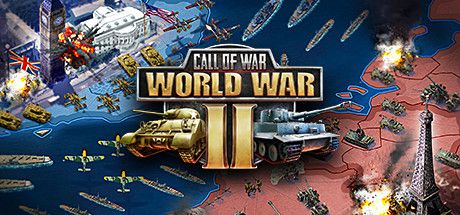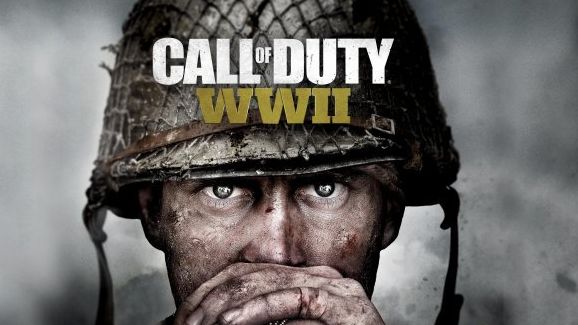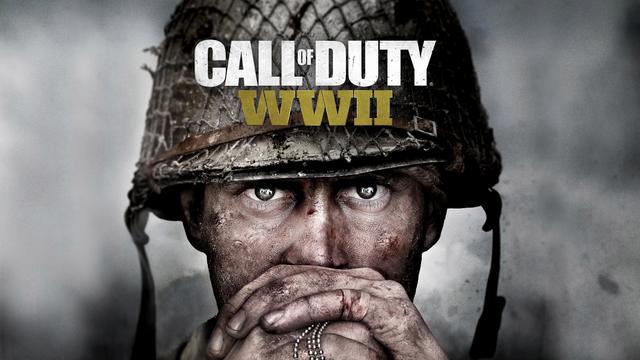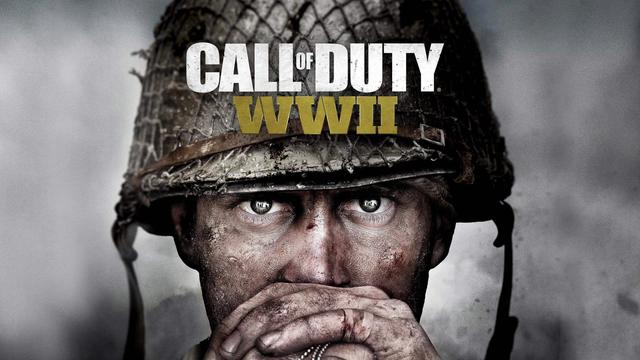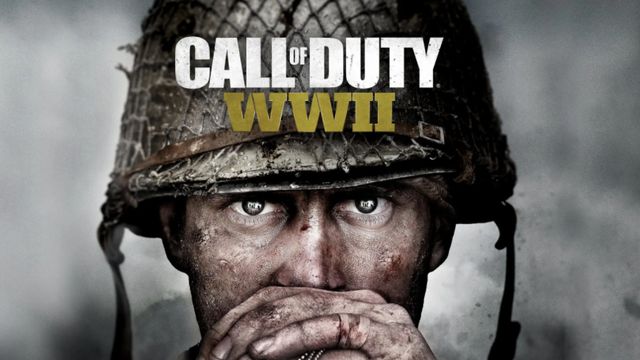使命召唤14
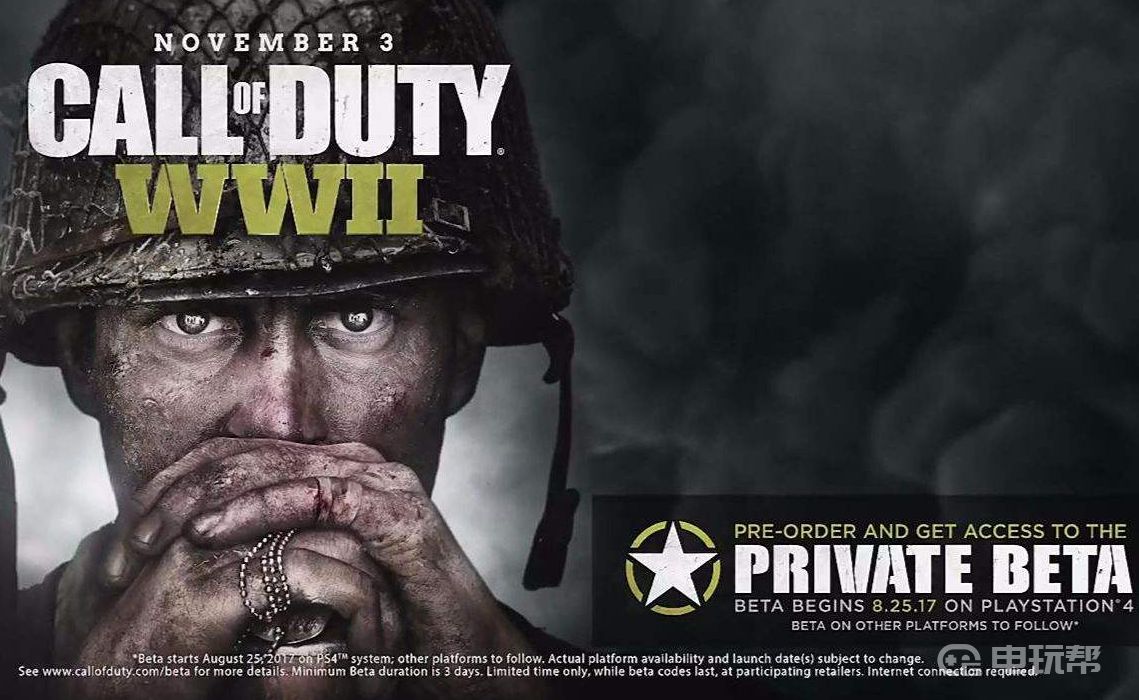
使命召唤14二战可以通过更改游戏内置的文件夹中的文件来达到跳过动画的目的。
下面介绍一下使命召唤14二战跳过动画的方法:
1、在电脑中找到游戏安装的文件夹,在其中找到video文件夹。把里面的video移动到别的文件夹里面。

2、将video文件改个名字或者移动到其它位置保存,可以看到一个名为“bo3_global_logo_logosequence.mkv”,将它重新命名,随便在名字中加入一个字符就可以了,方便以后改回来。

更多相关攻略请关注:使命召唤:二战攻略专区
电玩帮图文攻略 www.vgover.com