骑马与砍杀2:霸主

1.其实解开的办法十分简单,输入文件路径 C:Users用户DocumentsMount and Blade II BannerlordConfigsengine_config。如果无法打开的话,就按照以下方式手动打开。
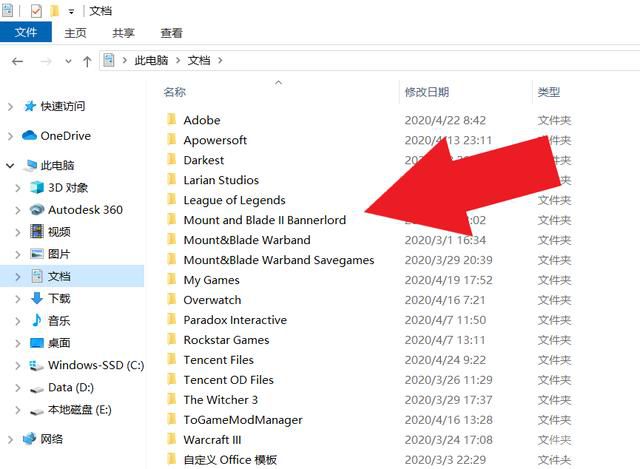
2.然后在文件夹中找到Configs文件。
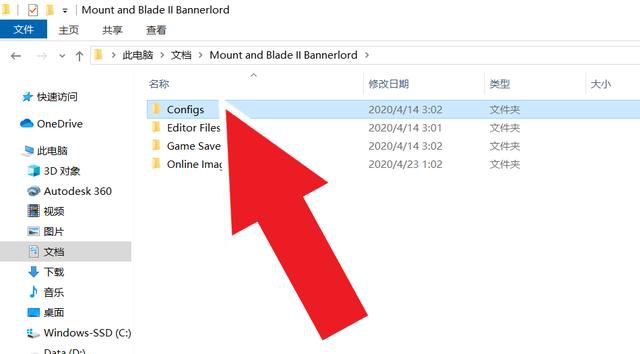
3.再用文本方式打开engine_config文件。
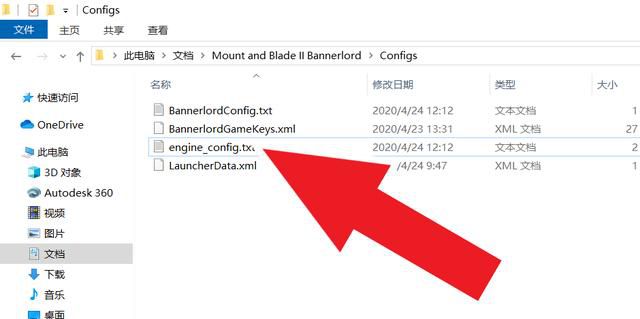
4.最后在engine_config的文本中找到 cheat_mode = 0 这条数据,将0改为1,再次进入游戏,就会发现游戏的作弊模式已经启动了。
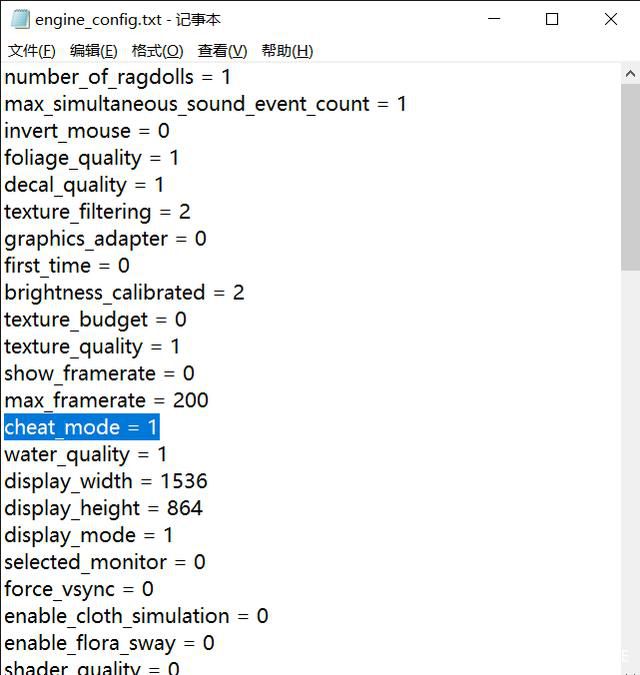
更多相关攻略请关注:骑马与砍杀2:霸主攻略专区
电玩帮图文攻略 www.vgover.com





















