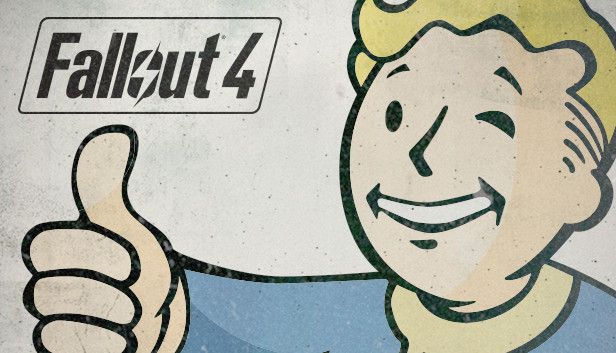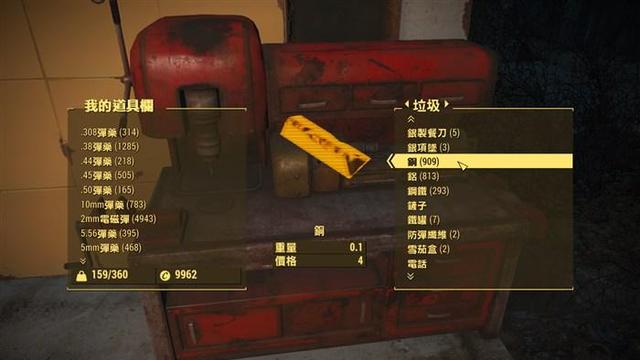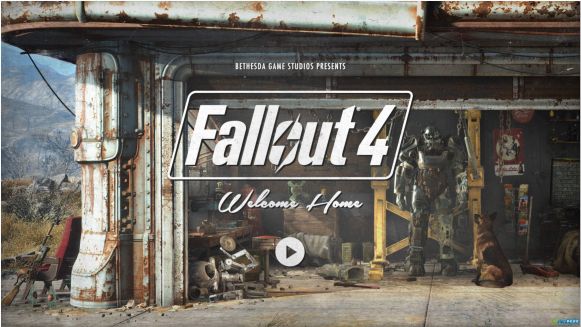辐射4
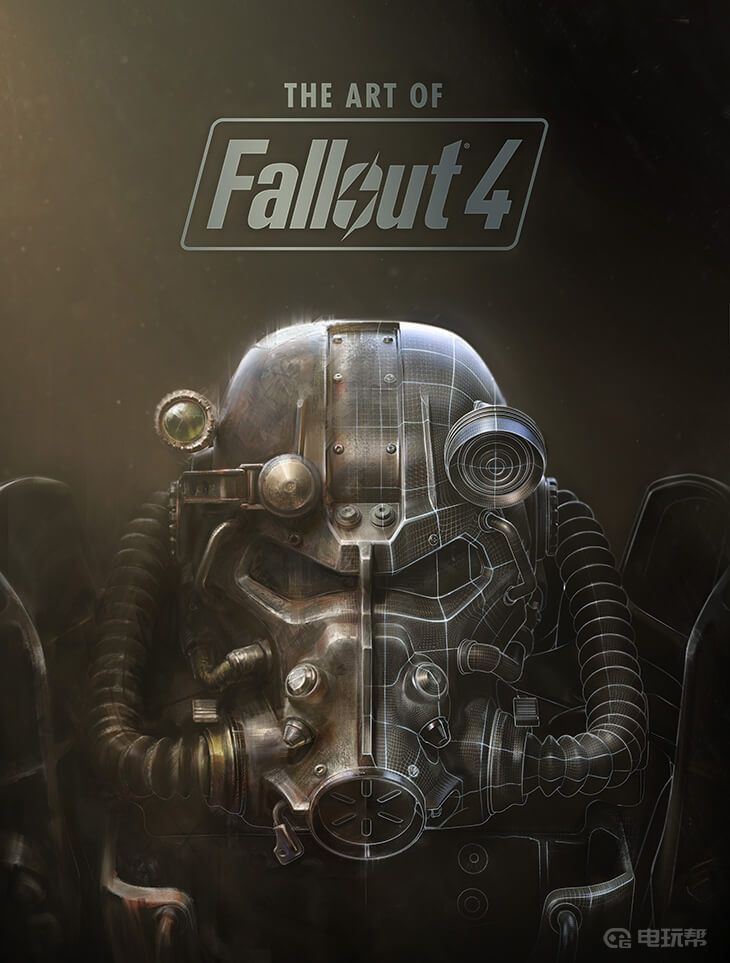
辐射4拆解杂物的方法:
1、首先我们去城镇或者维修厂找的工坊,大家可以在地图中,进行查看。
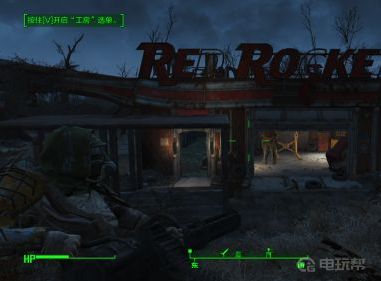
2、找到工坊后,我们靠近工坊,接下来按E进入工坊建造模式。

3、我们将自己不用的东西,或者工坊周围的东西拖到地上,这样就可以将物品进行分解。

4、选择我们不要的物品后,然后按下R进行分解,在弹出来的提示框中,我们按下回车确认。

5、当我们分解后,我们推出工坊模式,走到工作台前,按下R就可以看到分解的材料了。

以上就是关于辐射4怎么拆解杂物的相关内容,希望能够对您有所帮助。
更多相关攻略请关注:辐射4攻略专区
电玩帮图文攻略 www.vgover.com