狙击精英4

“狙击精英4”按键没反应大多数情况都是win10微软输入法的缘故,其解决方法如下:
1、点击win10操作系统左下角,打开设置;
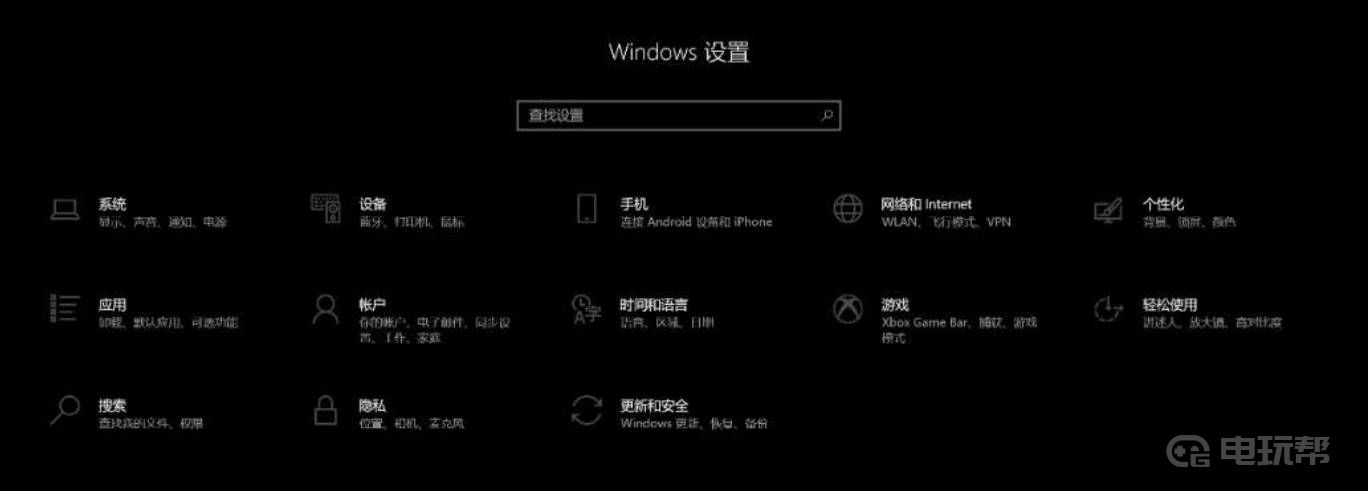
2、点击——时间与语言——进入后再点击语言;

3、点击最下面的中文(简体,中国),出现“选项”,再点击选项;
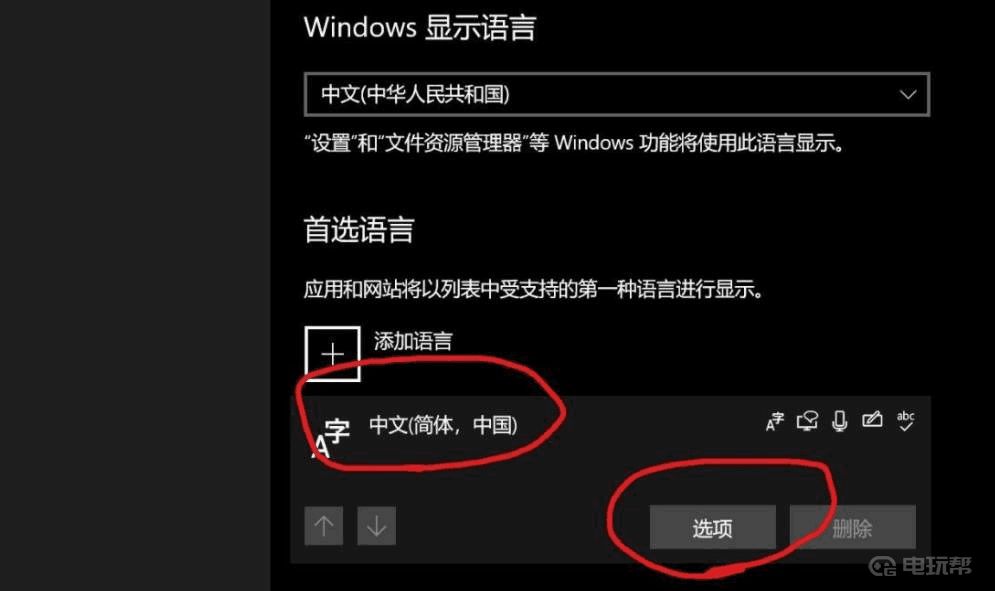
4、进入该页面后,最下面有微软拼音,继续点击选项;
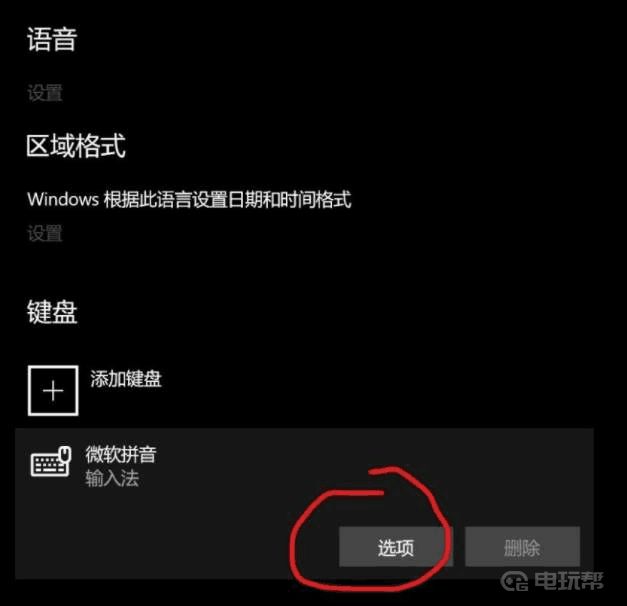
5、在微软拼音页面,点击第一个常规;
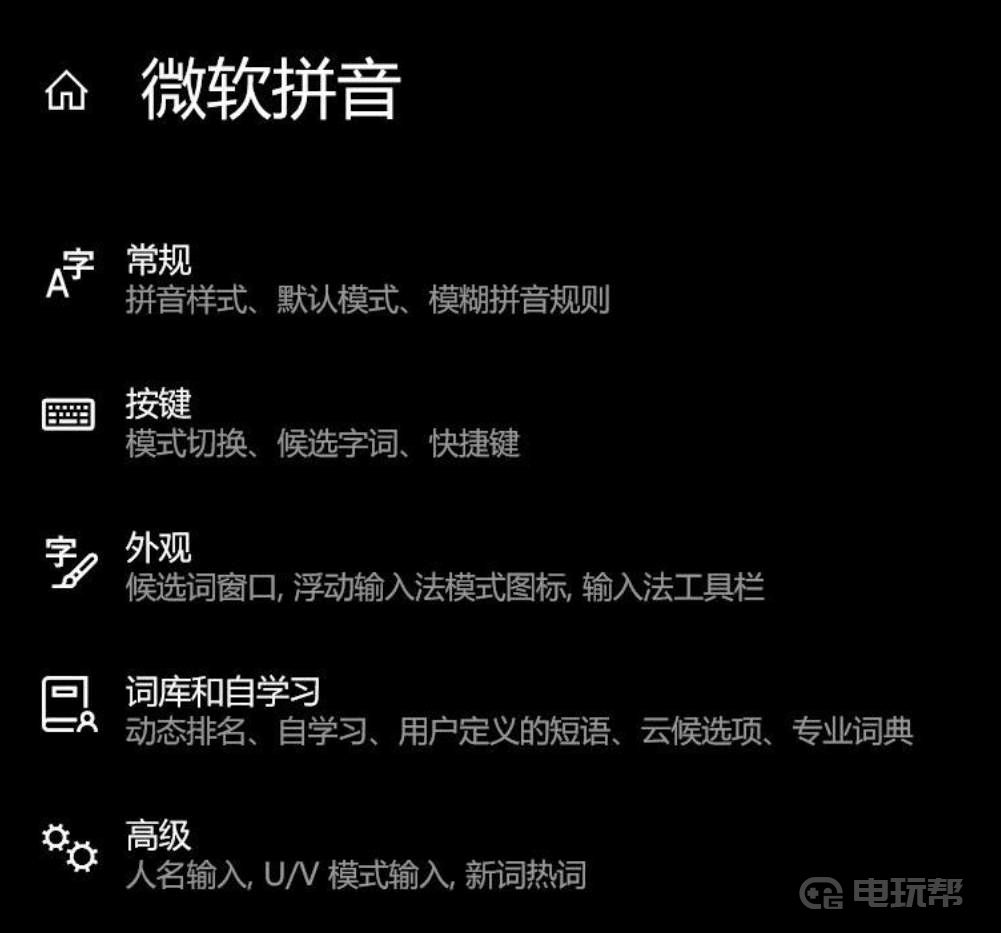
6、最后在新页面拉到最下,把兼容性勾选为开即可。到此,游戏就可以正常玩了。
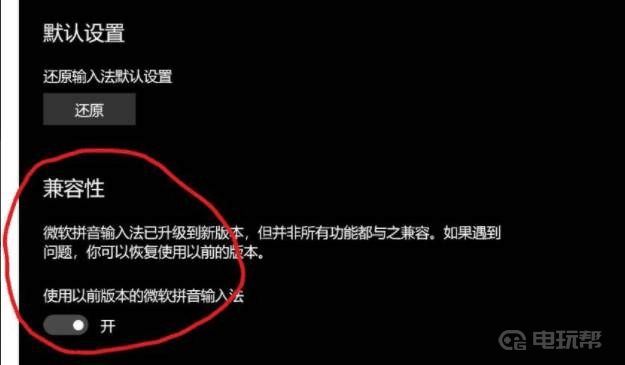
更多相关攻略请关注:狙击精英4攻略专区
电玩帮图文攻略 www.vgover.com




















