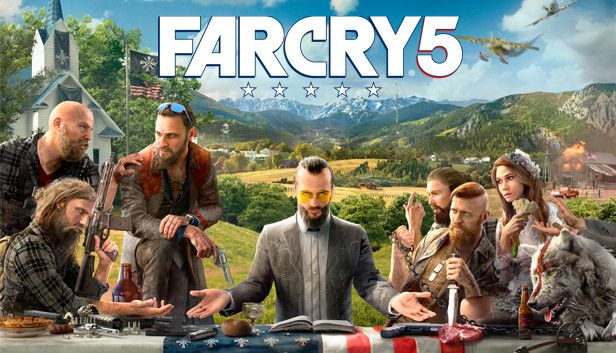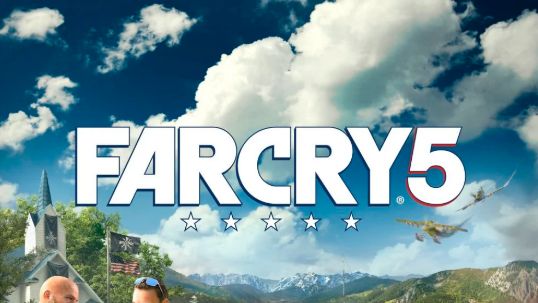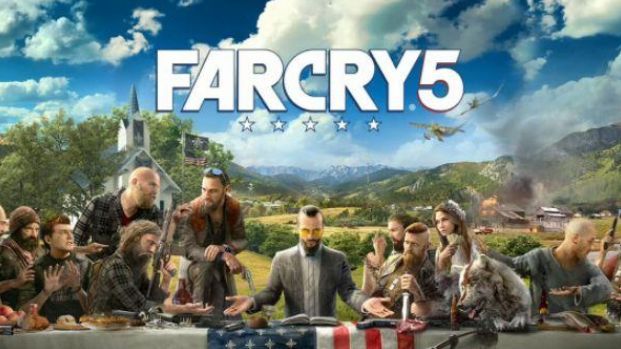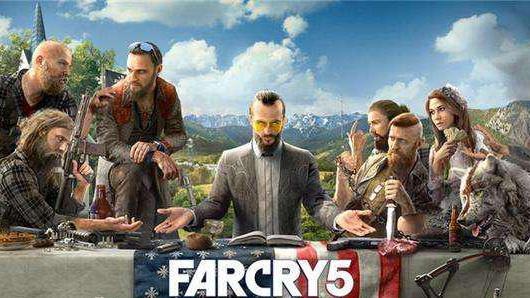孤岛惊魂5
孤岛惊魂5联机的方法:

1.开启联机方式的前提是我们占领第一座通讯塔,系统就会提示你已开启双人模式。

2.在开启双人模式后,我们退出到游戏的主菜单,点击主菜单中的继续,这时系统会提示你是否开启双人模式,此时我们选择是。

3.我们想要与好友联机的前提是在Uplay上,必须要加对方为好友,然后进行游戏在线邀请,这样才可以进行联机。

4.如果我们想要参加多人游戏,那么我们可以选择游乐场模式,在这里我们可以与更多玩家进行在线游戏。

5.在游乐场模式中,我们不仅仅可以与好友联机,还可以进行单击模式,地图编辑,以及全球同步游戏。

更多相关攻略请关注:孤岛惊魂5攻略专区
电玩帮图文攻略 www.vgover.com