战地2042报错

战地2042dx报错解决方法:
1.操作之前,请一定看下图确认报错是因为综合库(PipelineLibary)引起的报错。
如图所示:
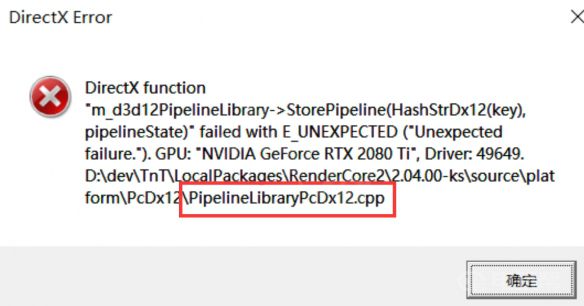
2.Win R打开运行,输入regedit。
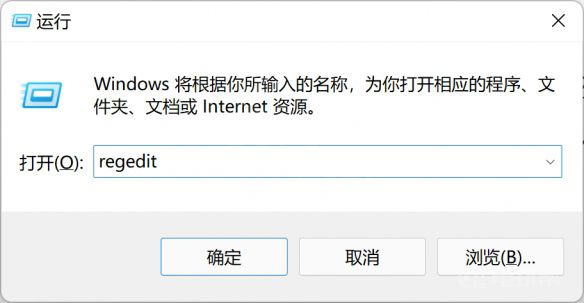
3.打开注册表:
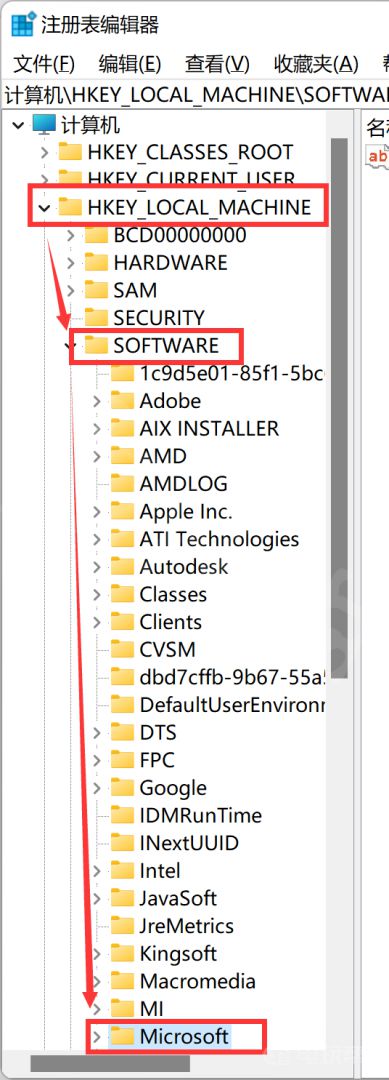
4.如图所示修改找到以下路径:
HKEY_Local_MachineSoftwareMicrosoftCryptography
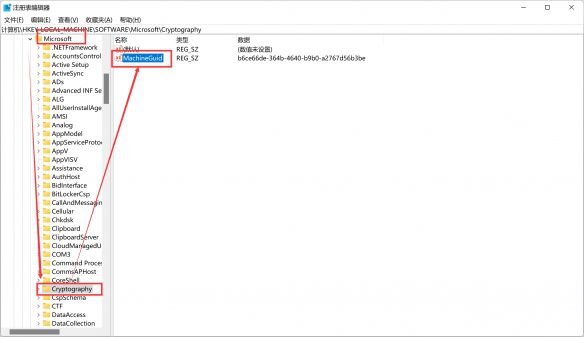
5.将密码库的 machineGUID 修改为 d1eb246e-6243-4460-a88e-5d4e52b1ef6b。
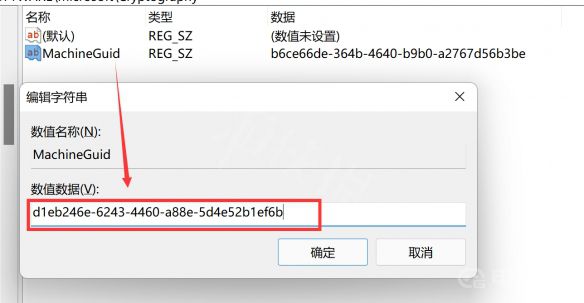
保存后重启计算机即可玩游戏。
更多相关攻略请关注:战地风云 2042攻略专区
电玩帮图文攻略 www.vgover.com












