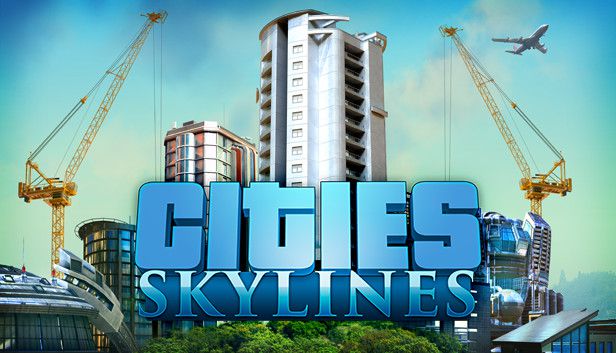公交车
先说最基本的设定,就是当建立公交路线以后,公交车会成车站发出,选中这条线路中的某一个公交车,你会看到如下界面:

这个时候点击“Modify Line",进入到下个界面的时候,有个颜色选项框,点选1个亮眼的颜色,就可以和其他的公交录像区分开了,同时,那一路的公交车外表颜色也会同时改变(可以参照第一张截图)
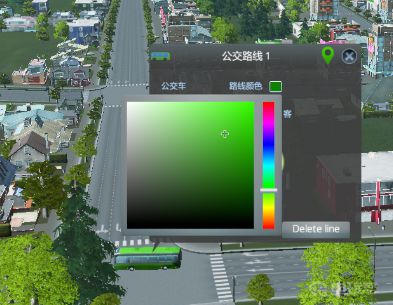
最后就是你设计的公交路线的总览:

当然,对于你设计的路线不满意,想要删除,在上面的图里有“Delete line“,轻轻一点,这条线路就over了!
更多相关攻略请关注:城市:天际线攻略专区
电玩帮图文攻略 www.vgover.com