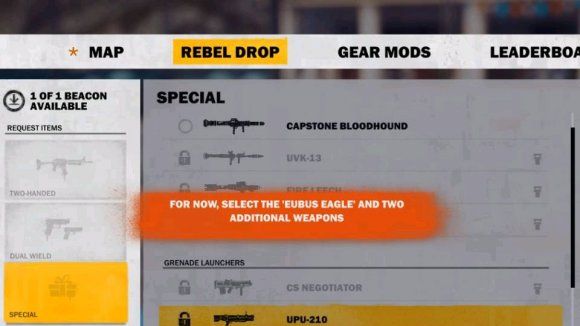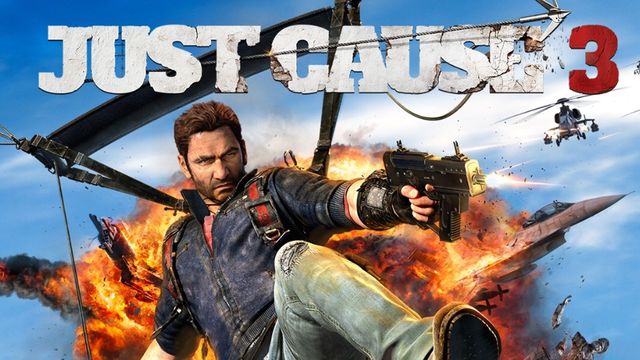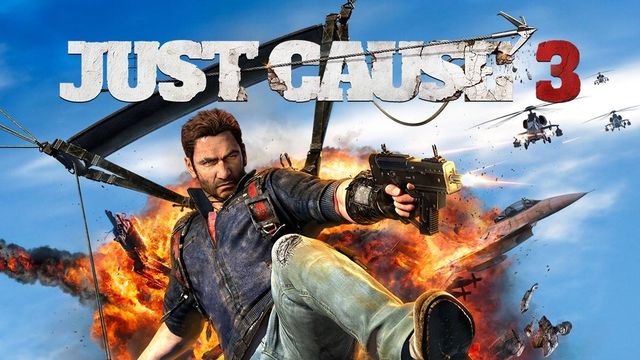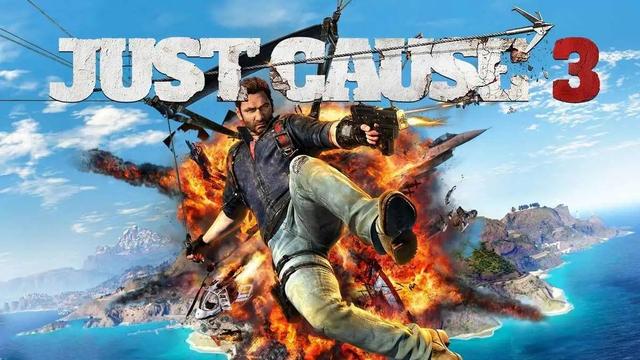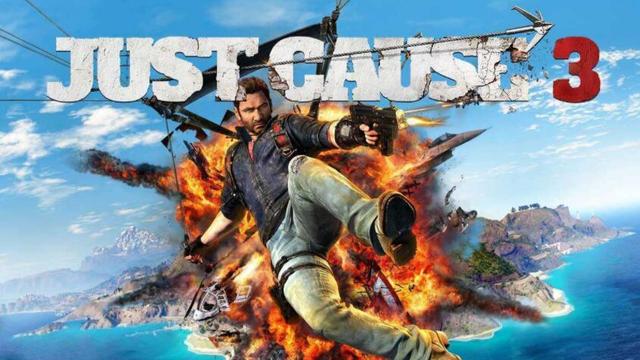正当防卫3
有很多玩家不知道正当防卫3怎么调中文
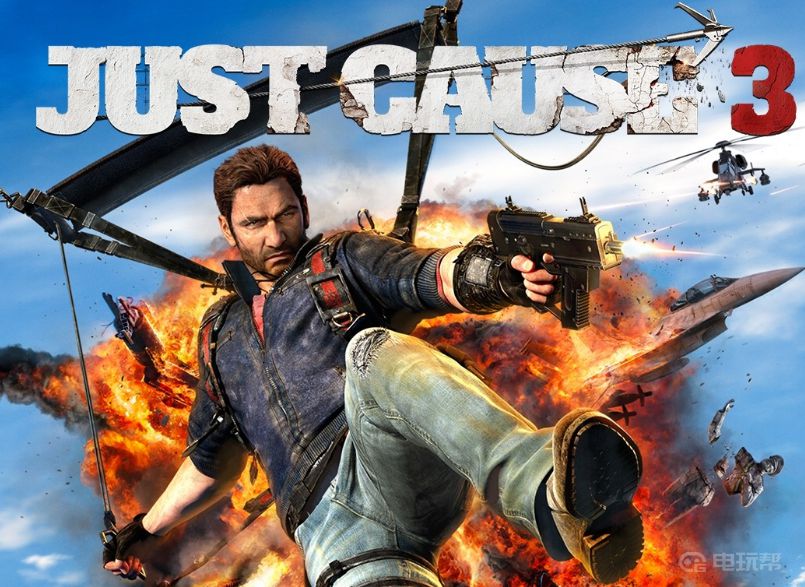
1.需要先下载just cause 3汉化补丁,打开浏览器在搜索栏输入just cause 3汉化补丁;
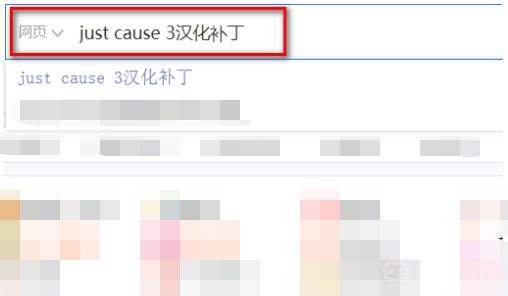
2.选择正当防卫3 轩辕汉化组汉化补丁V4.zhuan0_正当防卫3汉化包,点击打开;
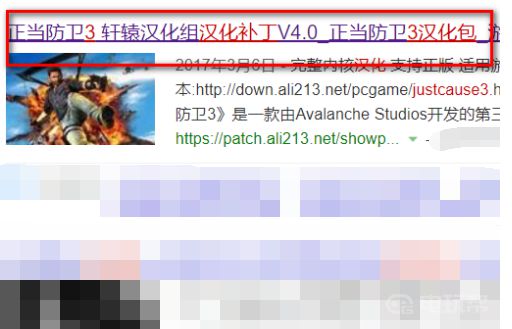
3.进入后,找到本地下载按钮,点击下载;

4.等待汉化补丁下载完成,找到just cause 3游戏;

5.然后右键点击just cause 3,点击管理弹出添加桌面快捷方式、浏览本地文件、隐藏此游戏、卸载,选择浏览本地文件;
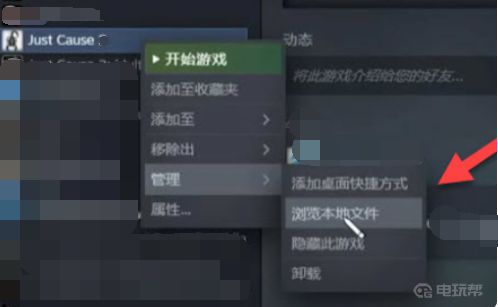
6.打开游戏文件后,将下载的游戏汉化包全部复制到just cause 3游戏文件夹中;
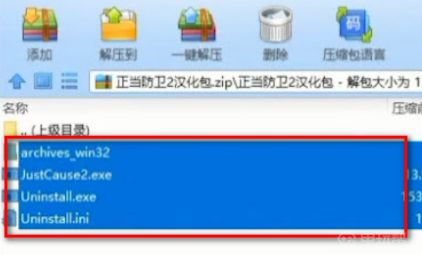
7.再次进入游戏,just cause 3中的文字就会自动变成中文。

总结:以上就是正当防卫3调中文方法,希望大家喜欢

更多相关攻略请关注:正当防卫3攻略专区
电玩帮图文攻略 www.vgover.com