我的世界

1、首先打開我的世界,在客戶端左方找到去往組件中心的按鈕,打開它。

2、在組件中心選擇“全部組件”。

3、打開全部組件後就可以根據關鍵詞找到自己需要的的組建,皮膚屬於形象組建,這裏就打開形象組建。

4、選擇形象組件的皮膚類。

5、接着找到自己喜歡的皮膚,然後購買,這樣就可以隨便使用了。

6、接着去試試新皮膚吧,點擊開始遊戲。
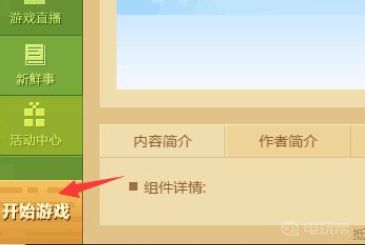
7、點擊開始遊戲後選擇地圖,然後打開左下角的皮膚設置。

8、選擇需要設置的皮膚點擊啓動。

更多相關攻略請關註:我的世界攻略專區
電玩幫圖文攻略 www.vgover.com














