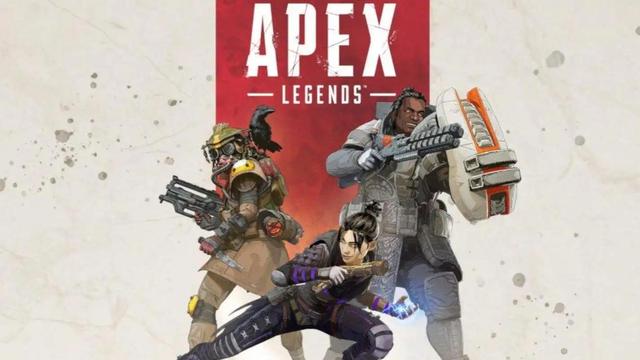Apex英雄
在遊戲裏出現上邊那種情況其實有可能是大家的電腦音頻設置出現的問題,我們要把它設置爲立體聲輸出,就能讓腳步聲大一點,槍聲小一點,步驟如下:
1.首先大家點擊打開自己的電腦設置;
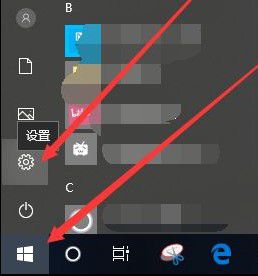
2.在設置界面選擇系統這個版塊;

3.接着大家進入後點擊左邊的聲音,並且打開聲音控制面板;
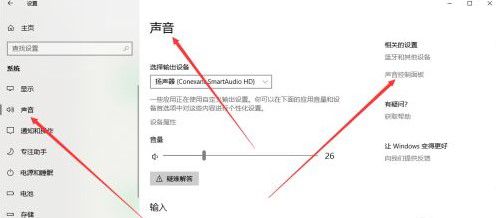
4.這時我們選中播放下邊的揚聲器,並且點擊配置;

5.之後大家點擊下一步,再勾選左前方和右後方,並再次點擊下一步;
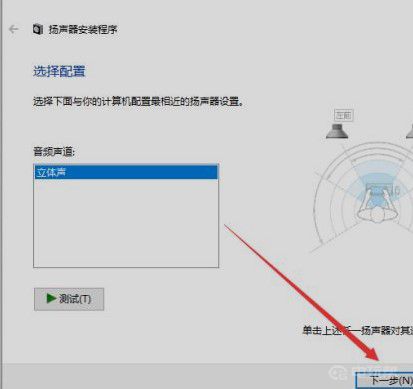
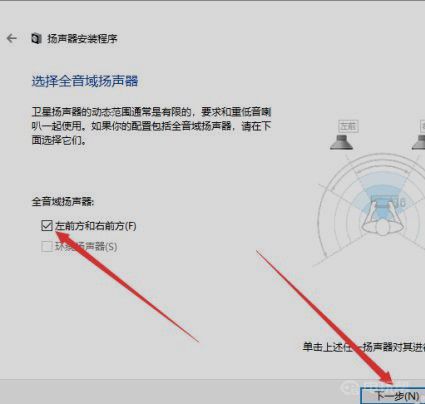
6.在最後我們先點擊完成,再點擊確定就可以完成設置了。
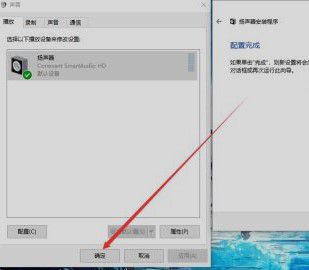
更多相關攻略請關註:Apex 英雄攻略專區
電玩幫圖文攻略 www.vgover.com