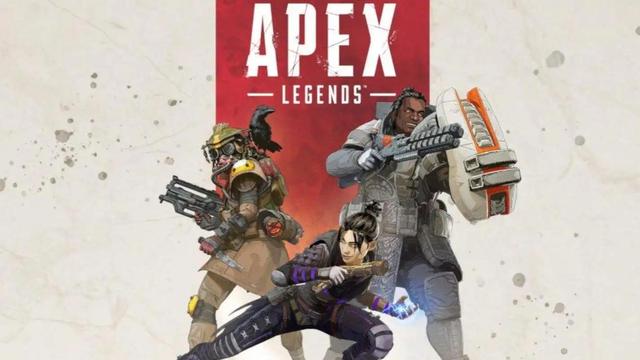Apex英雄
apex英雄应用程序无法正常启动的解决办法:

1、首先进入我的游戏库

2、右键游戏库的apex选择修复
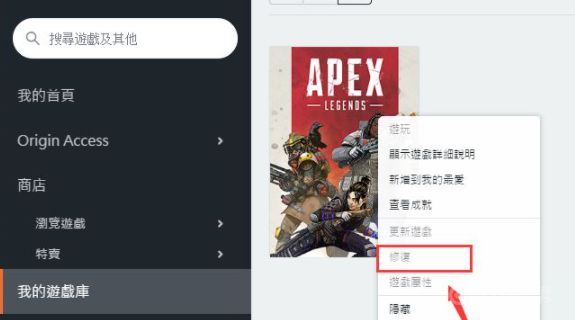
3、接着修复注册表,右键单击桌面空白地方新建一个文本文件
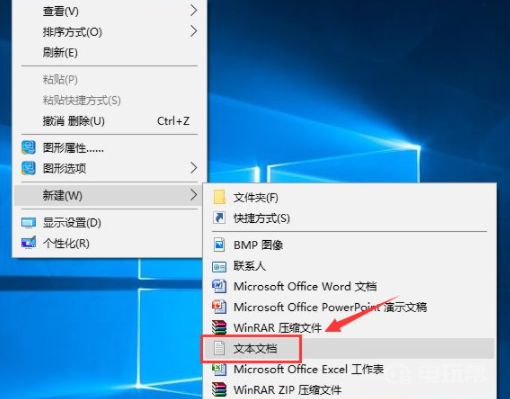
4、文本文件输入内容,64位系统复制下面的:Windows Registry Editor Version 5.00[HKEY_LOCAL_MACHINESYSTEMCurrentControlSetControlGraphicsDrivers] "TdrDelay"=hex(b):08,00,00,00,00,00,00,00。32位系统复制下面的:Windows Registry Editor Version 5.00[HKEY_LOCAL_MACHINESYSTEMCurrentControlSetControlGraphicsDrivers] "TdrDelay"=dword:00000008
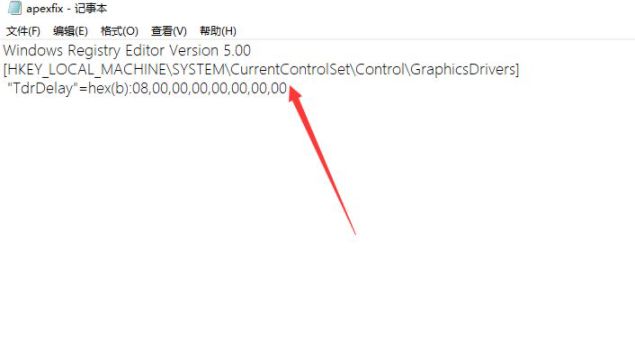
5、点击文件另存为
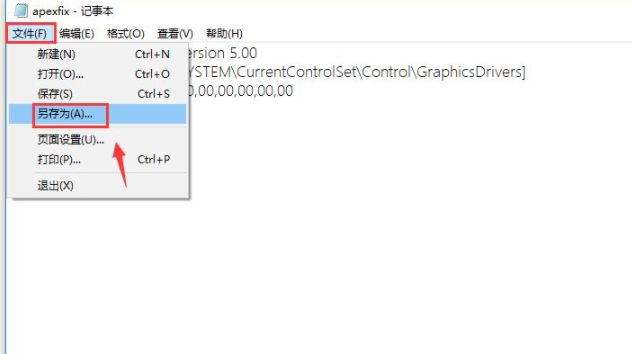
6、文件名修改为apexfix.reg,保存类型改为所有类型,点击保存按钮
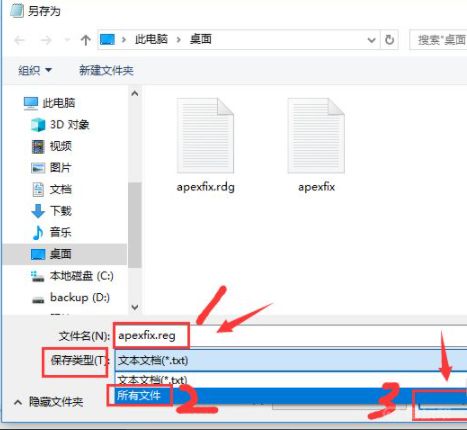
7、这样就得到一个注册表文件,双击运行即可
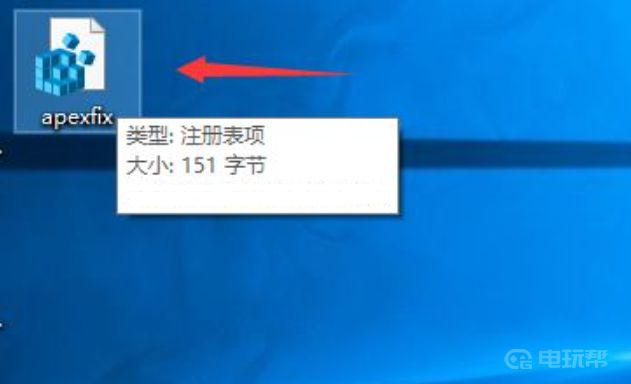
8、重启游戏即可成功进入

更多相关攻略请关注:Apex 英雄攻略专区
电玩帮图文攻略 www.vgover.com