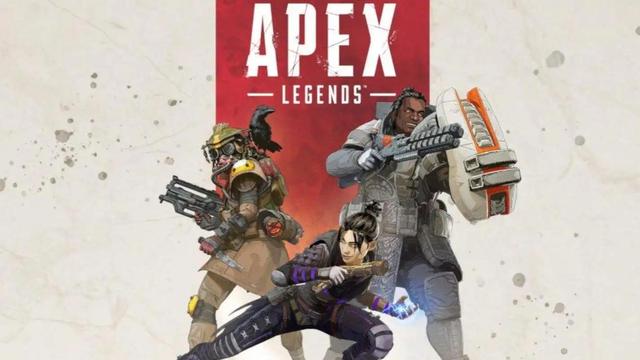Apex英雄
1、首先我们打开电脑origin橘子平台登录游戏账号。

2、登录之后大家点击橘子首页上方的【origin】。
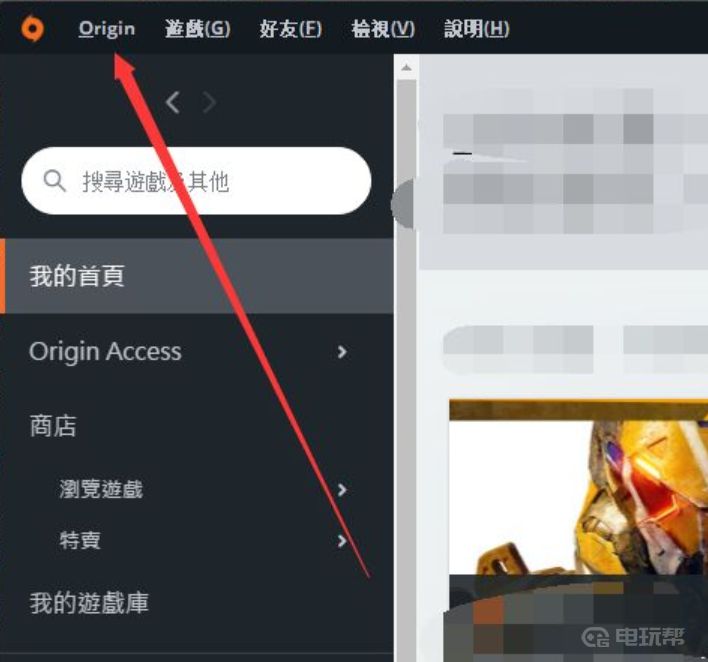
3、然后我们点击上边的【应用程式设定】。

4、接着大家点击页面首行的【应用程式】。

5、现在我们将页面向下拉,找到“用戶端程式更新”,点击游戏自动更新后边的【开关】。

6、点击开启后出现小绿点,页面上弹出【变更已储存】就代表设置成功啦,这样下次Apex英雄游戏有更新的话就会自动帮我们下载安装啦。

更多相关攻略请关注:Apex 英雄攻略专区
电玩帮图文攻略 www.vgover.com