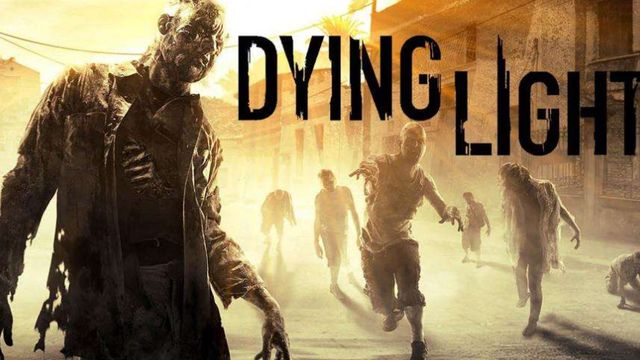消逝的光芒2mod

1、如果我们想要安装MOD,那么首先需要我们去网络上下载一个,适合自己当前版本的MOD文件。
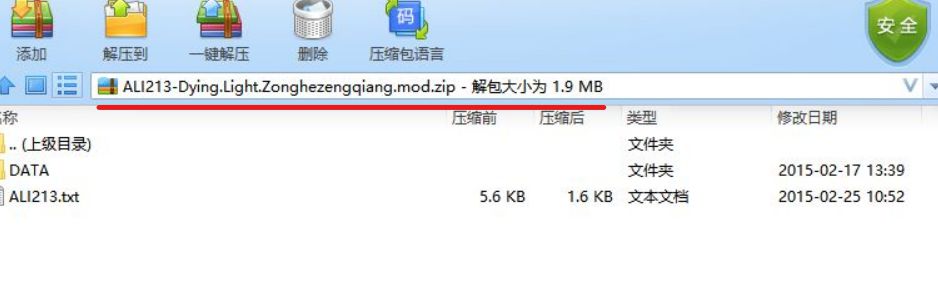
2、然后我们打开自己电脑内的我的文档,然后双击进入。
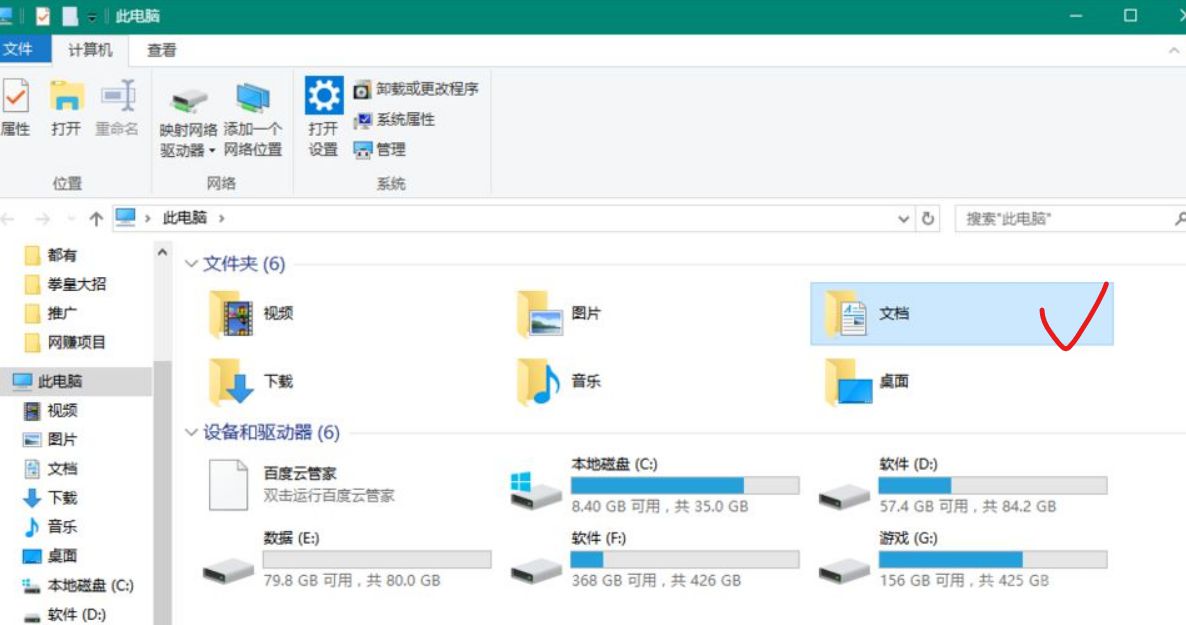
3、进入我的文档后,你会看到一个名为DyingLight的文件夹,我们点击进入,这就是我们要找的游戏配置文件夹。
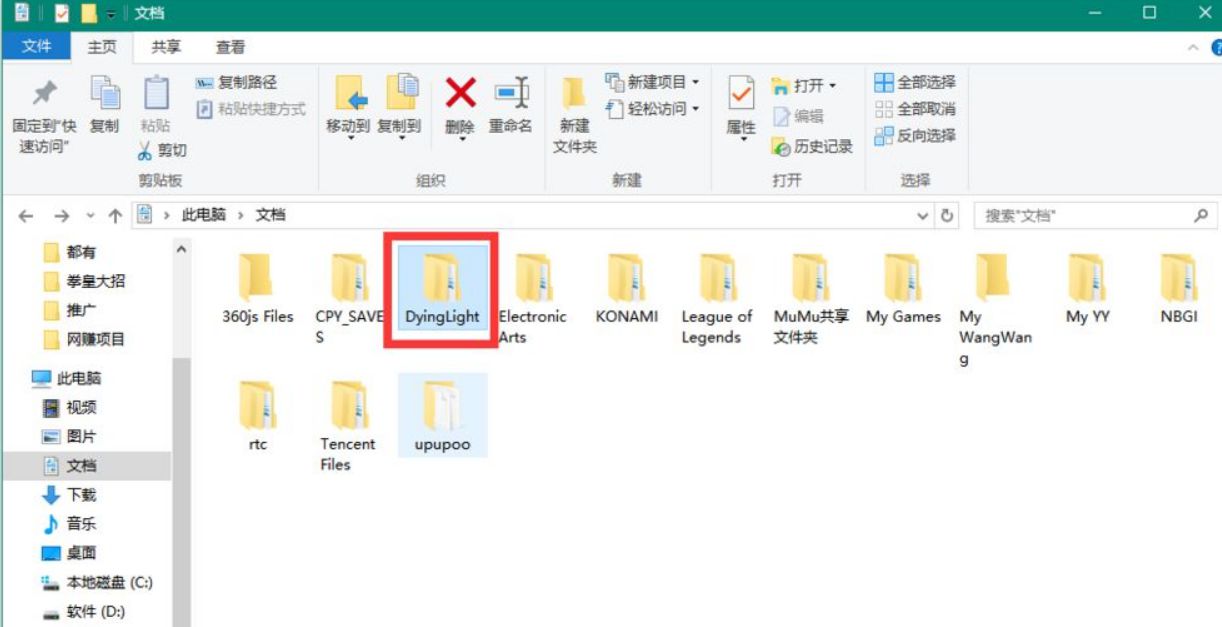
4、在进入游戏配置文件夹后,我们会看到一个名为out的文件夹,我们进入,然后将下载好的文件插件放到这个文件夹内,然后进入游戏。
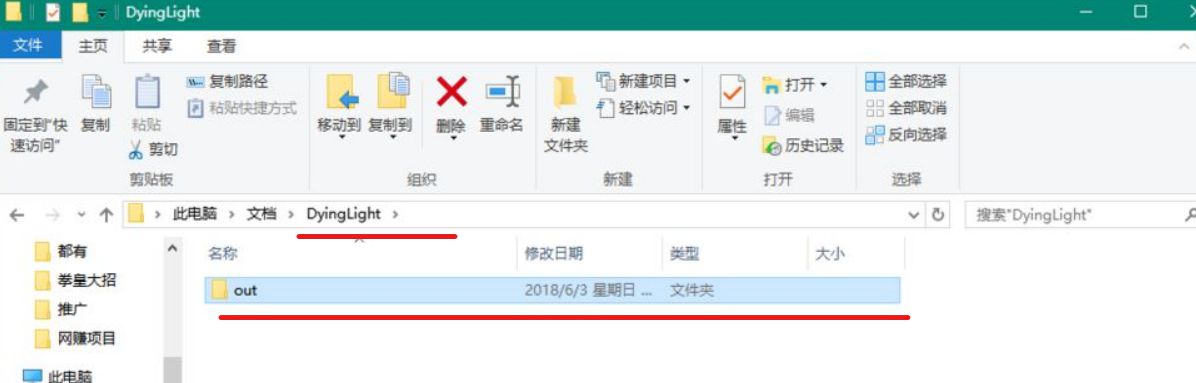
5、当我们再次进入游戏时,你会发现,游戏插件已经生效。
更多相关攻略请关注:消逝的光芒 2:人与仁之战攻略专区
电玩帮图文攻略 www.vgover.com