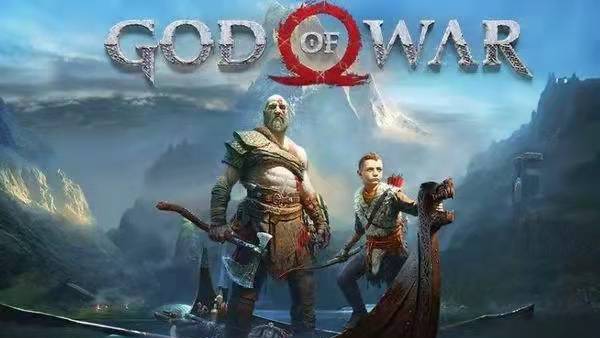战神pc版
1、战胜4PC版市面上主流手柄都可以用,比如ps4,5手柄,Xbox,北通等
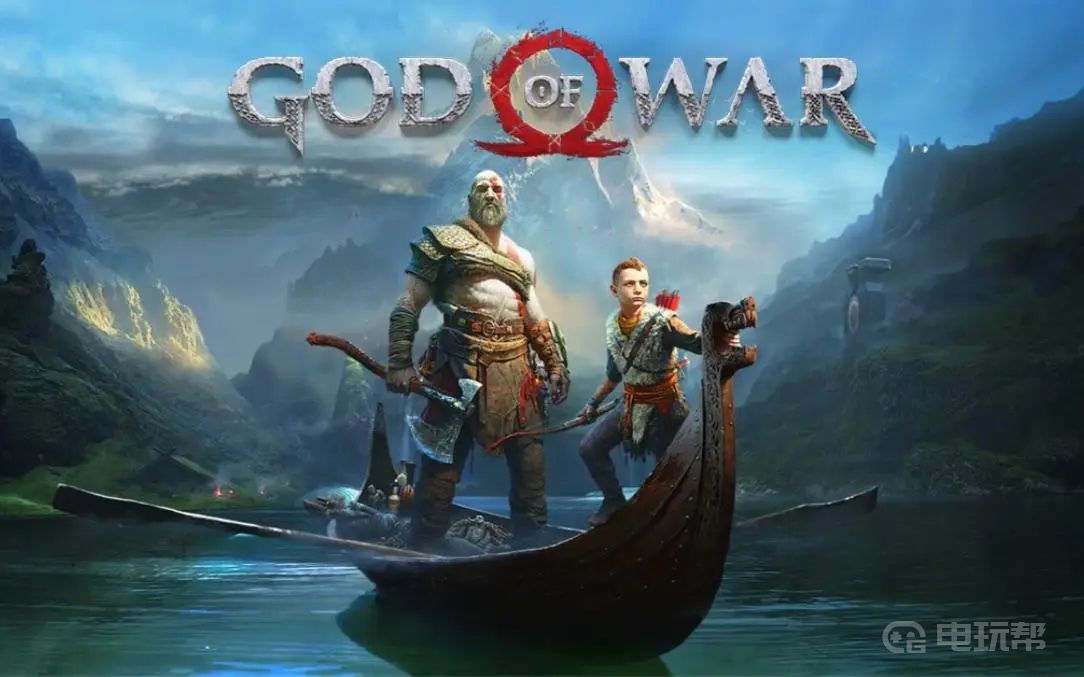
2、部分手柄插入可能会无法使用,如连接手柄后游戏音效不播放,可能是Windows系统识别为音频播放器,可在Windows设置–系统–声音中,修改你的输出设备。

3、或者游戏内的DualSense 或 DualShock 4手柄按键提示错误,是因为目前仅Steam版支持PS手柄。

3、可在游戏库中,右键God of War,打开属性–控制器,在Override for God of War中选择禁用Steam输入。原生DualSense支持需使用USB连接。

更多相关攻略请关注:战神4攻略专区
电玩帮图文攻略 www.vgover.com