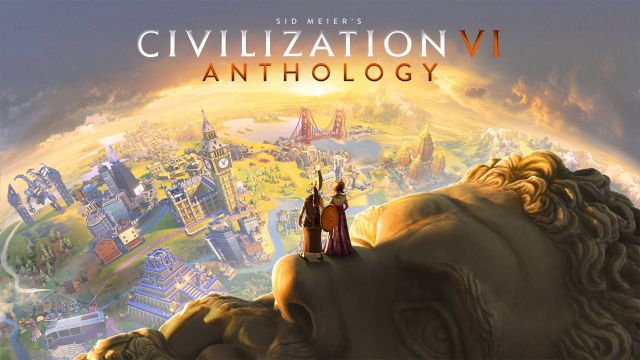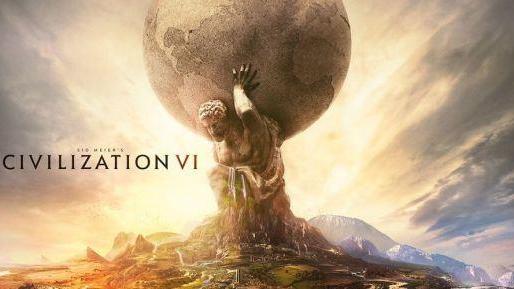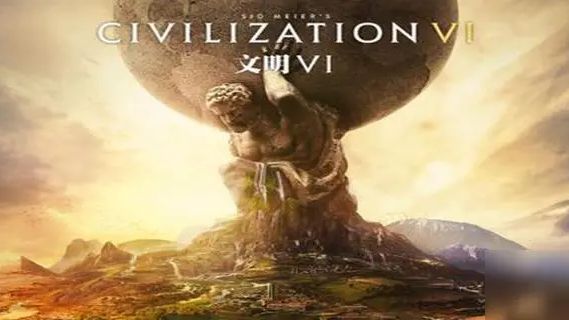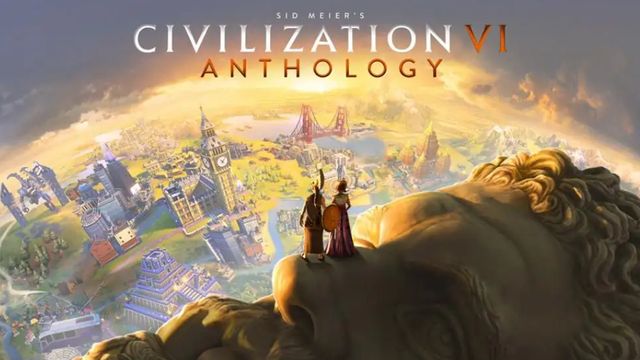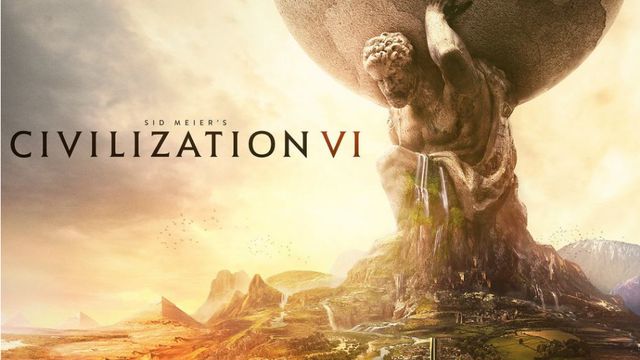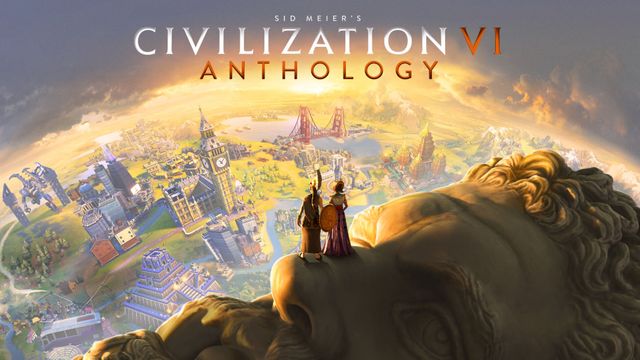文明6steam

一、首先我們按下鍵盤上的WIN R呼出運行菜單;參考下圖
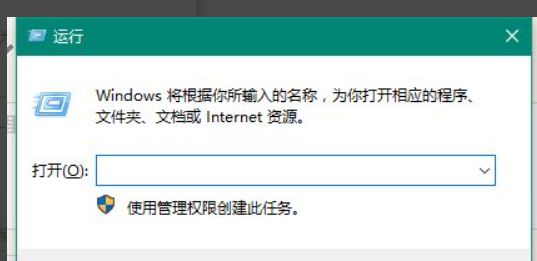
二、然後我們在運行中輸入:C:UsersAdministratorDocumentsMy GamesSid Meier's Civilization VI ,其中的Users是你的電腦名稱,一般電腦默認爲Users,可以根據你的名稱進行修改。
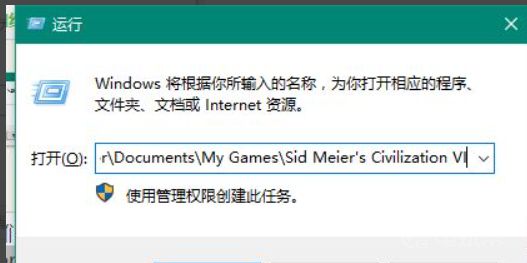
三、此時我們已經打開了遊戲的配置文件夾
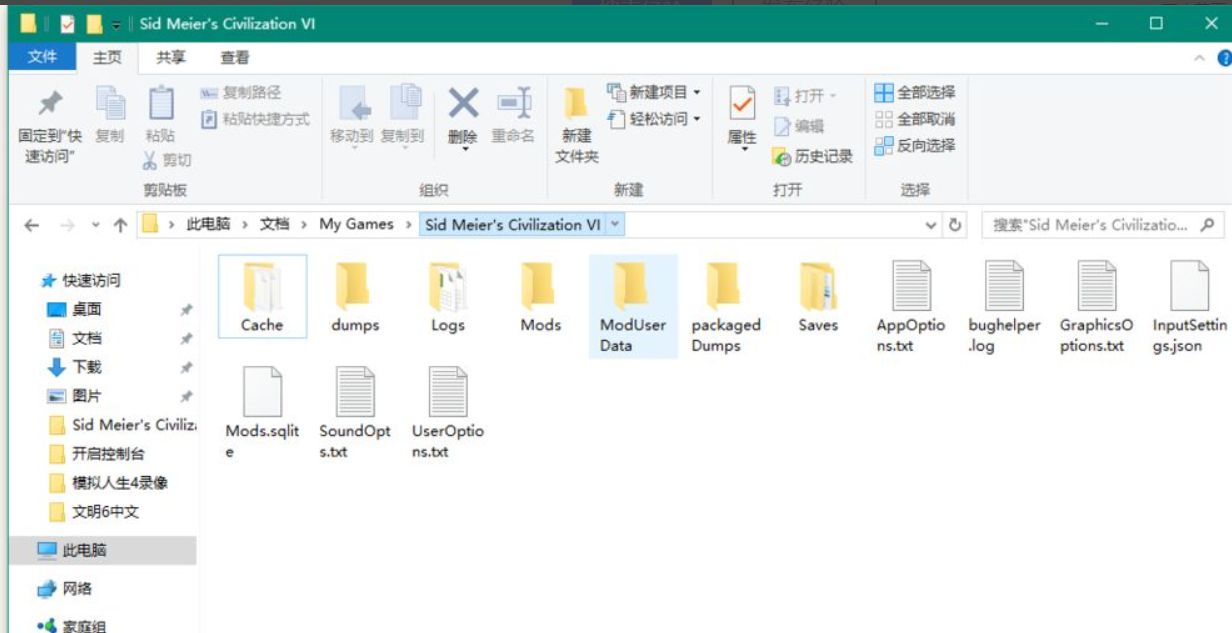
四、我們找到路徑下的Saves文件夾,Saves文件夾是存放我們存檔的地方。
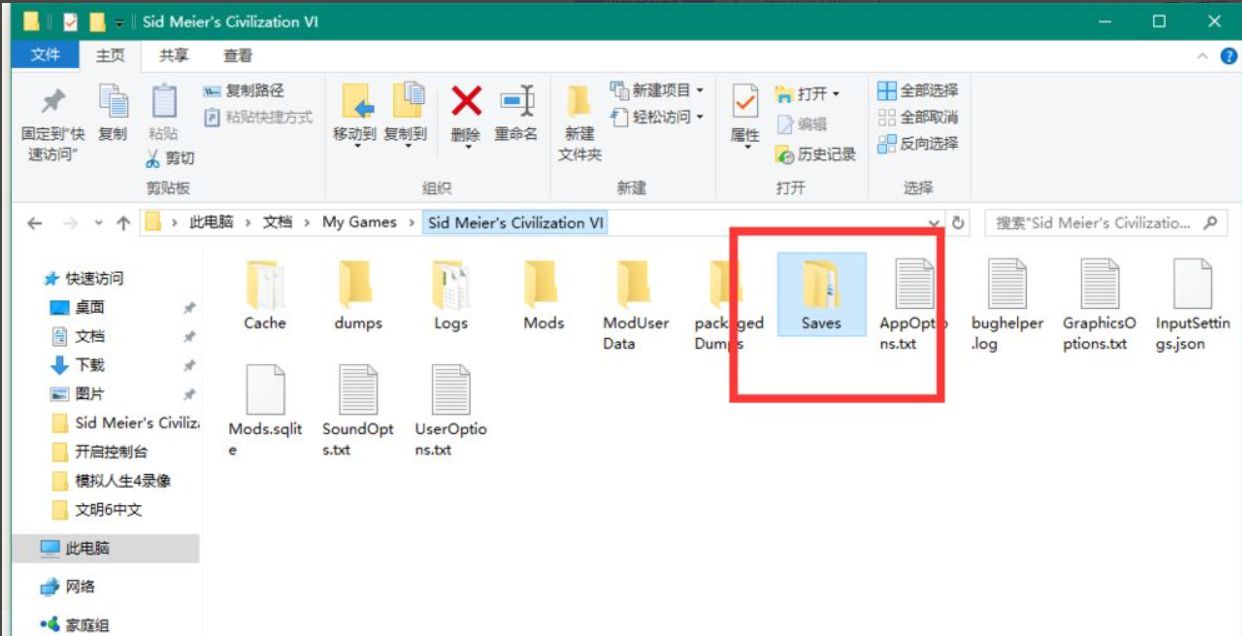
更多相關攻略請關註:文明6攻略專區
電玩幫圖文攻略 www.vgover.com