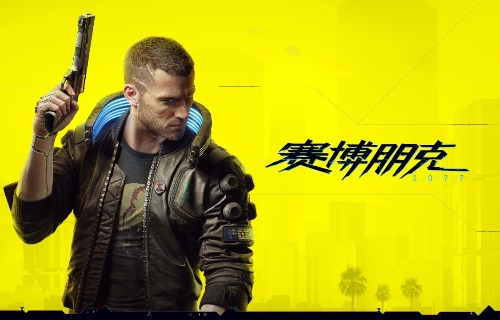进游戏
很多玩家升级游戏版本后,每次进入游戏系统语言都会变成英文,每次都要重新更改语言中为中文,其实只要删除一个游戏文件即可解决这个问题。下面给大家介绍具体方法。
打开游戏根目录,打开bin文件夹。

打开x64文件夹。

找到GameServicesSteam.dll文件,并删除。(GOG平台删除GameServicesGOG.dll文件)

再打开游戏,点击SETTINGS。

点击LANGUAGE。

把下面的三个选项都改为simplified Chinese,再点击APPLY即可。

更多相关攻略请关注:赛博朋克2077攻略专区
电玩帮图文攻略 www.vgover.com