我的世界创造模式

1.用“末地传送门”方块按3x3摆放出末地传送门框架,这里要注意方块有摆放的顺序:在我的世界中,每个方块都会有朝向的(大多数方块六个面看起来是一样的,无法分辨),你站的位置不同,它的朝向也就不同;这就需要你在摆放方块的时候,有一个特定的方向,在最后摆放出来的末地传送门框架的每一个方块的正面是向内侧的。


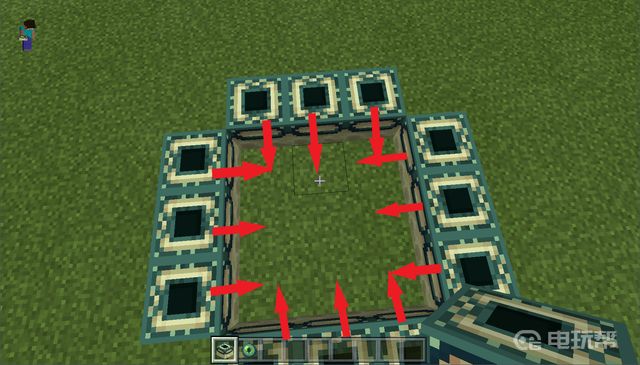
2.建造好末地传送门框架后,我们依次把12个末影之眼插在末地传送门框架上,就可以激活末地传送门并且会发出巨大的轰鸣声。(当插完12个末影之眼后,末地传送门就会立即生成,所以在创造模式中玩家最好是飞起来,不然就会直接被传送过去了)

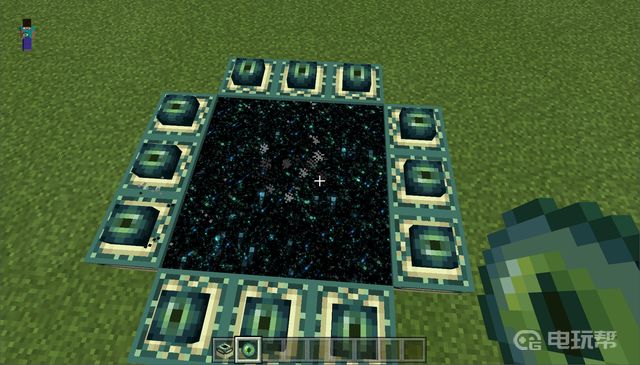
更多相关攻略请关注:我的世界攻略专区
电玩帮图文攻略 www.vgover.com














